Don’t Overspend: High-End Gaming Motherboards & Performance Gains
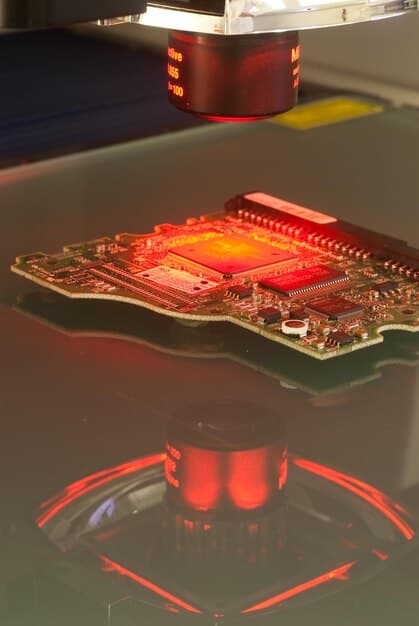
High-end gaming motherboards, while feature-rich, often offer diminishing returns on actual in-game performance, making strategic component selection crucial to avoid overspending for negligible gains.
In the exhilarating world of PC gaming, the allure of top-tier hardware is undeniable. Every gamer dreams of a setup that delivers unparalleled performance, and often, the motherboard is seen as the central pillar of this dream. However, the truth about high-end gaming motherboards and performance gains—and whether you truly need to spend a fortune—is far more nuanced than marketing might lead you to believe. This article aims to shed light on how to strategically invest in your gaming rig without unnecessary expenditure on components that offer negligible real-world benefits.
Understanding the Motherboard’s Role in a Gaming PC
The motherboard is often called the backbone of a computer system, and for good reason. It’s the primary circuit board that connects all the essential components: the central processing unit (CPU), memory (RAM), graphics card (GPU), storage devices, and peripherals. While its role is foundational, it’s crucial to understand that a motherboard doesn’t directly boost your frame rates in games in the same way a more powerful GPU or CPU would. Instead, its primary function is to facilitate communication and power delivery between these components.
A common misconception among new PC builders and even some experienced gamers is that a more expensive motherboard inherently leads to better gaming performance. This isn’t entirely accurate. A motherboard’s quality directly impacts stability, connectivity, and the potential for overclocking, but an entry-level or mid-range board can often deliver the same base performance as a high-end one, provided it supports your chosen CPU and RAM speeds.
Core Functions and Their Impact
Each function of a motherboard plays a specific role in your system’s overall health and potential, but not all directly translate to frames per second.
- CPU Socket Compatibility: Ensures your chosen processor can physically fit and communicate with the board. This is paramount, as an incompatible socket makes your CPU unusable.
- RAM Slots and Speed Support: Determines the maximum amount of RAM you can install and the highest speed (MHz) it can run at. Faster RAM can offer minor performance improvements in some games, but its impact is less significant than the GPU or CPU.
- PCIe Slots: These are where your graphics card and other expansion cards (like sound cards or Wi-Fi adapters) connect. The number and version of PCIe slots (e.g., PCIe 4.0 vs. 5.0) are important, especially for modern GPUs that can benefit from higher bandwidth.
Ultimately, a motherboard’s true value lies in its ability to support your chosen hardware stack reliably and efficiently. Overspending on features you don’t need or won’t utilize offers no tangible performance advantage.
Dispelling the Overclocking Myth
One of the primary selling points for high-end gaming motherboards is their superior overclocking capabilities. Overclocking involves pushing components like the CPU and RAM beyond their factory-set speeds to achieve marginal performance gains. While appealing in theory, the practical benefits for the average gamer are often quite limited, especially given the associated risks and costs.
High-end boards typically feature more robust power delivery systems (VRMs), better cooling solutions, and advanced BIOS options that allow for more stable and aggressive overclocking. However, squeezing out an extra 5-10% performance from your CPU often requires significant tweaking, specialized cooling (like expensive liquid coolers), and comes with increased power consumption and heat generation. For most users, these marginal gains are barely noticeable in real-world gaming scenarios, particularly if the GPU is already the primary bottleneck.
Real-World Overclocking Benefits
Consider the following when contemplating overclocking:
- Diminishing Returns: Modern CPUs and GPUs are often factory-tuned to operate near their optimal performance thresholds. Overclocking these already efficient chips yields smaller gains than in previous generations.
- Stability Issues: Aggressive overclocking can lead to system instability, crashes, and even shorten the lifespan of components if not done carefully.
- Component Lifespan: Running components at higher voltages and temperatures can accelerate degradation. While unlikely to kill a component overnight, it can reduce its overall longevity.
For the vast majority of gamers, allocating budget towards a more powerful CPU or GPU will provide a much more significant and immediate performance uplift than investing heavily in a motherboard for overclocking potential that may never be fully utilized.
Connectivity and Future-Proofing: What Matters?

Beyond raw performance, high-end motherboards often boast an impressive array of connectivity options. This includes more USB ports (especially faster USB 3.2 Gen 2×2 or Thunderbolt 4), multiple M.2 slots for NVMe SSDs, additional SATA ports, higher-speed Ethernet (2.5GbE or 10GbE), and integrated Wi-Fi 6E. For some users, these features are invaluable, but for many, they represent an expenditure on unused capabilities.
The concept of “future-proofing” is frequently debated in the PC building community. While it’s wise to build a system that won’t become obsolete overnight, attempting to future-proof to an extreme can lead to overspending on technologies that may not see widespread adoption or whose benefits aren’t immediately apparent. For instance, do you truly need a 10GbE port if your home network is limited to 1GbE and you primarily play online games with standard broadband?
Assessing Your Connectivity Needs
Before splurging on a feature-rich motherboard, evaluate your current and anticipated needs:
- Storage: How many M.2 SSDs and SATA drives do you plan to use? Most users find 1-2 M.2 slots and 2-4 SATA ports sufficient.
- USB Ports: Count the number and types of USB devices you use. A mid-range board typically offers plenty of USB 3.0 and USB 2.0 ports for most peripherals.
- Networking: For online gaming, a standard 1GbE port combined with reliable Wi-Fi (if wireless is preferred) is usually more than adequate. Higher speeds offer minimal benefit for typical latency-sensitive applications like gaming.
A balanced approach to connectivity involves selecting a motherboard that provides enough ports and features for your current setup and allows for reasonable expansion, without going overboard on niche or rarely used technologies. Your budget is better allocated to components that directly enhance your gaming experience, like a better GPU or a high-refresh-rate monitor, rather than excessive connectivity.
Power Delivery and VRMs: The Real Stability Factor
One area where high-end motherboards genuinely excel is in their power delivery systems, specifically the Voltage Regulator Modules (VRMs). VRMs are responsible for converting and supplying stable power to the CPU. A robust VRM design is critical for maintaining system stability, especially under heavy loads or during overclocking, and it can also contribute to longer component lifespan by ensuring clean power delivery.
Cheaper motherboards might cut corners on VRM quality, leading to poorer power regulation, higher operating temperatures, and potential instability when pushing the CPU. However, for most mainstream CPUs running at stock speeds or with light overclocking, even a decent mid-range motherboard’s VRMs are perfectly adequate. It’s primarily with very high-end CPUs (e.g., Intel i9 or AMD Ryzen 9 series) and aggressive, sustained overclocking that the superior VRMs of a premium board become a significant advantage.
Identifying Adequate Power Delivery
Understanding VRM quality can be intricate, but some general guidelines apply:
- Phase Count: More power phases generally indicate a more robust VRM, though the quality of components within each phase also matters. Don’t just count phases; research specific board reviews.
- Heatsinks: Larger and more effectively designed heatsinks over the VRMs are a good indicator of a board’s ability to dissipate heat and handle higher power loads.
- Component Quality: Premium boards use higher-grade capacitors, chokes, and MOSFETs, which contribute to better efficiency, lower temperatures, and greater longevity.
While an underpowered VRM can indeed throttle performance or lead to crashes, the sweet spot for reliable performance for most gamers lies in well-designed mid-range boards that offer sufficiently cooled VRMs without the exaggerated overkill of top-tier models. Again, assess your CPU choice and overclocking intentions before making a decision based solely on VRM prowess.
Aesthetics and RGB: The Eye Candy Premium
Walk into any PC hardware store or browse online, and you’ll immediately notice that high-end motherboards are often meticulously designed with impressive aesthetics. This includes integrated RGB lighting, sleek heatsinks, sophisticated shrouds, and even LCD displays that show system stats. While these visual elements certainly make a build look more impressive, they come at a significant cost and offer absolutely no performance benefit.
The “bling factor” is a major driver of the premium pricing on many high-end components. Designers invest heavily in making these boards visually appealing, knowing that a significant portion of the enthusiast market values aesthetics as much as, if not more than, pure performance. If your PC resides under your desk or you prefer a minimalist look, investing in extensive RGB and elaborate design elements would be a superfluous expense.
Evaluating Aesthetic Value
Consider the practical implications of aesthetic appeal:
- Cost-Benefit: Are you willing to pay an extra $100-$300 for features that only enhance the visual appeal of your PC?
- Personal Preference: If you’re building a sleek, discrete system, flashy RGB might even detract from your desired aesthetic.
- Alternative RGB: If you desire lighting, there are far more cost-effective ways to add RGB to your system, such as RGB fans, LED strips, or RAM modules with integrated lighting.
Ultimately, the decision to spend on aesthetics is entirely personal. However, be aware that you are paying for form, not function. For gamers prioritizing performance per dollar, this is one of the easiest areas to save money without sacrificing any in-game framerates or stability.
Choosing the Right Motherboard for Your Budget

So, if high-end motherboards aren’t always necessary, how do you choose the right one without overspending? The key lies in understanding your specific needs, your budget, and the other components you plan to use. It’s about balance and identifying where your money will provide the most significant return on investment for your gaming experience.
For most gamers, a mid-range motherboard offers the best balance of features, performance, and price. These boards typically provide solid power delivery for popular CPUs, sufficient connectivity for most peripherals and storage, and often include basic overclocking capabilities without the exorbitant price tag of their premium counterparts. Focus on getting a board that supports your chosen CPU, the amount and speed of RAM you need, and offers enough PCIe lanes for your graphics card.
Smart Spending Strategies
Here’s a practical approach to selecting your gaming motherboard:
- Prioritize GPU and CPU: These two components have the most direct impact on gaming performance. Allocate the largest portion of your budget here.
- Match Motherboard to CPU: Research the recommended motherboard chipsets for your chosen CPU. For example, a budget-friendly CPU generally doesn’t need the most expensive Z or X series chipset.
- Consider Connectivity Needs: List essential ports and features (e.g., number of USB ports, M.2 slots) you genuinely require, not just those that are “nice to have.”
By making informed decisions and resisting the urge to buy the most expensive option, you can build a powerful and efficient gaming PC that delivers excellent performance without breaking the bank. The goal is to avoid unnecessary expenditure on components that offer diminishing returns and instead invest where it truly matters for your gaming experience.
Conclusion: Strategic Spending for Optimal Gaming
When it comes to building a gaming PC, the temptation to buy the most expensive components is strong, driven by marketing and the desire for “the best.” However, the truth about high-end gaming motherboards and performance gains reveals a different reality: while they offer advanced features, superior power delivery, and extensive connectivity, these often translate into diminishing returns for the average gamer. Real-world performance gains from an ultra-premium motherboard over a well-chosen mid-range one are usually negligible, especially when compared to the impact of a powerful CPU or GPU.
The core message is to be a strategic spender. Invest most of your budget in the components that directly influence your in-game frame rates and overall gaming experience: the graphics card, processor, and a good amount of fast RAM. Select a motherboard that reliably supports these components, offers the connectivity you genuinely need, and provides stable power delivery without overspending on features you won’t utilize. By doing so, you can achieve excellent gaming performance and build a stable, efficient system without contributing to the myth that more expensive always means significantly better.
| Key Point | Brief Description |
|---|---|
| 📊 Performance Impact | Motherboards don’t directly boost FPS; focus on CPU/GPU for gaming gains. |
| ⚡ Overclocking Reality | Marginal gains, often not worth the cost/effort for average users. |
| 🔌 Connectivity Needs | Assess actual port/feature requirements; avoid overpaying for unused options. |
| 💰 Smart Budgeting | Allocate funds to components with largest performance impact (GPU, CPU). |
Frequently Asked Questions About Gaming Motherboards
No, high-end motherboards do not directly increase your frames per second (FPS) in games. Their primary role is to provide a stable platform for your CPU, GPU, and RAM to communicate efficiently. The biggest impact on FPS comes from your graphics card and processor, not the motherboard itself.
For most casual gamers, probably not. While high-end motherboards offer superior overclocking stability, the performance gains are often marginal (5-10%). You’ll typically get a more significant performance boost by investing the extra money into a more powerful CPU or GPU instead of a pricier motherboard for overclocking.
Compatibility with your chosen CPU is paramount. After that, look for sufficient RAM slots and speed support, adequate PCIe lanes for your graphics card, and a robust, well-cooled power delivery system (VRMs) suitable for your processor. Connectivity options like USB ports and M.2 slots should match your actual needs.
A very cheap, inadequate motherboard could potentially limit performance if its VRMs struggle to deliver stable power to a high-end CPU, leading to throttling. However, a decent mid-range motherboard will generally not bottleneck your gaming performance, provided it’s compatible with your other components and has sufficient power delivery.
Aesthetics and RGB lighting are purely cosmetic and offer no performance advantages. While they can make your build look impressive, they add significantly to the cost. If you’re on a budget and prioritizing performance per dollar, this is an area where you can save a considerable amount of money.
Conclusion
When it comes to building a gaming PC, the temptation to buy the most expensive components is strong, driven by marketing and the desire for “the best.” However, the truth about high-end gaming motherboards and performance gains reveals a different reality: while they offer advanced features, superior power delivery, and extensive connectivity, these often translate into diminishing returns for the average gamer. Real-world performance gains from an ultra-premium motherboard over a well-chosen mid-range one are usually negligible, especially when compared to the impact of a powerful CPU or GPU.
The core message is to be a strategic spender. Invest most of your budget in the components that directly influence your in-game frame rates and overall gaming experience: the graphics card, processor, and a good amount of fast RAM. Select a motherboard that reliably supports these components, offers the connectivity you genuinely need, and provides stable power delivery without overspending on features you won’t utilize. By doing so, you can achieve excellent gaming performance and build a stable, efficient system without contributing to the myth that more expensive always means significantly better.





