Quietest CPU Coolers: Top 5 for Gaming PCs Explained
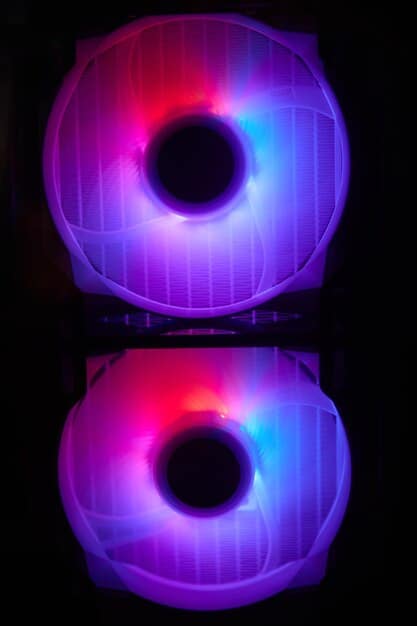
Achieving true tranquility in a high-performance gaming PC requires a quiet CPU cooler, which effectively manages heat to maintain optimal performance while eliminating distracting fan noise, directly enhancing immersion and comfort during extended gaming sessions.
For serious gamers, the pursuit of performance often clashes with the desire for peace. A noisy PC can shatter immersion, turning epic battles into a cacophonous struggle between virtual victory and auditory annoyance. This is where the right cooling solution becomes paramount. Understanding how to choose and implement the Silence the Noise: The Top 5 Quietest CPU Coolers for Gaming PCs is essential for any enthusiast assembly.
The Unseen Enemy: Understanding PC Noise and Its Impact
Noise is an often-overlooked factor in PC building, especially for gaming setups. While frames per second and graphical fidelity typically grab the headlines, the constant hum or whir of fans can significantly detract from the user experience. This section delves into the primary sources of PC noise and why mitigating it is crucial for a premium gaming environment.
When your CPU is working hard, particularly during intense gaming sessions, it generates a substantial amount of heat. If this heat isn’t effectively dissipated, performance degrades, leading to throttling and potential hardware damage. Cooling solutions, while necessary, are often the main culprits behind excessive PC noise. The continuous rotation of fan blades and the movement of air create acoustic disturbances that can range from a low hum to a high-pitched whine, depending on the quality and age of the components.
Sources of Acoustic Annoyance
Several components within a gaming PC can contribute to overall noise levels. Identifying these sources is the first step towards a quieter system.
- CPU Cooler Fans: These are often the loudest component, especially under load, as they spin faster to dissipate heat from the processor.
- GPU Fans: Similar to CPU coolers, graphics card fans can generate significant noise when the GPU is under heavy load, as modern GPUs can consume substantial power.
- Case Fans: Responsible for overall airflow within the chassis, case fans help move hot air out and draw cool air in. Their size and RPM (rotations per minute) directly influence their noise output.
- PSU Fans: Power supply unit fans cool internal components of the PSU, and a poorly designed or overloaded PSU can result in a loud, constant fan noise.
The impact of this noise extends beyond mere annoyance. Studies have shown that prolonged exposure to even moderate noise levels can lead to increased stress, reduced concentration, and impaired well-being. For gamers, this translates to diminished focus during critical moments, affecting reaction times and overall enjoyment. A quiet computing environment fosters better concentration and a more immersive gaming experience, allowing players to fully appreciate game audio and narratives without distraction.
Therefore, understanding the interplay between heat generation, cooling efficacy, and noise output is fundamental. Prioritizing quiet components, especially for the CPU cooler, becomes not just a luxury, but a strategic decision for serious gamers aiming for an optimal setup.
Thermal Dynamics and Acoustic Engineering: The Science Behind Quiet Cooling
Achieving a truly quiet PC isn’t about compromising on cooling; it’s about intelligent design and material science. This section explores the fundamental principles that allow CPU coolers to dissipate heat efficiently while minimizing noise, bridging the gap between thermal performance and acoustic tranquility.
CPU coolers work by transferring heat generated by the processor away from its surface. This is typically achieved through a combination of a base plate, heat pipes, a heatsink, and fans. The base plate makes direct contact with the CPU, absorbing heat. Heat pipes, filled with a working fluid, transfer this heat to the heatsink fins, which have a large surface area. Finally, fans push air through these fins, carrying the heat away.
Optimizing Performance without Compromise
The challenge lies in making this process as quiet as possible. This involves several key engineering considerations:
- Fan Design: The shape of fan blades, their number, and the motor type significantly impact noise. Hydro-dynamic bearings (HDB) or fluid dynamic bearings (FDB) are often preferred over sleeve bearings due to their lower friction, longer lifespan, and quieter operation. Blade geometry is also crucial, with some designs optimized for airflow and static pressure at lower RPMs, reducing auditory output.
- Heatsink Density and Material: Densely packed fins can increase surface area for heat dissipation, but if too dense, they can restrict airflow, forcing fans to work harder and louder. Copper and aluminum are common materials, chosen for their thermal conductivity, with copper generally being superior but heavier.
- Heat Pipe Technology: The number, diameter, and arrangement of heat pipes are critical. More and larger heat pipes can transfer heat more effectively, sometimes reducing the need for aggressive fan speeds.
- Vibration Dampening: High-quality coolers often incorporate anti-vibration pads on fans or specialized mounts to prevent the transfer of tiny vibrations from the fan motor or blades to the case, which can amplify noise.
Acoustic engineering also considers the perceived quality of sound. A lower decibel measurement is important, but so is the “sound profile.” A smooth, low hum (even if audible) is generally less annoying than an irregular whirring or a high-pitched whine. Manufacturers strive to eliminate coil whine, motor hum, and bearing noise through careful component selection and rigorous quality control. This dedication to thermal and acoustic harmony ensures that a powerful gaming PC can remain whisper-quiet, even during the most demanding tasks.
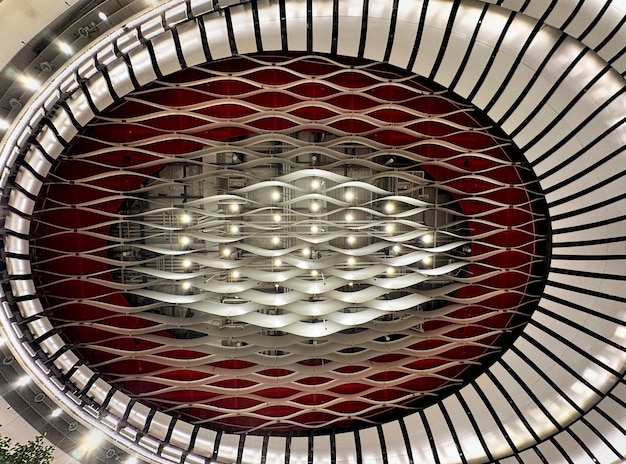
Factors Defining a Quiet CPU Cooler
When embarking on the quest for the ultimate silent gaming PC, understanding what makes a CPU cooler truly quiet is paramount. It’s not just about a low decibel rating; it’s a confluence of design choices, material science, and engineering precision. Here, we dissect the key factors that differentiate a noisy cooler from an aurally pleasing one.
The primary metric for noise is the decibel (dB) level, but context is key. A cooler that is “quiet” at idle might become a jet engine under load. Therefore, assessing a cooler’s noise profile across varying loads is crucial. However, the qualitative aspect of noise – its pitch, consistency, and absence of rattles or hums – contributes significantly to the perceived quietness rather than just raw dB numbers.
Essential Elements of a Silent Design
Achieving silence requires an integrated approach that considers every component and interaction within the cooling mechanism.
- Fan Acoustics and Bearing Type:
* Blade Design: Modern quiet fans feature aerodynamically optimized blade shapes that move more air with less turbulence and lower noise. Features like serrated edges or unique curvatures reduce air resistance.
* Bearing Type: Fluid Dynamic Bearings (FDB) or Hydro-Dynamic Bearings (HDB) are superior to sleeve bearings. They use a thin layer of fluid to reduce friction, resulting in smoother, quieter operation and a longer lifespan. Magnetic levitation fans also excel in minimizing contact noise. - Heatsink Design and Fin Density:
* A well-designed heatsink provides ample surface area for heat dissipation without creating excessive airflow resistance. Too-dense fins might require fans to spin faster, negating the quiet design.
* The gap between fins, their thickness, and even their texture can influence the interaction with airflow, affecting noise and efficiency. - Compatibility with Case and RAM:
* Physical dimensions matter. An oversized air cooler might block RAM slots, requiring low-profile memory or making installation impossible.
* Interference with case side panels can also occur, limiting airflow and potentially causing rattling. Ensure the cooler fits comfortably within your chassis’s height clearance. - Thermal Design Power (TDP) Handling:
* A cooler’s ability to handle the CPU’s TDP (Thermal Design Power) directly impacts how hard its fans need to work. A cooler rated significantly above the CPU’s TDP will often run quieter, as it has more thermal headroom and doesn’t need to push its fans to their limits.
* Over-specifying a cooler (e.g., using a 200W TDP cooler on a 65W CPU) is a common strategy for achieving extremely low noise levels, as the fans rarely need to exceed their lowest, quietest RPMs.
In addition to these core elements, manufacturers also employ anti-vibration mounting systems, rubberized fan frames, and high-quality construction materials to further dampen noise. The synergy of these features creates a CPU cooler that not only keeps your processor cool but does so with an almost imperceptible whisper, contributing to an undisturbed gaming experience.
Air vs. Liquid: Choosing Your Quiet Cooling Path
The perennial debate in PC cooling revolves around air versus liquid solutions. Both have their merits for noise reduction, but they achieve it through different mechanisms and come with distinct considerations. This section explores the acoustic properties and practical implications of choosing between a high-performance air cooler and an All-in-One (AIO) liquid cooler for a quiet gaming PC.
When selecting a CPU cooler, the type of cooler significantly impacts not just thermal performance but also acoustic output. High-end air coolers utilize large heatsinks and often multiple large fans, while AIO liquid coolers circulate coolant to a radiator, which is then cooled by fans. The approach to noise management differs between these two fundamental designs, offering distinct advantages and disadvantages.
Air Coolers: The Gentle Giant Approach
High-end air coolers are renowned for their ability to deliver excellent thermal performance with remarkably low noise levels, especially at idle and moderate loads. Their design inherently favors quiet operation:
- Large Heatsink Mass: A massive heatsink provides significant thermal mass, allowing it to absorb heat more slowly and dissipate it over a larger surface area. This often means fans don’t need to spin up as aggressively, maintaining lower RPMs and thus lower noise.
- Larger Fans at Lower RPMs: Premium air coolers typically employ 120mm or even 140mm fans. Larger fans can move more air at lower rotational speeds compared to smaller fans, which generates less turbulent noise and a more pleasant, deeper hum if audible.
- Simplicity and Reliability: With fewer moving parts (primarily just the fans), air coolers are generally simpler to install and maintain than liquid coolers, reducing points of failure that could introduce noise over time.
However, air coolers can be physically large, potentially interfering with RAM clearance or case compatibility. Their effectiveness hinges on good case airflow to expel the warmed air, a factor that needs to be considered to maintain their quiet operation. If the case itself lacks proper ventilation, air coolers might struggle, forcing fans to ramp up.
Liquid Coolers: The Pump and Radiator Advantage
AIO liquid coolers separate the heat source (CPU) from the primary area of heat dissipation (radiator fans), offering unique acoustic benefits:
- Heat Dissipation Away from CPU: Heat is transferred from the CPU to a distant radiator via liquid. This means the fans responsible for cooling the liquid can be positioned in different parts of the case, potentially away from the user’s direct line of hearing.
- Pump Noise Considerations: While fans are present, AIOs introduce a new noise source: the pump. Modern AIO pumps are often very quiet, but a defective or improperly mounted pump can produce an irritating hum or gurgle. Quality AIOs use isolated pumps to minimize vibration noise.
- Radiator Fan Noise: Similar to air coolers, larger radiator fans (e.g., 240mm, 280mm, or 360mm radiators accommodate multiple large fans) running at lower RPMs tend to be quieter. However, radiator fans often need higher static pressure to push air through the dense radiator fins, which can sometimes lead to a different type of noise profile compared to general airflow fans.
Liquid coolers offer superior thermal performance for significantly overclocked CPUs, or for CPUs with very high TDPs, allowing for more aggressive cooling without necessarily increasing noise. However, they are generally more complex to install, introduce the slight risk of leaks (though rare with modern units), and their pumps can sometimes contribute to a low-level hum that not all users find acceptable. The choice between air and liquid for quiet operation often comes down to specific CPU power, case design, and personal preference for different noise profiles. For many gamers, a top-tier air cooler offers an excellent balance of quiet operation, performance, and reliability.
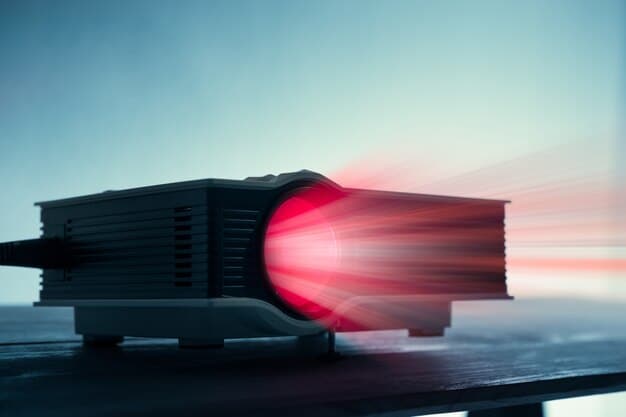
The Top 5 Quietest CPU Coolers for Gaming PCs: A Deep Dive
Navigating the vast market of CPU coolers to find truly quiet yet powerful options can be daunting. Based on extensive research, user reviews, and thermal/acoustic performance benchmarks, we have curated a list of the top five quietest CPU coolers that are ideal for high-performance gaming PCs. Each selection balances superior cooling capabilities with minimal acoustic output, ensuring your gaming experience remains immersive and undisturbed.
The criteria for this selection extends beyond mere decibel ratings. We prioritize coolers that offer consistent quietness across varying loads, possess robust build quality, and demonstrate effective thermal management, even for demanding processors. Compatibility with popular CPU sockets and RAM clearance are also considered, as is value for money. These coolers represent the pinnacle of quiet cooling technology available today for gamers.
1. Noctua NH-D15
The Noctua NH-D15 is widely regarded as the gold standard for high-performance air cooling, consistently challenging the performance of many AIOs while maintaining an unparalleled acoustic profile. Its massive dual-tower heatsink and two 140mm NF-A15 fans allow it to dissipate immense heat with remarkably low RPMs. Noctua’s proprietary SSO2 bearings and optimized fan blade geometry contribute to an ultra-quiet operation, often imperceptible even under load. Its only drawbacks are its considerable size, which can cause RAM clearance issues, and its distinctive brown/beige color scheme, which might not suit all build aesthetics.
2. be quiet! Dark Rock Pro 4
True to its name, the be quiet! Dark Rock Pro 4 is a contender for the crown of quietest air cooler. Featuring two Silent Wings PWM fans (120mm and 135mm) and a meticulously engineered fin design, it delivers exceptional cooling with virtually no audible noise. The wave-contoured cooling fins and special ceramic-covered paint increase the cooling surface and improve heat transfer. This cooler is known for its elegant all-black design and solid build quality, making it an excellent choice for a discreet and powerful silent gaming rig.
3. Arctic Liquid Freezer II Series (240/280/360mm)
The Arctic Liquid Freezer II series of AIO liquid coolers offers outstanding performance and remarkable quietness, particularly excelling in value. What sets them apart are their in-house designed P-series fans, optimized for static pressure and low noise, and a unique VRM fan integrated into the pump block, which cools motherboard components. The pump itself is highly efficient and designed for quiet operation at all speeds. Available in various radiator sizes, these coolers can handle even the hottest CPUs with impressive thermal efficiency and minimal acoustic impact, making them a superb choice for liquid cooling enthusiasts.
4. Corsair iCUE H150i ELITE Capellix
For those who prefer a liquid cooling solution with advanced controls and aesthetics, the Corsair iCUE H150i ELITE Capellix is an excellent choice. While RGB elements are often associated with noise due to additional components, Corsair’s ML RGB fans utilize magnetic levitation technology, which significantly reduces friction and noise, even at higher RPMs. Combined with a low-noise pump and refined fan profiles manageable via the iCUE software, this 360mm AIO offers powerful cooling performance with a balanced noise profile that can be fine-tuned to individual preference, maintaining silence during quiet moments and providing effective cooling under stress.
5. Cooler Master Hyper 212 Black Edition (with upgraded fan)
While the standard Cooler Master Hyper 212 Black Edition is a competent value cooler, its stock fan can be improved upon for ultimate quietness. By replacing the included fan with a premium aftermarket 120mm fan (such as a Noctua NF-A12x25 or a be quiet! Silent Wings 3), this budget-friendly air cooler transforms into a surprisingly quiet performer. Its compact size and excellent compatibility make it a great option for those with space constraints or tighter budgets who are willing to make a small modification for substantial acoustic benefits. This combination offers a sweet spot of performance, quietness, and affordability.
Each of these coolers offers a distinct blend of features catering to different needs and budgets, but all share a common thread: an unwavering commitment to keeping your CPU cool without disturbing your gaming tranquility. When selecting, consider your CPU’s TDP, case size, and personal aesthetic preferences to find the perfect quiet companion for your gaming rig.
Installation and Optimization for Maximum Silence
Even the quietest CPU cooler can become a source of frustration if not installed and optimized correctly. Proper installation and ongoing fine-tuning are critical to enjoying the full acoustic benefits of your chosen cooling solution. This section provides practical advice on how to achieve maximum silence from your CPU cooler and overall PC build.
The journey to a truly silent gaming PC extends beyond simply purchasing high-quality quiet components. The way these components are integrated, the airflow dynamics within the case, and software configurations all play a pivotal role. Overlooking these steps can compromise even the most acoustically engineered cooler.
Best Practices for a Whisper-Quiet Setup
Attention to detail during installation and ongoing software management can make a significant difference in noise levels.
- Acoustic Mounting and Proper Seating:
* Fan Orientation: Ensure all case fans and the CPU cooler fan(s) are oriented correctly to create a positive or neutral pressure environment, which helps manage dust and promote efficient airflow.
* Tighten Evenly: When mounting the CPU cooler, whether air or liquid, ensure screws are tightened evenly and securely. Uneven pressure can lead to poor thermal contact and/or vibrations that generate noise.
* Thermal Paste Application: Apply thermal paste correctly and adequately. Too much or too little can hinder heat transfer, forcing fans to work harder. The “pea-sized dot” or “line method” works well for most CPUs. - Cable Management and Vibration Dampening:
* Tidy Cables: Disorganized cables can impede airflow, causing turbulence and noise. Route cables neatly behind the motherboard tray to ensure unobstructed pathways for air.
* Anti-Vibration Pads: Many premium fans and coolers come with rubberized anti-vibration pads or grommets. Use them! They prevent fan vibrations from transferring to the case, significantly reducing resonance noise. - BIOS/Software Fan Curve Optimization:
* Custom Fan Curves: The default fan curves in your motherboard’s BIOS or manufacturer’s software (e.g., ASUS Fan Xpert, MSI Dragon Center, Gigabyte Smart Fan) are often generic. Spend time creating custom fan curves where fan speed is directly linked to CPU temperature.
* Lower Idle RPMs: Set the fans to minimal RPMs at idle and low temperatures (e.g., 30-40°C) to achieve near-silent operation when not gaming.
* Gradual Ramp-Up: Design fan curves that ramp up gradually with temperature increases, avoiding sudden, jarring spikes in fan speed that are more noticeable and irritating. The goal is to reach an equilibrium where cooling is sufficient but noise is contained.
Additionally, consider the overall environment. Keeping your PC case clean from dust buildup is crucial, as dust inhibits airflow and can make fans work harder, increasing noise. Regularly cleaning fan blades and heatsink fins can maintain optimal thermal performance and preserve the quiet operation of your CPU cooler. By meticulously applying these installation and optimization techniques, you transform your gaming PC into a true silent powerhouse.
Future Trends in Quiet PC Cooling
The pursuit of silence in high-performance computing is an ongoing journey, driven by advancements in materials, engineering, and artificial intelligence. As computing power continues to escalate, so does the challenge of heat dissipation while maintaining acoustic tranquility. This section explores emerging trends and technologies that promise even quieter and more efficient PC cooling solutions in the near future.
The focus on quiet cooling is not merely a niche concern for enthusiasts; it’s becoming a mainstream expectation. Manufacturers are continually investing in research and development to push the boundaries of what’s possible, not just in raw cooling power but in the “quality” of the computing experience. This involves moving beyond brute-force cooling to more intelligent and adaptive systems.
Innovations on the Horizon
Several exciting developments are shaping the next generation of quiet CPU coolers:
- Phase-Change Cooling and Heat Pipes:
* While not new, advanced phase-change cooling, once relegated to exotic high-end systems, could become more mainstream. These systems use a refrigerant that changes state from liquid to gas as it absorbs heat, then condenses back to liquid, offering highly efficient heat transfer with potentially no moving parts (fans or pumps) in localized areas.
* Advances in super heat pipes and vapor chambers are also making their way into more conventional coolers, allowing for faster and more uniform heat spreading from the CPU, reducing hot spots and potentially enabling lower fan speeds. - Advanced Materials and Nanotechnology:
* The use of graphene and other nanomaterials in heatsinks and thermal interface materials (TIMs) could revolutionize heat dissipation. Graphene’s exceptional thermal conductivity offers the potential for much more efficient heat transfer within smaller, more compact cooling solutions or even larger ones that require less forced airflow.
* New TIMs are being developed that offer superior thermal conductivity and better long-term stability, reducing the need for maintenance and ensuring consistent, quiet performance over the lifespan of the cooler. - AI-Powered Fan Control and Adaptive Cooling:
* Current fan control relies on pre-set curves or simple algorithms. Future systems could integrate AI to learn user behavior, game load patterns, and ambient temperatures to dynamically adjust fan speeds in real-time, anticipating thermal needs rather than reacting to them.
* This “predictive cooling” could optimize fan speeds to maintain the lowest possible noise while ensuring optimal temperatures, even learning to adjust itself based on whether the user is wearing headphones or if the room is quiet. - Solid-State Cooling (Thermoelectric Coolers – TECs):
* While currently niche due to power consumption and condensation issues, TECs create a temperature differential using the Peltier effect. Advances in efficiency and miniaturization could see these integrated into hybrid cooling solutions, offering silent, localized cooling for hot spots like the CPU or GPU without relying solely on mechanical fans.
These emerging technologies suggest a future where gaming PCs are not only more powerful but also virtually silent. The convergence of material science, intelligent software, and innovative cooling designs will continue to redefine the boundaries of what a truly tranquil and high-performance gaming experience looks like, ensuring that the only sounds you hear are those of your immersive virtual worlds.
| Key Aspect | Brief Description |
|---|---|
| 🌬️ Fan Design | Optimized blades & quality bearings (FDB/HDB) reduce noise. |
| 🌡️ Thermal Mass | Larger heatsinks/radiators allow fans to run at lower, quieter RPMs. |
| 🛠️ Installation | Proper mounting & cable management prevent vibrations and ensure optimal airflow. |
| 💡 Fan Curves | Customizing fan speeds in BIOS/software is crucial for noise control. |
Frequently Asked Questions About Quiet CPU Coolers
▼
A quiet CPU cooler significantly enhances the gaming experience by eliminating distracting fan noise, allowing for deeper immersion in game audio and narratives. It contributes to a more comfortable computing environment, reducing stress and improving concentration during extended gaming sessions, ultimately making the experience more enjoyable and less fatiguing.
▼
No, high-quality quiet CPU coolers are engineered to provide excellent thermal performance while minimizing noise. They achieve this through optimized fan designs with advanced bearings, large heatsink surface areas, and efficient heat pipe technology. The goal is to dissipate heat effectively at lower fan RPMs, ensuring your CPU remains cool without generating excessive noise.
▼
Air coolers achieve quietness through large heatsinks allowing slower fan speeds, while liquid coolers move heat to a radiator, spreading the noise source. Air coolers tend to have a constant, low hum if audible, whereas liquid coolers introduce pump noise in addition to fan noise, though modern pumps are very quiet. Both can be extremely quiet with good design.
▼
Beyond the CPU cooler, consider replacing noisy case fans with quiet ones, optimizing GPU fan curves, and ensuring proper cable management to improve airflow. Using an SSD instead of an HDD, choosing a quiet PSU, and incorporating sound-dampening materials in your case can also significantly contribute to overall noise reduction for a truly silent system.
▼
Not necessarily. While liquid coolers can move heat away from the CPU, they introduce a pump as a potential noise source. High-end air coolers like the Noctua NH-D15 often rival or even surpass many AIO liquid coolers in terms of quietness while delivering comparable thermal performance. The best choice depends on specific models and proper optimization.
Conclusion
In the evolving landscape of PC gaming, silence has ascended from a mere luxury to a critical component of the immersive experience. Choosing the ideal CPU cooler is not just about temperature regulation; it’s about curating an environment where the roar of in-game battles, not system fans, dominates your auditory senses. By understanding the intricate balance of thermal dynamics and acoustic engineering, and by carefully selecting from the crème de la crème of quiet cooling solutions, gamers can finally ‘silence the noise’ and fully immerse themselves in their digital worlds, ensuring that every strategic move and epic victory is enjoyed in undisturbed tranquility.





