UI Design for Games: Intuitive Interfaces Explained
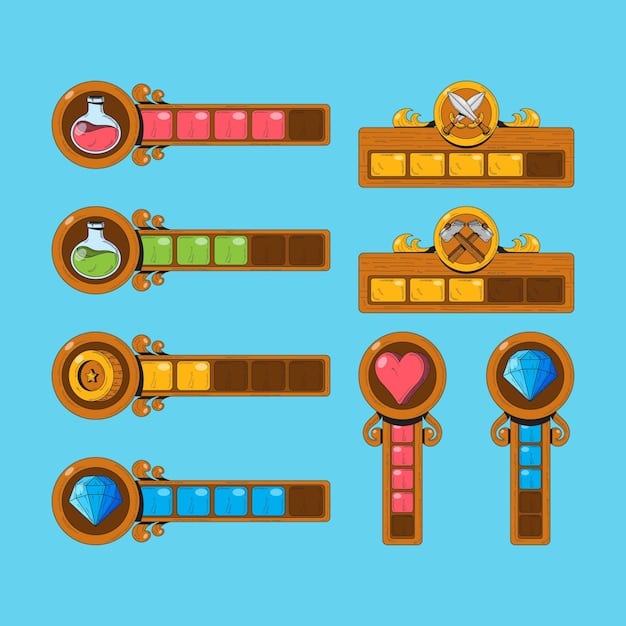
Designing effective User Interfaces (UI) for games is crucial for creating intuitive and user-friendly experiences that deeply engage players and enhance the overall gameplay, transforming complex interactions into seamless and enjoyable moments.
In the dynamic world of game development, the difference between a good game and a truly great one often lies in its user experience. A well-crafted User Interface (UI) Design for Games: Create Intuitive and User-Friendly Interfaces is not merely an aesthetic addition but a fundamental component that dictates how players interact with and perceive your game world.
The Foundations of Intuitive Game UI
At its core, intuitive UI design in games means creating interfaces that are easy to understand and navigate without requiring extensive tutorials or explanations. Players should be able to instinctively grasp how to interact with the game, whether it’s managing inventory, understanding quest objectives, or engaging in combat. This foundational principle is paramount for retaining players and reducing frustration.
Effective UI acts as a bridge between the player and the game’s complex systems. It translates raw data and mechanics into digestible, actionable information. When this bridge is robust and well-designed, players feel empowered and in control; when it’s clunky or confusing, it becomes a barrier, leading to disengagement.
Understanding Player Psychology
Successfully designing a game UI involves a deep dive into player psychology. What motivates players? How do they process information? How do different visual cues influence their decisions? These questions guide the placement, styling, and functionality of every UI element. Anticipating player needs and behaviors allows designers to pre-emptively solve potential usability issues.
- Cognitive Load: Minimize the amount of mental effort required to understand information. Overloaded UIs can overwhelm players.
- Affordances: Design elements that clearly suggest their intended use. A button should look like a button.
- Feedback Loops: Provide immediate and clear feedback for player actions. Did an attack hit? Did an item get picked up?
- Consistency: Maintain a consistent visual language and interaction patterns across the entire game to build familiarity.
Beyond the cognitive aspects, emotional responses also play a significant role. A visually appealing and responsive UI can contribute to a sense of professionalism and polish, enhancing the player’s overall enjoyment and immersion. Conversely, a poor UI can break immersion, no matter how compelling the underlying game mechanics or narrative may be.
Ultimately, the goal is to make the UI disappear, allowing the player to focus entirely on the game world and its challenges, rather than on deciphering the interface itself. This level of transparency is achieved through meticulous attention to detail and a user-centric design philosophy from the earliest stages of development.
Key Principles for Creating User-Friendly Interfaces
Developing a user-friendly interface extends beyond basic intuition; it involves adhering to a set of established design principles that ensure clarity, efficiency, and player satisfaction. These principles serve as a roadmap for designers, guiding decisions from layout to interactivity.
The core philosophy here is to simplify complex systems without sacrificing depth. A game might have intricate mechanics, but its UI should present these in an approachable manner, progressively revealing layers of information as the player becomes more familiar with the game.
Clarity and Readability
Every element on the screen should have a clear purpose and be easily legible. This means choosing appropriate fonts, colors, and sizes that contrast well with the background and are readable even from a distance or during intense gameplay moments. Overly ornate or minimalistic designs can sometimes sacrifice readability for aesthetics, a trade-off that often harms usability.
- Font Choice: Select fonts that are clear and legible across various resolutions and screen sizes. Avoid overly decorative or extremely thin fonts for crucial information.
- Color Contrast: Ensure sufficient contrast between text and background, and between interactive elements. Consider colorblindness.
- Information Hierarchy: Use size, position, and color to guide the player’s eye to the most important information first, then secondary details.
Moreover, the amount of information displayed simultaneously should be carefully managed. Clutter leads to confusion. Designers must prioritize what information is essential at any given moment and present it efficiently, perhaps by using dynamic displays that only show relevant data when needed.
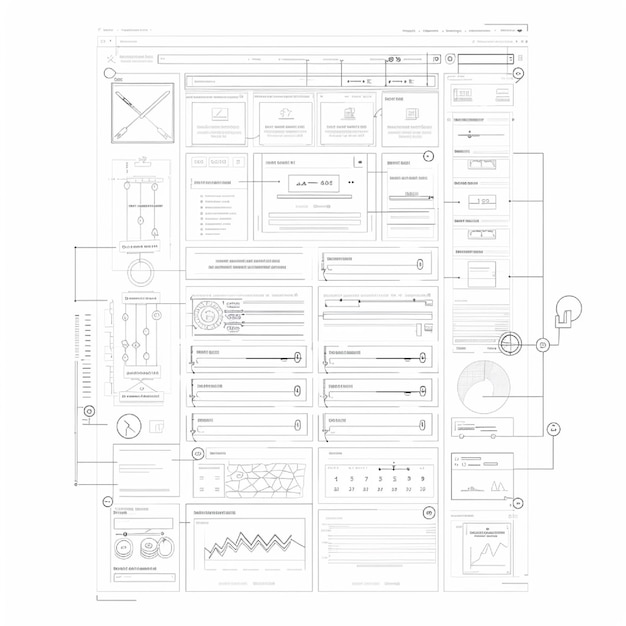
Consistency and Feedback
Consistency in design ensures that players don’t have to relearn basic interactions. If a certain icon represents an inventory in one part of the game, it should represent the same function universally. Similarly, consistent placement of common elements, like minimaps or health bars, helps build muscle memory and reduces mental effort.
Effective feedback is equally vital. When a player performs an action, the UI should immediately respond to confirm that action. This could be a visual change (e.g., a button lighting up), an auditory cue (e.g., a click sound), or a haptic response (e.g., controller rumble). This immediate confirmation builds trust and reinforces the player’s understanding of the game’s systems.
- Visual Consistency: Maintain a consistent art style, icon set, and color palette throughout the UI.
- Behavioral Consistency: Buttons and interactive elements should behave predictably. A click should always perform the same type of action.
- Immediate Feedback: Every player interaction should trigger a clear, instant response from the UI.
By integrating these principles, game developers can move beyond simply creating functional UIs to crafting truly user-friendly interfaces that enhance immersion and enjoyment, propelling the game experience to new heights and fostering a deeper connection with the player base.
Visual Design and Aesthetics in Game UI
While functionality is paramount, the visual design and aesthetics of a game’s UI play a crucial role in immersion and overall player experience. A UI that is visually appealing and aligns with the game’s art style enhances the game world, rather than detracting from it. It’s about blending form and function seamlessly.
The aesthetic choices made in UI design can significantly impact the game’s perceived quality and polish. A jumbled or uninspired UI can make even a visually stunning game feel incomplete, whereas a thoughtfully designed interface can elevate a game’s presentation.
Matching Game Art Style and Theme
The UI should feel like an organic part of the game world. If the game is medieval fantasy, a futuristic, sci-fi UI would be jarring. Similarly, a pixel-art game UI should reflect that aesthetic, possibly with chunky pixels and limited color palettes. This thematic consistency contributes heavily to immersion, making the UI feel native to the game beyond its functional purpose.
- Art Style Integration: Use textures, materials, and shapes that are consistent with the game’s environments and character designs.
- Color Palette: Adopt a color scheme that complements the game’s overall visual tone, using colors that evoke appropriate emotions or themes.
- Thematic Icons: Design icons and symbols that are stylistically aligned with the game’s lore and setting.
Beyond direct visual replication, designers might also consider the “mood” or “atmosphere” of the game. A horror game might use desaturated, gritty UI elements to enhance fear, while a vibrant, cheerful children’s game would employ bright, soft shapes and colors.
Animation and Visual Effects
Subtle animations and visual effects within the UI can significantly improve its responsiveness and appeal. These aren’t just for flair; they provide additional feedback, draw attention to important information, and make interactions feel more fluid and satisfying. An item slot “snapping” into place or a health bar “pulsing” when a player takes damage are examples of effective UI animation.
- Feedback Animation: Use animations to confirm user input, such as highlight effects on button presses or transitions when menus open.
- Attention Grabbing: Employ subtle animations to draw the player’s eye to new notifications, critical warnings, or quest updates.
- Immersion Effects: Integrate UI animations that react to in-game events, like a compass needle spinning in response to player movement.
However, moderation is key. Overuse of flashy animations can be distracting and even detrimental to performance. The goal is to enhance the user experience, not overwhelm it. The best UI animations are often those that are barely noticed but contribute significantly to the perceived smoothness and responsiveness of the interface.
By carefully balancing aesthetic appeal with functional design, game developers can create UIs that are not only effective but also integral to the game’s artistic vision, enhancing overall player enjoyment and immersion.
Accessibility and Inclusivity in UI Design
In today’s gaming landscape, accessibility is no longer a niche consideration but a fundamental requirement for ethical and successful game design. A truly intuitive and user-friendly interface embraces diversity, ensuring that players with a wide range of abilities can engage with and enjoy the game without unnecessary barriers.
Designing for accessibility means recognizing that not all players experience games in the same way. Visual impairments, hearing difficulties, motor limitations, and cognitive differences all present unique challenges that can be mitigated through thoughtful UI design choices.
Designing for Diverse Needs
Addressing diverse player needs involves specific considerations that go beyond standard usability. It’s about providing options and flexibility that empower players to customize their experience. This can range from simple font size adjustments to more complex control remapping.
- Visual Accessibility: Offer options for larger text, adjustable color palettes, high-contrast modes, and clear, distinct icon designs. Avoid relying on color alone to convey critical information.
- Auditory Accessibility: Provide visual cues for sound effects, customizable subtitle options, and volume sliders for different audio channels (music, effects, dialogue).
- Motor Accessibility: Allow for controller remapping, hold-to-press options instead of rapid tapping, and adjustable button sensitivity.
Moreover, developers should consider players with cognitive differences. Clear, concise language, minimal jargon, and well-structured information can aid players who might struggle with complex text or information overload. Providing visual indicators for timers, cooldowns, or complex mechanics can also be beneficial.

Usability Testing with Diverse Players
The most effective way to ensure an accessible UI is through comprehensive usability testing with a diverse group of players, including those with various accessibility needs. What might seem intuitive to a designer could be a significant hurdle for another player.
- Early and Frequent Testing: Integrate accessibility testing throughout the development cycle, not just at the end.
- Diverse Participant Pool: Actively recruit testers with different impairments and preferences to gather varied feedback.
- Observe and Listen: Pay close attention to how players interact with the UI, noting points of frustration or confusion, and actively collect their suggestions for improvement.
Feedback from these testing sessions is invaluable. It helps identify blind spots and allows for iterative improvements, transforming a potentially exclusionary interface into one that is welcoming and functional for a wider audience. Prioritizing accessibility not only broadens a game’s appeal but also demonstrates a commitment to inclusive design principles, enhancing the developer’s reputation within the community.
By championing accessibility and inclusivity, game developers create experiences that resonate with a larger player base, fostering a more equitable and enjoyable gaming environment for everyone.
Iterative Design and Testing for UI Optimization
UI design is rarely a one-shot process; it’s an ongoing cycle of creation, evaluation, and refinement. Iterative design and rigorous testing are indispensable for optimizing the user experience, ensuring that the interface truly serves the player and the game’s objectives. This approach allows designers to identify and rectify usability issues early and continuously improve the interface based on real-world feedback.
The philosophy here is to embrace failure as a learning opportunity. Prototypes are meant to be tested, broken, and rebuilt better than before. This continuous feedback loop leads to increasingly polished and effective UI solutions that resonate with the player base.
Prototyping and Wireframing
The initial stages of UI design often involve wireframing and prototyping. Wireframes are bare-bones layouts that focus on the structure, content, and functionality of the UI elements, without much attention to visual aesthetics. They help in quickly sketching ideas and evaluating the flow of information.
- Low-Fidelity Wireframes: Quick sketches or digital mockups to define basic layout, hierarchy, and navigation.
- Mid-Fidelity Wireframes: More detailed representations, possibly with basic interactivity, to test user flows and content placement.
- High-Fidelity Prototypes: Near-final visual and interactive mockups that closely resemble the finished product, used for comprehensive testing.
Prototyping, on the other hand, involves creating interactive versions of the UI, allowing designers and testers to experience the interface as a player would. This helps in understanding the user journey, identifying awkward interactions, and refining input methods before significant development time is invested.
User Testing and Analytics
Once prototypes or early builds are available, comprehensive user testing becomes the backbone of UI optimization. This involves observing real players interacting with the game and its UI, noting where they struggle, get confused, or find the experience frustrating. Qualitative data from observing user behavior is often more insightful than quantitative data in early stages.
- Usability Labs: Controlled environments where player interactions are observed and recorded.
- Playtesting Sessions: Less formal settings where players provide feedback while playing, often in less structured environments.
- Eye-Tracking: Advanced method to understand where players are focusing their attention on the screen.
- Surveys and Interviews: Direct feedback collection after play sessions about specific UI elements or overall experience.
Beyond dedicated testing, in-game analytics can provide valuable quantitative data once a game is released. Heatmaps showing where players click most often, data on menu navigation paths, or retention rates tied to specific UI changes can reveal patterns and areas for improvement at scale. This data-driven approach allows for continuous refinement post-launch, keeping the UI relevant and effective as the game evolves.
By consistently prototyping, testing, and analyzing user interactions, development teams can ensure their UI remains intuitive, user-friendly, and capable of providing an optimal experience throughout the game’s lifecycle.
Tools and Technologies for Game UI Development
The landscape of game UI development is supported by a robust ecosystem of tools and technologies, each designed to streamline the creation process from concept to implementation. Choosing the right tools can significantly impact efficiency, collaboration, and the final quality of the user interface.
These tools range from specialized UI/UX design software to integrated development environments (IDEs) with built-in UI editors, offering solutions for every stage of the design and development pipeline.
Design and Prototyping Tools
Before any code is written, designers often turn to dedicated software for wireframing, mockups, and interactive prototypes. These tools allow for rapid iteration of ideas and provide a visual representation of how the UI will look and feel, facilitating crucial feedback early in the process.
- Figma / Sketch / Adobe XD: Industry-standard tools for UI/UX design, offering collaborative features, component libraries, and robust prototyping capabilities. Ideal for creating high-fidelity mockups.
- Miro / Mural: Digital whiteboards suitable for brainstorming, collaborative wireframing, and creating user flow diagrams.
- Axure RP: A powerful tool for complex interactive prototypes and detailed functional specifications, often used for more intricate UI systems.
The ability to quickly visualize and interact with UI concepts in these tools helps in identifying design flaws and usability issues long before they become costly to fix in-game. They also serve as a common ground for communication between designers, artists, and programmers.
Game Engine UI Systems
Once the design is solidified, the UI often needs to be implemented within the chosen game engine. Modern game engines come equipped with powerful built-in UI systems that allow developers to integrate their designs, manage UI elements, and handle user input efficiently.
- Unity UI (uGUI) / UI Toolkit: Unity offers comprehensive tools for creating both static and dynamic UI elements, supporting canvases, layout groups, and event systems. UI Toolkit is a newer, more flexible system for complex UIs.
- Unreal Engine UMG (Unreal Motion Graphics UI Designer): Unreal’s powerful visual UI editor allows designers to create complex UIs using a node-based system, integrating seamlessly with Blueprints and C++.
- Custom UI Frameworks: For highly specialized games or specific performance needs, some studios develop their own proprietary UI frameworks, offering maximum control but requiring significant development effort.
These engine-specific tools often provide features like resolution scaling, internationalization support, and performance optimization, ensuring the UI performs well across various platforms and devices. The choice of engine UI system typically aligns with the overall game engine decision, but understanding their capabilities is crucial for efficient UI implementation.
Furthermore, version control systems like Git are essential for managing UI assets and code, enabling collaborative development and tracking changes effectively. Integrating these tools and technologies into the development pipeline ensures a systematic and efficient approach to crafting high-quality, intuitive game UIs.
Future Trends in Game UI Design
The landscape of game UI design is constantly evolving, driven by technological advancements, changing player expectations, and emerging hardware. Anticipating these future trends is crucial for designers looking to stay at the forefront of innovative and engaging user experiences.
From immersive technologies to more personalized interactions, the future of game UI promises interfaces that are even more seamlessly integrated into the gameplay, often blurring the lines between the game world and its control mechanisms.
Immersive and Diegetic UIs
A significant trend is the move towards more immersive and diegetic UIs. Diegetic UI refers to interface elements that exist within the game world itself, rather than as overlays on the screen. Examples include a character’s watch displaying health or a map physically held by the player character. This approach enhances immersion by integrating information directly into the narrative and environment.
- In-world Integration: UI elements are part of the game environment or character equipment, enhancing realism.
- Reduced Screen Clutter: Minimizes traditional overlays, leading to a cleaner, more immersive visual experience.
- Natural Interaction: Players interact with UI as they would with objects in the real world, fostering stronger connection to the game.
The rise of virtual reality (VR) and augmented reality (AR) significantly accelerates this trend. In VR, traditional 2D UIs feel out of place, driving the need for 3D, spatially integrated interfaces that players can interact with naturally through gestures or physical presence. AR games will similarly blend digital information with the real world, demanding intelligent, contextual UI overlays.
Adaptive and Personalized Interfaces
Another emerging trend is the development of UIs that can adapt and personalize themselves based on player performance, preferences, and even emotional state. This involves leveraging AI and machine learning to create interfaces that intelligently anticipate player needs and customize information delivery.
- Dynamic Information Display: UI elements appear or disappear based on context, player skill level, or current gameplay situation.
- Player Customization: More extensive options for players to rearrange, resize, and re-skin UI elements to suit their individual needs.
- Biometric Integration: Future UIs might respond to player heart rate, eye movements, or emotional cues (e.g., through external sensors) to adjust difficulty or presentation.
Personalized UIs can enhance accessibility and reduce cognitive load by presenting only the most relevant information to each player. This goes beyond simple cosmetic changes, aiming for a truly tailored experience that optimizes engagement and minimizes frustration.
As technology continues to advance, game UI will become increasingly sophisticated, moving towards experiences that are not only intuitive and user-friendly but also deeply integrated, contextually aware, and uniquely tailored to each individual player, further blurring the lines between virtual and reality.
| Key Aspect | Brief Description |
|---|---|
| ✨ Intuitive Design | Ensures players understand and navigate without tutorials, reducing frustration and boosting engagement. |
| 👍 User-Friendly Principles | Focuses on clarity, consistency, and proper feedback loops for optimal player experience. |
| 🎨 Aesthetic Integration | Aligns UI visuals with game’s art style for enhanced immersion and visual polish. |
| ♿ Accessibility Focus | Designs for diverse player needs, offering options like text size and colorblind modes for inclusivity. |
Frequently Asked Questions about Game UI Design
▼
UI design in gaming refers to the creation of all visual and interactive elements through which players interact with a game. This includes menus, buttons, health bars, inventory screens, maps, and any other on-screen component that displays information or accepts player input. Its primary purpose is to facilitate clear communication between the game systems and the player, enhancing usability.
▼
Intuitive UI is crucial because it directly impacts player engagement and retention. A confusing or frustrating interface can quickly lead to players abandoning a game, regardless of its core mechanics or story. An intuitive UI allows players to focus on the gameplay itself, reducing cognitive load and making the overall experience smoother and more enjoyable, fostering long-term player investment.
▼
UI design significantly affects game immersion by either seamlessly integrating into the game world or disrupting it. A well-designed UI that aligns with the game’s aesthetics and lore enhances immersion, making players feel like the interface is a natural part of their experience. Conversely, a poorly designed or generic UI can constantly remind players they are looking at a screen, breaking the illusion of the game world.
▼
Common mistakes in game UI include cluttering the screen with too much information, inconsistent visual styles or interaction patterns, poor readability due to font or color choices, and lacking clear feedback for player actions. Failing to consider accessibility for diverse players is also a significant pitfall. Avoiding these ensures a more coherent, usable, and inclusive interface for all players.
▼
User testing is paramount in UI design as it provides real-world insights into how players interact with the interface. It helps identify usability issues, confusing elements, and points of frustration that might not be apparent to developers. Through observation and feedback from diverse user groups, designers can iterate and refine the UI, ensuring it meets player expectations and functions effectively in practice.
Conclusion
The journey to designing intuitive and user-friendly interfaces for games is a multifaceted endeavor, blending artistic vision with psychological understanding and technical execution. Beyond mere aesthetics, an effective UI serves as the silent narrator of a game’s mechanics, guiding players through complex systems with clarity and ease. From adhering to fundamental principles of consistency and feedback to embracing the vital role of accessibility and the iterative process of testing, every design decision contributes to the overarching player experience. As gaming continues to evolve, pushing boundaries with immersive technologies and personalized interactions, the importance of a thoughtfully crafted UI will only grow, cementing its status as an indispensable pillar of successful game development.





