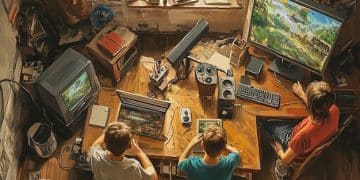Version Control for Game Developers: Master Git for Collaboration

Version control, specifically Git, is fundamental for game developers as it streamlines collaboration, manages code changes efficiently, and ensures project integrity, making complex development cycles manageable and error-resistant.
In the dynamic world of game development, where teams often work concurrently on complex projects, the ability to manage changes, track revisions, and collaborate seamlessly is not merely an advantage; it’s a necessity. This is precisely where version control for game developers: collaborate effectively with Git becomes an indispensable tool, transforming chaos into an organized, efficient workflow.
The undeniable need for version control in game development
Game development is an intricate dance of code, art assets, audio files, and design documents. Unlike simpler software projects, games often involve massive file sizes and a multitude of interconnected components. Without a robust system to manage these evolving elements, projects can quickly devolve into a chaotic mess, leading to lost work, merge conflicts, and endless debugging sessions. This inherent complexity underscores the critical role of version control.
Imagine a scenario where multiple developers are simultaneously working on different aspects of a game. One might be coding the player’s movement, another designing a new level, and a third refining character animations. If each change is saved over the previous one without a systematic approach, it becomes impossible to track who changed what, when, or why. This lack of transparency leads to overwrites, duplicated efforts, and a significant slowdown in development cycles, all of which threaten project deadlines and overall quality.
Protecting project integrity and progress
Protecting the integrity of a game project is paramount. A single accidental deletion or a misguided change can compromise hours, days, or even weeks of work. Version control systems act as a safety net, meticulously recording every change, allowing developers to revert to previous stable states, compare different versions, and identify the source of bugs or issues with precision. This historical record is invaluable for post-mortems and continuous improvement.
- Safeguarding against data loss: Every commit is a snapshot, creating a comprehensive backup.
- Facilitating accurate debugging: Pinpoint when and where a bug was introduced.
- Maintaining historical records: Understanding the evolution of the project over time.
Furthermore, version control ensures that developers are always working on the most up-to-date and correct version of the project. This eliminates the “it works on my machine” syndrome, where discrepancies between local development environments lead to integration headaches. By enforcing a centralized, synchronized repository, version control fosters a unified development environment, allowing teams to build upon each other’s work with confidence.
Understanding Git: The de facto standard for game development
While various version control systems exist, Git has emerged as the unchallenged standard in modern software and game development. Its distributed nature, speed, and flexibility make it exceptionally well-suited for the unique demands of game projects, which often involve large binary files and a geographically dispersed team.
Git is a distributed version control system (DVCS), meaning that every developer has a complete copy of the repository on their local machine, including its full history. This stands in contrast to centralized systems, which rely on a single server. The distributed model offers significant advantages, such as enhanced resilience against server failures, the ability to work offline, and faster operations since most actions are performed locally.
Key concepts in Git for game developers
To effectively leverage Git, game developers need to grasp a few core concepts. Understanding these fundamentals will empower teams to navigate complex workflows and maximize Git’s potential in their day-to-day operations.
- Repository (repo): The central storage location for your project, containing all files and their revision history.
- Commit: A snapshot of your project at a specific point in time, essentially a saved change. Each commit has a unique identifier and a message describing the changes.
- Branch: A parallel line of development that diverges from the main project. Branches allow developers to work on new features or bug fixes without affecting the stable codebase.
- Merge: The process of combining changes from different branches back into one.
- Clone: Creating a local copy of a remote repository.
- Pull: Fetching changes from the remote repository and merging them into your local branch.
- Push: Uploading your local commits to the remote repository.
Git’s branching model is particularly powerful for game development. It allows developers to experiment with new features, prototype different mechanics, or fix critical bugs in isolation, without risking the integrity of the main game build. Once a feature is complete and stable, it can be seamlessly merged back into the primary development branch, ensuring a continuous integration and deployment pipeline.
Setting up your game development project with Git
Getting started with Git for your game development project involves a few straightforward steps, ensuring your team is equipped to collaborate effectively from day one. Proper setup is crucial for a smooth and efficient workflow, minimizing potential headaches down the line.
The first step is to install Git on all developers’ machines. Git is command-line based, but many graphical user interfaces (GUIs) are available that can simplify its operation, especially for those less comfortable with the terminal. Once Git is installed, you’ll need to initialize a new repository for your game project, typically within the root directory of your project folder. This command (`git init`) transforms your project directory into a Git repository, ready to track changes.
Configuring Git for optimal game development workflow
Beyond the basic setup, there are several configurations and best practices that can significantly improve Git’s utility for game developers. These often revolve around managing large binary assets, which are common in game development, and ensuring consistent team practices.
- `.gitignore` file: This crucial file tells Git which files or directories to ignore during version control. For game development, this often includes temporary build files, compiled binaries, personal IDE settings, and large asset files that are derived from source assets.
- Large File Storage (LFS): Git is primarily optimized for text files, which can cause performance issues when dealing with large binary game assets (e.g., textures, 3D models, audio files). Git LFS is an extension that tracks pointers to large files in your Git repository, while the actual file contents are stored on a remote server. This keeps your main repository lean and fast.
- Branching strategy: Establish a clear branching strategy (e.g., Gitflow, GitHub Flow). This dictates how branches are created, named, and merged, promoting consistency and reducing confusion within the team.
Careful consideration of the `.gitignore` and the implementation of Git LFS are particularly vital for game development. Neglecting these can lead to bloated repositories, slow clone times, and merge conflicts that are difficult to resolve. A well-defined branching strategy, on the other hand, provides a clear roadmap for feature development, bug fixing, and release management, streamlining the entire development lifecycle.
Collaborative workflows and strategies for game teams
The true power of Git lies in its capacity to empower collaborative development. For game teams, this means enabling multiple individuals to contribute to the same project concurrently, without stepping on each other’s toes or losing valuable work. Implementing effective collaborative workflows requires a shared understanding of Git principles and adherence to established team conventions.
One of the foundational aspects of collaborative Git use is the concept of a shared remote repository, typically hosted on platforms like GitHub, GitLab, or Bitbucket. This remote serves as the central hub where all team members push their committed changes and pull updates from others. Regular communication and frequent commits become paramount to ensure that local repositories remain synchronized with the remote, minimizing the likelihood of complex merge conflicts.
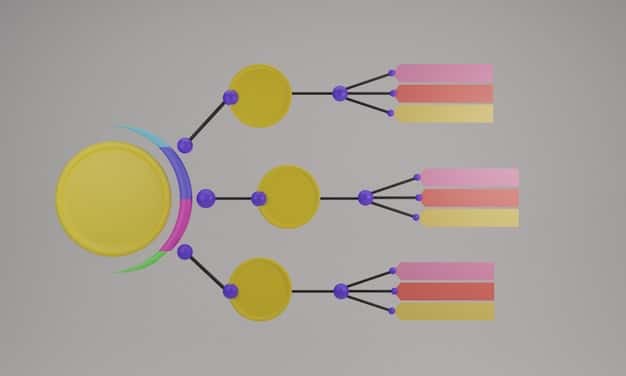
Effective branching and merging practices
As mentioned, branching is a core feature of Git that facilitates parallel development. In a game development context, common branching strategies might include:
- Main/Master branch: Represents the stable, release-ready version of the game. Only thoroughly tested and approved code should make it here.
- Develop branch: Where all feature branches are merged. This branch represents the latest integrated development version, usually undergoing continuous testing.
- Feature branches: Dedicated branches for individual features or tasks. Developers work on these in isolation, keeping the main development line stable.
- Hotfix branches: Created directly from the main branch to quickly address critical bugs in a released version.
Merges, the act of combining branches, are an integral part of this process. While Git handles most merges automatically, conflicts can arise when different developers modify the same lines of code or the same assets. Resolving these conflicts requires careful attention and often collaboration between the conflicting parties. Tools within Git and external IDEs provide mechanisms for identifying and resolving these discrepancies, but prevention through clear communication and smaller, more frequent commits is always the best strategy.
Furthermore, code reviews become an invaluable part of the collaborative workflow. Before merging a feature branch into a develop or main branch, peer review ensures code quality, identifies potential issues, and transfers knowledge within the team. This process, often integrated with remote repository platforms, enhances both the quality of the codebase and the collaborative spirit of the team.
Integrating version control with game engines and art pipelines
The practical application of version control in game development extends beyond just code. Modern game engines and art asset pipelines also need to be considered when implementing Git, as they often generate large binary files and have specific requirements for handling project data. Seamless integration is key to a unified workflow.
Most popular game engines, such as Unity and Unreal Engine, have native support or well-established conventions for working with version control systems like Git. For instance, Unity provides specific settings that optimize project files for Git, often by storing scene and prefab data in a text-based format that is more easily diffed and merged. Unreal Engine also has its own recommendations for source control integration, emphasizing the use of Git LFS for binary assets and careful management of generated files.
Specific considerations for various asset types
Different types of game assets require different approaches within a Git workflow. Code (scripts, shaders) generally behaves well with Git’s text-based differencing and merging capabilities. However, binary assets such as 3D models, textures, audio files, and animation data pose unique challenges due to their non-textual nature.
- Binary assets: These are the primary candidates for Git LFS. Storing them directly in the Git history can quickly bloat the repository, leading to slow operations. Git LFS replaces the actual large files with small pointer files in the Git repository, while the binary content is stored on a dedicated LFS server.
- Scene and prefab files: In engines like Unity, these can sometimes be saved in a text-based (YAML) format, allowing for better diffing and merging than their binary counterparts. Configuring the engine to use this format is highly recommended.
- Derived assets: Many game engines generate derived assets (e.g., compressed textures, cooked content) from original source assets. These should almost always be excluded from version control via the `.gitignore` file, as they can be regenerated by the engine and would unnecessarily inflate the repository.
Furthermore, maintaining consistency in naming conventions and folder structures across the team is vital. When multiple artists and designers are adding or modifying assets, a clear organizational system prevents confusion and makes it easier to track changes and locate files within the repository. Tools that automate asset pipeline processes can also be integrated with Git hooks to ensure that assets are processed correctly before being committed, further streamlining the workflow.
Common challenges and troubleshooting with Git in game development
While Git offers immense benefits, game developers will inevitably encounter challenges, particularly concerning large files, merge conflicts, and team coordination. Understanding these common pain points and knowing how to troubleshoot them is essential for maintaining a smooth development process and preventing lost time or frustration.
One of the most frequent issues arises from neglecting Git LFS for large binary assets. If not properly configured, these assets can bloat the repository, making cloning, pushing, and pulling operations incredibly slow. Developers might also face quota limits on Git hosting services if large files are committed directly to the main repository. Resolving this often involves cleaning the Git history to remove large files and then enabling Git LFS for future commits.
Resolving conflicts and recovering from errors
Merge conflicts are another common hurdle, especially in busy team environments. They occur when Git cannot automatically reconcile changes made by different developers to the same part of a file. While code conflicts can often be resolved with diff tools, binary asset conflicts are more challenging, usually requiring manual intervention and communication between the parties involved to decide which version to keep.
- Conflict resolution: Use Git’s built-in merge tools or external visual diff tools to examine conflicting sections and manually choose which changes to integrate.
- Reverting changes: If a problematic commit is introduced, `git revert` allows you to create a new commit that undoes the changes of a previous one, effectively rolling back the undesirable changes without rewriting history.
- Resetting: `git reset` can be used to move the branch pointer to an earlier commit. This command should be used with caution, especially with shared branches, as it rewrites history.
Beyond technical issues, human error and team coordination can also lead to problems. Forgetting to pull before starting work, pushing directly to a protected main branch, or not communicating significant changes can all disrupt the workflow. Establishing clear team guidelines, performing regular code reviews, and utilizing project management tools alongside Git can mitigate many of these human-centric challenges. Proactive communication about ongoing work and upcoming merges can significantly reduce the incidence of complex conflicts, ensuring that development progresses smoothly and collaboratively.
Future trends in version control for game development
The landscape of game development is constantly evolving, and with it, the tools and practices used for version control. While Git is firmly established as the industry standard, continuous advancements in both Git itself and complementary technologies are poised to further enhance collaborative workflows, particularly in handling the growing scale and complexity of game projects.
One significant trend is the continued improvement and wider adoption of Git LFS and similar solutions for managing large binary files. As game assets become increasingly detailed and numerous, efficient storage and retrieval of these files remain a bottleneck. Cloud-based LFS solutions and specialized version control systems designed specifically for large binary assets (e.g., Perforce for larger studios) will likely see further optimization and integration with popular Git platforms.

Enhanced integration and automation
The push towards greater automation and seamless integration within game development pipelines will also impact version control. Expect to see more sophisticated integrations between Git repositories, game engines, CI/CD (Continuous Integration/Continuous Delivery) pipelines, and project management tools. This could manifest as:
- Automated build systems: Git commits triggering automated game builds and testing, providing immediate feedback on potentially breaking changes.
- Cloud-based development environments: Remote development environments that automatically synchronize with Git, reducing local setup complexities.
- AI-assisted conflict resolution: While still nascent, future tools might leverage AI to suggest optimal ways to resolve complex merge conflicts, particularly for asset files.
- Decentralized asset streaming: New methods for streaming assets directly into the development environment without requiring a full repository clone, further streamlining onboarding and iteration speeds for large projects.
Ultimately, the goal is to make version control an invisible, frictionless part of the game development process. By automating more routine tasks, intelligently handling complex data types, and providing intuitive interfaces, future version control solutions will empower game developers and artists to focus less on managing files and more on bringing their creative visions to life. Staying abreast of these trends will ensure that game development teams remain at the forefront of efficiency and innovation, equipped to tackle the challenges of increasingly ambitious projects with confidence and collaboration.
| Key Point | Brief Description |
|---|---|
| 🕹️ Enhanced Collaboration | Git enables multiple developers to work simultaneously without overwriting changes. |
| 🛡️ Project Integrity | Provides a robust history of changes, allowing easy rollback and bug identification. |
| 📂 Large File Handling (LFS) | Essential for managing massive game assets efficiently without bloating repositories. |
| ⚙️ Seamless Integration | Works well with major game engines like Unity and Unreal, optimizing project files. |
Frequently asked questions about version control for game developers
▼
Version control is crucial in game development due to the large file sizes, complex interdependencies of assets and code, and the need for multiple team members to collaborate. It prevents data loss, manages concurrent changes, and allows easy reversion to stable states, making project management robust and efficient.
▼
Git LFS (Large File Storage) is an extension that optimizes Git for handling large binary files common in game development, such as textures and 3D models. It stores pointers to these files in the Git repository while the actual large files reside on a remote server, preventing repository bloat and improving performance.
▼
Branching allows game developers to work on new features, bug fixes, or experimental prototypes in isolation without affecting the stable main codebase. This enables parallel development, reduces conflicts, and facilitates a structured workflow where changes are integrated only when they are tested and approved, ensuring project stability.
▼
Yes, Git is widely compatible with major game engines such as Unity and Unreal Engine. Both engines offer configurations and best practices, like storing project files in text-based formats and recommending Git LFS for binary assets, to ensure smooth integration and efficient version control within their development environments.
▼
Common challenges include managing large binary files without Git LFS, resolving complex merge conflicts, particularly with assets, and ensuring consistent team practices. Other issues involve communication breakdowns, accidental pushes to protected branches, and the need for careful configuration of .gitignore files to avoid tracking unnecessary data.
Conclusion
Embracing stringent version control practices with Git is no longer optional for game developers; it is foundational to project success and team cohesion. From safeguarding against data loss to streamlining complex collaborative workflows and integrating seamlessly with leading game engines, Git empowers studios of all sizes to navigate the intricate landscape of game creation with confidence and efficiency. By understanding its core principles, leveraging tools like Git LFS, and fostering clear team communication, developers can unlock their full creative potential, delivering high-quality games on time and within budget, ensuring that the collaborative spirit of game development thrives.