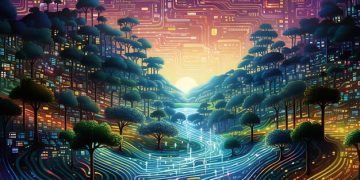Master State Machines in Unity: A 7-Day Guide

This comprehensive 7-day guide is designed for intermediate Unity developers seeking to master state machines, offering a structured approach to implement robust and scalable game logic for enhanced development efficiency and game performance.
Embarking on the journey of game development in Unity often leads to complex challenges, particularly when managing intricate behaviors and interlocking systems. For intermediate developers, understanding and effectively implementing state machines can be a game-changer. This guide on Mastering State Machines in Unity: A 7-Day Guide for Intermediate Developers offers a structured path to demystify this powerful architectural pattern, moving beyond basic concepts to practical, scalable solutions.
day 1: understanding the core concepts of state machines
The first step in mastering any complex system is to grasp its fundamental principles. State machines, at their core, are behavioral design patterns that allow an object or system to change its behavior based on its internal state and external events. In game development, this translates to managing diverse character actions, enemy AI, UI flows, and even complex environmental interactions. By defining distinct states and the transitions between them, developers can create highly organized and predictable systems, reducing bugs and improving code readability.
A state machine typically consists of states, events, and transitions. A state represents a particular condition or mode that an object can be in at any given time. For instance, a player character might be in an “Idle,” “Walking,” “Jumping,” or “Attacking” state. Each state defines specific behaviors and allowed actions.
defining states and transitions
Defining states clearly is paramount. It involves identifying all possible distinct conditions an entity can be in. Each state should encapsulate a specific set of rules and actions. For example, a “Jumping” state might disable ground movement, play a jump animation, and apply vertical force.
- Idle State: Character is standing still, awaiting input.
- Walking State: Character is moving on the ground based on input.
- Attacking State: Character is performing an attack animation and damage calculation.
- Dead State: Character is incapacitated, no longer able to perform active actions.
Transitions are the rules that dictate how an object moves from one state to another. These transitions are triggered by events, which can be user input, internal conditions (like health dropping to zero), or external interactions. For example, an “Idle” character might transition to “Walking” upon pressing a movement key, or from “Walking” to “Jumping” upon pressing a jump key. Understanding these relationships is crucial for building logical and responsive game systems. Day one is about setting this mental framework.
day 2: implementing a simple state machine in unity
With the theoretical foundations laid, day two focuses on bringing these concepts to life within Unity. We’ll start with a basic implementation using C# scripts to manage a simple character’s movement states. This hands-on approach helps solidify understanding, allowing developers to see the immediate impact of state-based logic. The initial setup usually involves creating an enumeration for states and a simple switch-case or if-else structure to handle state transitions.
The most straightforward way to implement a state machine is by using an enum to represent the current state and a function that updates behavior based on this state. This method, though simple, scales poorly for complex systems. However, it provides an excellent starting point for understanding the flow. Consider a player character that can only be either moving or idle.
basic unity implementation structure
A common pattern involves a main class that holds the current state and several methods or smaller classes that encapsulate the behavior for each state. The `Update()` method in Unity would then check the current state and call the appropriate state-specific logic.
“`csharp
public enum PlayerState { Idle, Moving }
public PlayerState currentState;
void Update()
{
switch (currentState)
{
case PlayerState.Idle:
HandleIdleState();
break;
case PlayerState.Moving:
HandleMovingState();
break;
}
}
void HandleIdleState()
{
// Check for input to transition to Moving
if (Input.GetAxis(“Horizontal”) != 0 || Input.GetAxis(“Vertical”) != 0)
{
currentState = PlayerState.Moving;
Debug.Log(“Transitioned to Moving State”);
}
}
void HandleMovingState()
{
// Check if input stops to transition to Idle
if (Input.GetAxis(“Horizontal”) == 0 && Input.GetAxis(“Vertical”) == 0)
{
currentState = PlayerState.Idle;
Debug.Log(“Transitioned to Idle State”);
}
// Handle movement logic here
}
“`
This simple example demonstrates the basic flow: an `enum` defines states, a variable tracks the `currentState`, and a `switch` statement in `Update()` dispatches to state-specific handler functions. While effective for minimal cases, this approach can quickly become unmanageable as the number of states and transitions grows. The challenge lies in preventing the `Update()` method from becoming an unruly monolith. Day two aims to make developers comfortable with this basic setup before introducing more advanced techniques.
day 3: introducing scriptable objects for state management
As projects expand, the simple switch-case approach becomes cumbersome. Day three introduces a more robust and scalable solution: using Scriptable Objects to define and manage individual states. Scriptable Objects are powerful assets in Unity that can store data independently of game objects, making them ideal for encapsulating state-specific logic and data. This approach promotes modularity, reusability, and easier debugging.
By extracting state logic into separate Scriptable Object assets, each state becomes a self-contained unit. This means you can create distinct Scriptable Objects for “IdleState,” “WalkingState,” “JumpingState,” etc., each containing its own `Enter()`, `Execute()`, and `Exit()` methods. This pattern adheres to the single responsibility principle, making the code cleaner and more manageable.
benefits of scriptable object states
Using Scriptable Objects for states offers several advantages. It allows designers to potentially tweak state behaviors without touching core code, and developers can reuse states across different entities. This reduces boilerplate code and streamlines the development process significantly.

- Modularity: Each state is a separate asset, promoting clean separation of concerns.
- Reusability: States can be reused by multiple entities or in different contexts.
- Data-driven Design: State parameters can be set via inspector, enabling rapid iteration.
- Scalability: Easily add new states without modifying existing code extensively.
The core idea is that the main state machine script only holds a reference to the `currentState` Scriptable Object and calls its methods. The Scriptable Object itself dictates what should happen when it’s entered, updated, or exited. This paradigm shifts the responsibility of behavior from a central `switch` statement to the states themselves, creating a more elegant and maintainable solution. Mastering this technique is a significant leap for intermediate Unity developers aiming for professional-grade game architecture.
day 4: building a flexible state machine architecture
Having explored Scriptable Objects for individual states, day four delves into constructing a comprehensive and flexible state machine architecture that leverages these concepts. This involves creating a generic state machine class that can handle transitions between various states, independent of the specific entity using it. Such an architecture is crucial for managing complex interactions and ensuring high code reusability across different game characters, items, or systems.
A common pattern for a robust state machine involves a `StateMachine` class that holds the `CurrentState` and manages transitions. Each `State` (a Scriptable Object) has methods for `OnEnter()`, `OnExit()`, and `OnUpdate()`. The `StateMachine` class simply calls these methods on its `CurrentState`. When a transition needs to occur, the `CurrentState` can signal the `StateMachine` to change to a new state.
designing the state manager class
The `StateMachine` class serves as the central hub. It contains references to all possible states and the logic to switch between them. This class should be generic enough to be attached to any game object that requires state-based behavior, whether it’s a player, an enemy, or a puzzle element.
The state manager handles the initial entry into a state (`OnEnter`), executes the state’s logic continuously (`OnUpdate`), and handles the departure from a state (`OnExit`). This clean separation ensures that each state is truly self-contained, only needing to know about its own behavior, not the entire state machine’s internal workings. This encapsulation minimizes dependencies and complexity, which is vital for large-scale projects.
“`csharp
public class StateMachine : MonoBehaviour
{
public State currentState;
void Start()
{
if (currentState != null)
{
currentState.OnEnter(this); // Pass reference to self if needed
}
}
void Update()
{
if (currentState != null)
{
currentState.OnUpdate(this);
}
}
public void ChangeState(State newState)
{
if (currentState != null)
{
currentState.OnExit(this);
}
currentState = newState;
if (currentState != null)
{
currentState.OnEnter(this);
}
}
}
“`
This `StateMachine` class is generic and allows any `State` Scriptable Object to be plugged in. The power of this pattern lies in its extensibility. Adding new states or complex nested states becomes straightforward, as the core state machine logic remains unchanged. This flexibility is what distinguishes a well-architected system from a quickly built one, making it a critical skill for an intermediate developer to master.
day 5: handling nested states and sub-state machines
Real-world game behaviors are rarely flat. A character might be “Walking,” but within that “Walking” state, they could be “Walking_Slow,” “Walking_Fast,” or “Walking_Stealth.” Day five introduces the concept of nested states and sub-state machines, essential for modeling these hierarchical behaviors. This advanced technique allows for more detailed and organized state management, preventing an explosion of states at the top level and keeping complex behaviors encapsulated.
A nested state machine effectively means a state within a state. When the parent state is active, its associated sub-state machine becomes active, and its states manage the more granular behaviors. This is particularly useful for behaviors that share a common context. For example, a “Combat” state might contain sub-states for “Attacking,” “Dodging,” and “Blocking,” all within the overarching combat context.
implementing hierarchical states
Implementing nested states often involves having a state Scriptable Object itself contain a reference to its own `StateMachine` instance, which it initializes and manages when it becomes the active state. When the main state machine enters the parent state, that parent state then manages its own internal sub-states.
The key benefit here is reusability and clarity. Instead of creating combinations like “Walk_And_Shoot” and “Run_And_Shoot,” you can have a “Shoot” sub-state machine that can be entered from both “Walk” and “Run” parent states. This significantly reduces the total number of states and simplifies transitions.
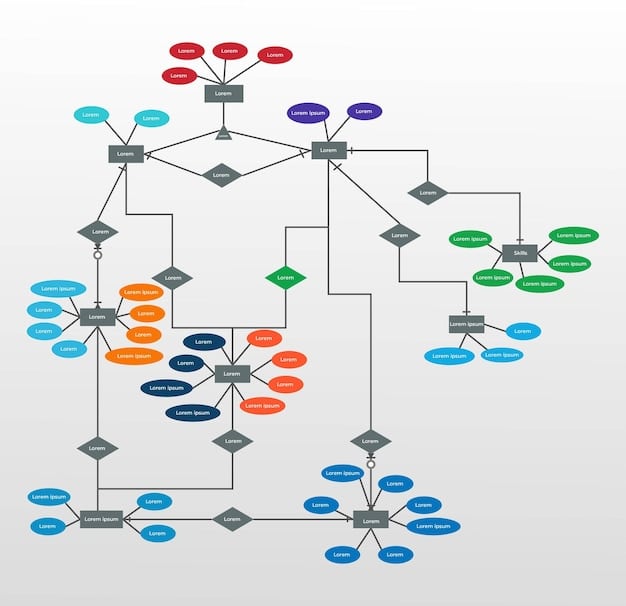
* Encapsulation: Sub-behaviors are contained within their parent state.
* Reduced Complexity: Avoids large, monolithic state charts.
* Improved Readability: Logic is organized into logical hierarchies.
* Greater Reusability: Sub-state machines can be reused across different primary states.
Mastering nested states allows developers to build extremely detailed and nuanced systems without them spiraling out of control. It’s a hallmark of a robust game architecture and crucial for managing the breadth of interactions found in modern games. By day five, developers should feel confident in structuring even highly complex behaviors using these state machine principles.
day 6: integrating state machines with unity’s animator & ui
State machines aren’t just for coding logic; they are deeply integrated into Unity’s ecosystem. Day six focuses on leveraging Unity’s built-in Animator Controller as a visual state machine for animations and exploring how state machines can elegantly manage UI flows. This integration is vital for creating cohesive and responsive game experiences, ensuring animations and user interfaces react seamlessly to changes in game state.
Unity’s Animator Controller is, at its heart, a powerful visual state machine. It allows artists and developers to define animation clips as states and visually create transitions between them based on parameters. By linking code-driven state changes to Animator parameters, you can synchronize your game logic with character animations effortlessly.
synchronizing game logic with animator states
The beauty lies in the synergy: your C# state machine determines the character’s behavior (e.g., “Attacking”), and this state change triggers a parameter in the Animator (e.g., setting a boolean “IsAttacking” to true), which then plays the corresponding animation. This tight integration ensures that gameplay and visuals are always in sync, crucial for player immersion.
Similarly, UI elements often require state management. Consider a game’s main menu: it might have states like “MainMenu_Active,” “OptionsMenu_Active,” or “CreditsMenu_Active.” Using a state machine for UI ensures that only the relevant panels are active, proper transitions occur, and inputs are processed correctly for the current UI context.
Transitioning between game states, like “PauseMenu_Active” or “GameOver_Active,” can be managed effectively using state machines, ensuring that the correct UI elements appear and disappear without conflicting controls or visual clutter. This systematic approach allows for easy expansion of UI elements and prevents spaghetti code often associated with complex UI systems.
day 7: advanced patterns, debugging, and optimizations
The final day consolidates the week’s learning, delving into advanced state machine patterns, effective debugging strategies, and performance optimizations. By this point, intermediate developers should be proficient in building scalable state machines. Day seven aims to refine these skills, preparing them for real-world production environments where robustness, efficiency, and debuggability are paramount.
One advanced pattern is the use of a Finite State Machine (FSM) framework, which often provides additional features like state history, global states, and hierarchical transitions out of the box. While building your own is great for learning, existing frameworks can accelerate development and offer battle-tested solutions for common state machine challenges.
debugging and performance considerations
Debugging state machines can be tricky, especially with many states and complex transitions. Effective strategies include logging state changes, visualizing state flow (perhaps using a custom debug gizmo in Unity), and setting breakpoints at state entry/exit points. Understanding the sequence of events leading up to an unexpected state is crucial for quick problem resolution.
Performance optimization involves minimizing the `Update()` calls within states when possible. For instance, an “Idle” state might not need to perform complex calculations every frame. Optimizing involves understanding when expensive operations are truly necessary and when they can be deferred or avoided.
- State Logging: Print messages to the console for every state entry, exit, and transition.
- Visual Debugging: Draw debug gizmos or text in the scene view to show the current state of entities.
- Conditional Logic: Implement conditions to prevent unnecessary updates in specific states.
- Memory Management: Be mindful of object allocations within state `OnUpdate` methods to avoid garbage collection spikes.
Moreover, consider using a state transition table for very complex state machines, allowing for a data-driven approach to state changes. This enhances maintainability and can simplify the logic considerably. By the end of this intensive week, intermediate Unity developers will not only understand state machines but also possess the practical skills to implement, debug, and optimize them for professional-grade game development.
| Key Aspect | Brief Description |
|---|---|
| 💡 Core Concepts | States define behaviors, events trigger transitions. Forms predictable game logic. |
| 🧩 Scriptable Objects | Encapsulate state logic for modularity and reusability, enhancing scalability. |
| 🌳 Nested States | Organize complex behaviors hierarchically, reducing top-level complexity. |
| ⚙️ Integration & Debugging | Sync with Unity Animator/UI; crucial debugging and optimization strategies. |
frequently asked questions
▼
A state machine in Unity game development is a programming pattern used to manage the behavior of game objects by defining distinct “states” they can be in, and specific “transitions” that move them between these states based on events. This approach simplifies complex logic, making it more organized and predictable for characters, AI, UI, and other game systems.
▼
Scriptable Objects are highly valuable for state machines because they allow you to encapsulate the logic and data for each individual state into separate, reusable assets. This promotes modularity, reduces code duplication, and enables designers to adjust state behaviors directly in the Unity Editor without modifying core C# scripts, leading to more scalable and maintainable codebases.
▼
Nested states, or hierarchical states, are states that contain their own sub-state machines. They are used to manage complex behaviors where a primary state has more granular, distinct sub-behaviors. For instance, a “Combat” state might contain “Attacking,” “Dodging,” and “Blocking” sub-states. Use them to reduce top-level complexity, encapsulate related logic, and improve the overall readability and reusability of your state machine.
▼
State machines integrate with Unity’s Animator by using code-driven state changes to set Animator parameters (e.g., booleans, floats, triggers). When your C# state machine transitions to a new state (e.g., “Jumping”), you update the corresponding Animator parameter, which then triggers the correct animation clip within the Animator Controller’s own visual state machine. This ensures tight synchronization between game logic and visual representation.
▼
Common pitfalls include overly complex `Update()` methods, brittle state transitions, and an unmanageable number of states. Debugging can be challenging. Effective strategies involve logging state entries and exits to the console, visualizing the current state using Unity’s debug gizmos or GUI tools, and setting breakpoints in your code at critical transition points or within state update methods to inspect variable values.
conclusion
Mastering state machines in Unity is not merely about understanding a design pattern; it’s about adopting a systematic approach to game development that fosters clarity, scalability, and maintainability. This 7-day guide has navigated from foundational concepts to advanced architectural patterns, emphasizing the practical application of Scriptable Objects, hierarchical states, and critical integrations with Unity’s native systems. For intermediate developers, truly embracing state machines unlocks the ability to craft intricate, robust, and engaging game experiences, transforming complex behavioral challenges into organized, manageable solutions.