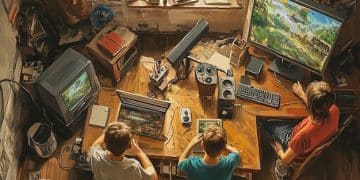3D Modeling for Game Development with Blender: A Comprehensive Guide

Mastering 3D modeling for game development: creating assets with Blender is crucial for aspiring game developers, offering a robust, free, and open-source solution to design intricate game environments, characters, and props essential for immersive gameplay experiences.
Diving into game development, the visual appeal and immersive quality often hinge on expertly crafted 3D assets. For many, the gateway to this world is 3D modeling for game development: creating assets with Blender. This powerful, free, and open-source software suite has become an indispensable tool for independent creators and small studios worldwide, enabling the construction of everything from sprawling landscapes to minute character details, all essential for bringing virtual worlds to life.
The Foundation of Game Worlds: Understanding 3D Asset Creation
At its core, game development is about building immersive experiences, and 3D assets are the foundational building blocks. These digital models represent every visual element a player interacts with—characters, environments, props, and user interface elements. The quality and coherence of these assets directly impact a game’s fidelity and player engagement.
The process of 3D asset creation is multifaceted, encompassing several stages from initial concept to final integration within a game engine. Each stage requires specific skills and a deep understanding of artistic principles combined with technical proficiency. Blender serves as a versatile tool throughout this pipeline, supporting various techniques crucial for game-ready asset production.
From Concept to Polygon: The Core Workflow
Every successful 3D asset begins with a clear vision. This often involves sketches, concept art, and detailed descriptions that define an asset’s appearance, function, and place within the game world. Translating these 2D concepts into 3D forms requires a structured approach to modeling.
- Modeling: This is the initial stage where the basic shape of the asset is constructed using polygons. Efficiency in polygon count is paramount for game development to ensure performance.
- Sculpting: For organic or highly detailed models, digital sculpting allows artists to intuitively shape and refine details as if working with clay, later to be baked into textures.
- Retopology: Optimizing a highly detailed sculpt into a clean, low-polygon mesh that is suitable for animation and real-time rendering in game engines without sacrificing visual quality.
- UV Unwrapping: Unfolding the 3D model’s surfaces into a 2D layout, akin to unpacking a gift box, which is essential for applying textures seamlessly.
- Texturing: Creating and applying visual detail (color, roughness, metallic properties) to the model’s surfaces, adding realism and depth.
- Rigging & Animation: For characters or dynamic props, a skeletal system (rig) is built and then animated to bring movement to the assets.
The iterative nature of this workflow means that artists often cycle back through stages to refine, optimize, and improve their assets. Blender’s comprehensive toolkit makes it a robust choice for handling each of these steps, allowing for a streamlined workflow from start to finish.
Understanding these fundamental steps is key to leveraging Blender effectively for game development. Each stage presents its own challenges and opportunities for creativity, demanding a blend of artistic vision and technical understanding to produce compelling game assets that truly enhance the player experience.
Ultimately, the goal is not just to create beautiful models, but game-ready assets that are performant, visually consistent, and integrate seamlessly into the chosen game engine. This holistic understanding forms the bedrock of professional 3D game asset creation.
Blender’s Arsenal: Tools for Game Asset Creation
Blender is renowned for its vast array of features, making it a Swiss Army knife for 3D artists. For game development, its capabilities extend across modeling, sculpting, texturing, and even basic animation, all within a single environment. This integration streamlines the workflow significantly, reducing the need to jump between multiple software packages.
The program’s interface, while initially daunting, is highly customizable, allowing users to arrange workspaces to suit their specific needs. From box modeling to sculpting intricate organic forms, Blender provides the tools necessary to develop virtually any asset required for a game. Its active development community ensures constant updates and improvements, keeping it at the forefront of 3D software.
Key Features for Game Developers
Blender boasts several key features that are particularly beneficial for game development:
- Powerful Modeling Tools: Comprehensive tools for polygon modeling, including extrusion, beveling, loop cuts, and more, enabling efficient creation of both hard-surface and organic models.
- Sculpting Capabilities: Digital sculpting tools allows for high-detail creation, which can then be baked onto low-poly meshes using normal maps.
- UV Editing Workspace: A specialized workspace dedicated to unwrapping 3D models and optimizing UV layouts for efficient texture packing.
- Node-Based Shading System: A flexible system for creating complex materials and textures, providing artists with immense control over surface appearance via principled PBR shaders.
- Built-in Retopology Tools: While not fully automated, Blender offers tools that assist in creating clean, game-ready meshes from high-polygon sculpts.
- Animation and Rigging Tools: Robust features for character rigging, skinning, and non-linear animation, vital for bringing creatures and characters to life.
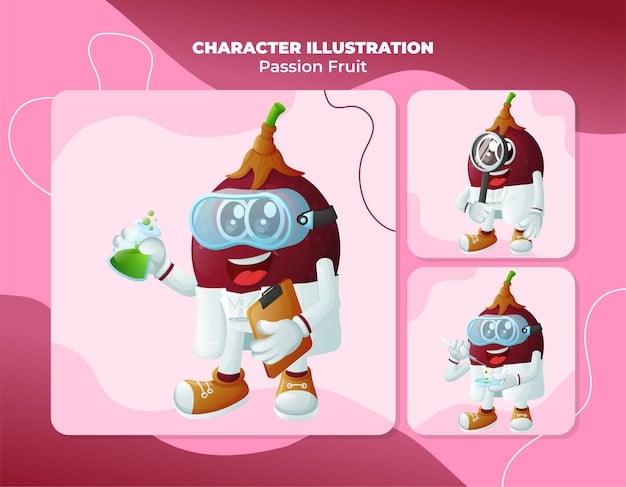
Beyond these core features, Blender’s Python scripting API allows for extensive customization and the development of add-ons, many of which are specifically designed to enhance game development workflows, such as export tools for various game engines or specialized retopology aids.
The ability to handle all these tasks within a single application reduces friction and improves productivity. This consolidated environment means artists can quickly iterate on designs, test textures, and implement animations without the overhead of exporting and importing files between different programs, a common bottleneck in other workflows.
By understanding and leveraging these specific tools, game developers can unlock Blender’s full potential, transforming abstract ideas into concrete, playable assets that perform well within the demanding environments of modern game engines. The open-source nature also means a thriving community constantly shares knowledge and creates resources, further empowering new users.
Optimizing Models for Game Engines: Performance is Key
Creating beautiful 3D models is only half the battle; ensuring they perform efficiently within a game engine is equally, if not more, critical. Game engines render millions of polygons and process thousands of textures every frame, requiring assets to be highly optimized to maintain smooth frame rates and overall game performance. Poorly optimized assets can lead to lag, stuttering, and a frustrating player experience.
Optimization in game development means striking a balance between visual fidelity and performance cost. This involves several technical considerations, from polycount reduction to efficient texture use, all of which contribute to how effectively a game runs on various hardware configurations. Blender offers various features and techniques to assist in this crucial optimization phase.
Practical Optimization Techniques in Blender
Several techniques and considerations are paramount when optimizing assets in Blender for game engine use:
- Polygon Budgeting: Adhering to strict polygon counts for different asset types (e.g., characters, props, environmental elements) is essential. Blender’s decimate modifier can reduce polycount while preserving detail via normal maps.
- Efficient UV Mapping: Maximizing UV space utilization reduces texture memory footprint. Overlapping identical UV islands can save space if applicable.
- Texture Atlasing: Combining multiple small textures into one larger texture map (an atlas) reduces draw calls, improving rendering performance. This is particularly useful for props and environmental assets.
- Baking Textures: Baking high-detail sculpts (normal maps, ambient occlusion maps) onto low-polygon models allows for visual richness without the polygon overhead.
- LOD (Level of Detail) Models: Creating multiple versions of an asset with varying levels of detail. The game engine swaps between these models based on camera distance, rendering high-detail models up close and low-detail models far away.
- Proper Scaling and Pivots: Ensuring models are scaled correctly and pivot points are appropriately set within Blender before export prevents issues within the game engine.
The goal is to provide enough visual information for the player without overburdening the graphics pipeline. This careful balancing act is where experienced 3D artists shine, making informed decisions that benefit both aesthetics and performance.
Blender’s export options also play a vital role, supporting various common file formats like FBX, OBJ, and GLTF, which are widely accepted by game engines such as Unity, Unreal Engine, and Godot. Understanding the nuances of these formats and their respective settings can further enhance optimization upon export.
By diligently applying these optimization techniques during the 3D modeling process, developers can ensure their games not only look good but also run smoothly across a range of devices, delivering a consistent and enjoyable experience for all players.
Texturing and Shading: Breathing Life into Models
Once a 3D model is constructed and optimized, the next crucial step is to give it a visual identity through texturing and shading. This stage transforms a bland, gray mesh into a vibrant, believable component of a game world. Texturing involves applying images (textures) onto the model’s surface, while shading defines how light interacts with those surfaces, determining their material properties like reflectivity, roughness, and color.
Blender provides a robust, node-based shading system that allows artists unprecedented control over how their materials look and behave. This system supports Physically Based Rendering (PBR), a modern rendering technique that accurately simulates how light behaves in the real world, leading to more realistic and consistent visuals across different lighting environments in a game.
Mastering Materials and Textures in Blender
Successful texturing and shading in game development with Blender involve a combination of art and technical understanding:
- UV Unwrapping: This foundational step, revisited here due to its direct impact, precisely lays out the 3D model’s surface onto a 2D plane (the UV map), creating coordinates for texture application. A clean, efficient UV map is crucial for avoiding stretched or distorted textures.
- Texture Painting: Directly painting onto the 3D model within Blender, or using external software like Substance Painter, allows for detailed and customized surface artwork.
- PBR Workflow: Utilizing maps like Albedo (color), Normal (surface detail), Roughness (micro-surface imperfections), Metallic (material type), and Ambient Occlusion (soft shadows) to define material properties ensures realistic light interaction.
- Node Editors: Blender’s shader editor allows for complex material setups using a node-based system. Artists can combine textures, procedural patterns, and mathematical functions to create highly dynamic and varied surfaces.
The ability to preview changes in real-time within Blender’s viewport is a significant advantage, allowing artists to iterate quickly and see how their textures and materials will appear under different lighting conditions. This immediate feedback loop is invaluable for refining visual assets.
Furthermore, understanding texture resolution and compression is vital for game performance. High-resolution textures provide visual fidelity but consume more memory; balancing these factors is part of the optimization process. Blender can assist in preparing textures for export, ensuring they meet the specific requirements of the target game engine.
By mastering texturing and shading, artists can imbue their 3D models with personality and realism, making them integral to the game’s aesthetic and player immersion. This stage is where the artistic vision truly comes to life, distinguishing a generic asset from a memorable one.

Rigging and Animation: Bringing Characters to Life
For any game with animated characters or dynamic props, rigging and animation are indispensable stages of the 3D asset pipeline. Rigging involves creating a “skeleton” (a series of bones or joints) within the static 3D model, allowing it to be posed and manipulated. Animation then breathes life into this rigged model by defining its movement over time, transforming static figures into dynamic elements within the game world.
Blender offers a comprehensive suite of tools for both rigging and animation, from automated rigging solutions to sophisticated inverse kinematics (IK) controls. Its non-linear animation (NLA) editor allows for combining and blending different animation clips, a common practice in game development to manage character movements efficiently.
Blender’s Animation and Rigging Features
Key aspects of Blender’s rigging and animation capabilities for game development include:
- Armatures and Bones: Creating a hierarchical structure of bones that mimic a character’s skeletal system. These bones are then linked to the mesh through a process called skinning or weight painting.
- Weight Painting: Defining how much influence each bone has on the surrounding mesh vertices. Proper weight painting is crucial for natural deformation during animation.
- Inverse Kinematics (IK) and Forward Kinematics (FK): IK allows control of a complex chain of bones by manipulating an end effector (e.g., pulling a hand to move the entire arm), while FK moves each bone individually. Blenders allows seamless switching between them.
- Animation Dopesheet and Graph Editor: Precise control over keyframes, timing, and interpolation, enabling fluid and believable motion.
- Action Editor and NLA Editor: Organize and reuse animation clips (actions), blending them together for complex movement sequences, which is highly beneficial for game loops and transitions.
- Constraints: Apply various constraints (e.g., Copy Transforms, Limit Location) to bones for advanced rigging setups, making controllers more intuitive and robust.
The process of rigging requires a strong understanding of anatomy and movement, ensuring that the character’s mesh deforms correctly and naturally in response to bone movements. Poor rigging can lead to unnatural bends or mesh intersections, breaking player immersion.
For animation, the focus shifts to storytelling and conveying emotion or action through movement. Game animations must often be modular and loopable, allowing game engines to blend them dynamically based on player input or game logic. Blender’s tools facilitate the creation of such game-ready animations, ready for export to various game engines.
Mastering these stages means not just making models move, but making them move convincingly, adding a crucial layer of polish and engagement to any game project. The integration of rigging and animation within Blender’s ecosystem ensures a consistent creative flow from modeling to motion.
Integrating Blender Assets into Game Engines
The ultimate destination for any 3D asset created in Blender for game development is a game engine. This is where models, textures, animations, and code converge to form a playable experience. The process of taking an asset from Blender and successfully importing it into an engine like Unity, Unreal Engine, or Godot requires specific knowledge of export settings, material setup, and the engine’s asset pipeline.
While Blender is powerful, each game engine has its own quirks and preferred methods for importing 3D data. Understanding these nuances is crucial for avoiding common pitfalls such as incorrect scaling, missing textures, or broken animations. A smooth integration process ensures that the artistic vision developed in Blender translates faithfully into the game environment.
Exporting and Importing: A Seamless Transition
Ensuring Blender assets work well in game engines involves several important steps:
- Choosing the Right Format: FBX is a common interchange format widely supported by most engines. Others like GLTF (increasingly popular) or OBJ have their uses depending on the asset type and engine.
- Export Settings Optimization: Configuring export options like “Apply Scalings,” “Selected Objects,” and “Limit To” (e.g., Meshes, Armatures) ensures only necessary data is exported, and it’s correctly transformed.
- Material Setup in Engine: After importing, textures often need to be manually assigned to materials within the game engine, and shader properties (e.g., metallic, roughness) configured to match the PBR setup from Blender.
- Collision Meshes: Creating simplified collision meshes in Blender (often named with specific prefixes like “UCX_” for Unreal Engine or “COL_” for Unity) for the game engine to use for physics calculations, saving performance.
- Animation Retargeting: For character animations, engine-specific retargeting tools might be necessary to adapt animations created for one rig to another.
- Pre-Export Checks: Regularly checking for N-gons, duplicate vertices, non-manifold geometry, and inverted normals in Blender before export can prevent many import errors.
Many game engines offer dedicated import pipelines that attempt to automate much of this process, but a developer’s understanding of what is happening behind the scenes allows for better troubleshooting and more efficient asset management. Community-developed add-ons for Blender (e.g., better FBX exporters) further enhance compatibility with specific engines.
The iterative cycle of exporting from Blender, importing into the game engine, testing, and then refining is fundamental. This workflow ensures that assets not only look great but also function as intended within the interactive context of the game. Successful integration is the final validation of a well-crafted 3D asset pipeline.
Ultimately, the synergy between Blender and a chosen game engine empowers developers to bring their imaginative worlds to life, allowing players to explore and interact with the meticulously crafted environments and characters.
The Future of 3D Modeling for Game Development
The landscape of 3D modeling for game development is continuously evolving, driven by advancements in hardware, software, and artificial intelligence. As games push the boundaries of visual fidelity and interactive complexity, the tools and techniques used to create their assets are also undergoing rapid transformation. Blender, with its open-source nature and vibrant community, is particularly well-positioned to adapt and integrate these emerging technologies.
Trends like procedural generation, photogrammetry, and real-time ray tracing are changing how assets are created and rendered. These innovations promise to streamline workflows, enhance realism, and enable even smaller teams to produce high-quality content previously only achievable by large studios. Understanding these trends provides insight into the future skills and tools needed by 3D artists in game development.
Emerging Trends and Blender’s Role
Several key trends are shaping the future of 3D modeling for games:
- Procedural Content Generation: Tools that automatically generate vast amounts of unique environmental assets (e.g., landscapes, trees, cityscapes) based on predefined rules or algorithms. Blender’s geometry nodes feature is a powerful step in this direction, enabling artists to create complex procedural systems.
- Photogrammetry and 3D Scanning: Capturing real-world objects and environments using photographs and reconstructing them into 3D models. Blender can be used for cleaning up and optimizing these scanned models for game use, or for creating blend shapes from captured facial data.
- AI-Assisted Modeling and Texturing: Artificial intelligence is beginning to aid in tasks like automatic retopology, texture generation, and even character animation, potentially accelerating development cycles. While nascent, Blender’s Python API makes it a fertile ground for AI integration through add-ons.
- Real-time Ray Tracing and Path Tracing: As GPU power increases, more realistic lighting and reflections are becoming feasible in real-time within game engines. This demands high-quality PBR assets, reinforcing the importance of proper material setup in Blender.
- NPR (Non-Photorealistic Rendering) Styles: While realism is a pursuit, stylized graphics (e.g., cel-shaded, painterly) remain popular. Blender’s Grease Pencil and robust Freestyle renderer offer powerful tools for achieving these distinctive looks.
The open-source nature of Blender means it can quickly integrate new technologies and community-driven innovations. This agility is a significant advantage in a rapidly changing industry, ensuring that Blender remains a relevant and powerful tool for game developers.
For artists, this means a continuous learning curve, but also exciting opportunities to combine traditional artistic skills with cutting-edge technology. The ability to leverage computational power for creative tasks will be a defining characteristic of future 3D modeling workflows. Ultimately, the future points to more intelligent, efficient, and visually stunning ways to build game worlds, with Blender poised to be at the heart of much of this evolution.
| Key Aspect | Brief Description |
|---|---|
| 🎨 Modeling Versatility | Blender offers robust tools for creating diverse 3D assets, from characters to environments, via polygon modeling and sculpting. |
| 🚀 Performance Optimization | Essential techniques like polycount reduction, UV mapping, and baking are critical for game engine efficiency. |
| ✨ Texturing & Shading | PBR workflows and node-based shaders within Blender bring realistic materials and visual depth to models. |
| 🏃 Animation & Integration | Rigging and animating characters are made possible with Blender’s tools, with seamless export for engines like Unity/Unreal. |
Frequently Asked Questions About 3D Modeling for Game Development
▼
Blender is an excellent choice due to its open-source nature, comprehensive feature set (modeling, sculpting, texturing, animation), and active community support. It offers a free, integrated solution for creating game assets, making it accessible for indie developers and enthusiasts without significant software costs.
▼
Key optimization steps include efficient polygon budgeting (using low-poly models), clean UV mapping to maximize texture space, texture atlasing to reduce draw calls, baking high-detail normal maps, and creating Level of Detail (LOD) models for different rendering distances. These are essential for maintaining game performance.
▼
Yes, Blender’s animations can be effectively exported to popular game engines. The most common method is using the FBX export format, which supports meshes, armatures, and animations. Proper scaling and export settings in Blender, along with correct import configurations in the game engine, ensure seamless integration.
▼
PBR (Physically Based Rendering) texturing is a modern approach that simulates how light interacts with materials in the real world, leading to more realistic visuals. It uses maps like Albedo, Normal, Roughness, and Metallic. Its importance in Blender for game assets lies in providing consistent, high-fidelity visual results across various lighting conditions within a game engine.
▼
Emerging trends include procedural content generation (e.g., Blender’s Geometry Nodes), photogrammetry for creating realistic assets from scanned data, AI-assisted modeling and texturing for workflow acceleration, and the increasing adoption of real-time ray tracing in game engines, all of which continue to push the boundaries of visual fidelity and efficiency.
Conclusion
The journey through 3D modeling for game development: creating assets with Blender reveals a powerful and accessible pathway for anyone looking to contribute to the visual landscape of digital games. From the foundational principles of mesh creation and optimization to the intricate details of texturing, rigging, and animation, Blender offers a comprehensive suite of tools that rival commercial software. Its open-source nature fosters a community of passionate developers and artists, continuously enhancing its capabilities and ensuring its relevance in a rapidly evolving industry. By mastering Blender, aspiring game developers gain not just a tool, but a versatile platform to transform their imaginative visions into tangible, interactive game worlds, ready to captivate players worldwide and drive innovation in the gaming sphere.