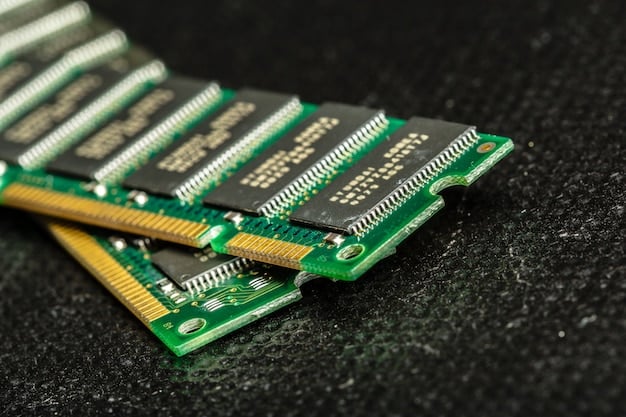Power Up: Choosing Right PSU for Your High-End Gaming PC in 2025

Choosing the right Power Supply Unit (PSU) is critical for any high-end gaming PC in 2025, ensuring system stability, efficiency, and future-proofing for demanding gaming experiences and hardware upgrades.
As we delve into 2025, the demands on gaming PCs continue to escalate, making every component choice more crucial than ever. Among these, the Power Supply Unit, often overlooked, stands as the silent guardian of your system’s performance and longevity. This guide aims to illuminate the essential factors for Power Up: Choosing the Right PSU for Your High-End Gaming PC in 2025, ensuring your cutting-edge hardware receives the stable, clean, and sufficient power it needs.
Understanding the Core Role of a PSU in Gaming
The Power Supply Unit (PSU) often receives less attention than the CPU or GPU, yet it is arguably the most vital component in any gaming PC, especially high-end builds. Its primary function is to convert the alternating current (AC) from your wall outlet into direct current (DC) that your computer’s components can use. A high-quality PSU ensures consistent, reliable power delivery, which is paramount for system stability, component longevity, and peak performance during intense gaming sessions.
In 2025, with GPUs and CPUs consuming more power and demanding stricter voltage regulation, the PSU’s role has become even more critical. An underpowered or inefficient PSU can lead to system crashes, performance bottlenecks, and even irreversible damage to expensive components. Think of it as the heart of your PC; without a strong, healthy heart, the rest of the body cannot function optimally.
Beyond Mere Wattage: Efficiency and Stability
When selecting a PSU, simply looking at the wattage rating is a common mistake. While crucial, it’s only part of the equation. PSUs are rated for efficiency, typically categorized by the 80 PLUS certification system (Bronze, Silver, Gold, Platinum, Titanium). These ratings indicate how much power is converted into usable DC power versus being lost as heat. Higher efficiency means less wasted energy, lower electricity bills, and reduced heat output within your case.
- 80 PLUS Gold: A widely recommended baseline for high-end gaming PCs, offering an excellent balance of efficiency and cost.
- 80 PLUS Platinum/Titanium: Ideal for enthusiasts seeking maximum efficiency and willing to invest more. These are typically quieter due to less heat generation.
- Voltage Regulation: A good PSU maintains stable voltage outputs across all rails (e.g., +12V, +5V, +3.3V) even under varying loads. Poor voltage regulation can lead to instability and component degradation.
Furthermore, understanding the different types of power rails and their importance is key. The +12V rail is especially critical for gaming PCs as it supplies power directly to the CPU and GPU, the two most power-hungry components. Modern high-end GPUs often require significant and stable power, making a robust +12V rail essential for their optimal operation.
Ultimately, a quality PSU acts as an investment in your entire system. It protects your expensive hardware from power fluctuations and ensures that your components can draw the exact power they need, when they need it, allowing them to perform at their best without compromise. This foundational stability is what enables those smooth, high-fidelity gaming experiences gamers crave in 2025.
Calculating Your Power Needs for 2025 Gaming Rigs

One of the most critical steps in choosing a PSU is accurately calculating your system’s total power requirements. Overestimating can lead to unnecessary expense and reduced efficiency at lower loads, while underestimating risks instability, restarts, and component damage. In 2025, with increasingly powerful GPUs and CPUs, this calculation is more nuanced than ever, making precise estimations crucial for optimal performance and safety.
Start by identifying the power draw of your primary components. The GPU and CPU are the biggest power consumers by a significant margin. Manufacturers typically provide Thermal Design Power (TDP) or suggested power requirements for their processors and graphics cards. However, these are often minimums, and actual peak power draw can exceed them, especially when components boost performance under heavy loads like intense gaming or overclocking.
Tools and Considerations for Estimation
Several online PSU calculators can help you estimate your power needs. Websites from reputable PSU manufacturers or hardware review sites often provide these tools. They typically ask for your specific CPU, GPU, motherboard, RAM, storage devices (SSDs, HDDs), and peripherals. It’s wise to use these calculators and cross-reference them to get a comprehensive view of your power consumption.
- GPU Power Spikes: Modern GPUs, particularly high-end models, can have sudden transient power spikes that briefly exceed their advertised TDP. A good PSU must be able to handle these spikes without triggering over-current protection, which can lead to system shutdowns.
- CPU Overclocking: If you plan to overclock your CPU, factor in an additional power buffer. Overclocking significantly increases power consumption beyond base specifications.
- Future Upgrades: Consider any future upgrades you might make. If you plan to replace your GPU or CPU with a more powerful model within the next few years, choosing a PSU with a slightly higher wattage now can save you from needing to upgrade it later.
Once you have an estimated total wattage, it’s generally recommended to add a buffer of 20-30%. This extra headroom accounts for power spikes, ensures the PSU operates efficiently within its optimal load range (typically 50-70% of its maximum capacity), and provides room for minor future upgrades. For example, if your estimated peak consumption is 600W, a 750W or 850W PSU would be a sensible choice for a high-end gaming PC in 2025.
Remember, a PSU operating consistently near its maximum capacity will run hotter, be less efficient, and potentially have a shorter lifespan. Providing adequate headroom ensures your PSU runs cooler, quieter, and more reliably, contributing to the overall longevity and performance of your gaming rig.
Modular vs. Non-Modular: Cable Management and Aesthetics
When selecting a PSU, one of the primary considerations beyond wattage and efficiency is cable management. This is where the distinction between modular, semi-modular, and non-modular PSUs comes into play. Each type offers different levels of flexibility and impacts the aesthetic and airflow within your PC case. For a high-end gaming PC in 2025, cable management isn’t just about looks; it contributes significantly to cooling efficiency and ease of future upgrades.
Non-Modular PSUs come with all their cables permanently attached. While these are typically the most affordable option, they present a significant challenge for cable management. You’ll likely end up with unused cables bundled and tucked away, potentially obstructing airflow and making your build look messy. For budget builds where aesthetics and airflow are secondary concerns, they might suffice, but they are generally not recommended for high-end gaming systems.
The Benefits of Modularity
Modular PSUs, on the other hand, allow you to detach all cables that aren’t needed. This gives you unparalleled control over cable management. You only plug in the cables required for your components, resulting in a cleaner build, improved airflow, and a much more streamlined aesthetic. For PC builders who value a tidy internal layout and wish to showcase their components through a tempered glass side panel, a fully modular PSU is the clear choice.
- Improved Airflow: Fewer unused cables means less obstruction to airflow, contributing to lower internal temperatures for all components.
- Cleaner Aesthetics: A tidy build looks professional and appealing, especially for custom PC builds or those with RGB lighting.
- Easier Installation & Upgrades: Only connecting necessary cables simplifies the initial build process and makes adding or removing components later much easier.
Semi-Modular PSUs offer a middle ground. Essential cables like the 24-pin motherboard connector and the 8-pin CPU power connector are permanently attached, while other cables (PCIe, SATA, Molex) are detachable. This option provides a good balance between cost and cable management flexibility, often being a popular choice for gamers who want better organization without fully committing to the higher price point of a fully modular unit.
In 2025, with more compact cases becoming popular and an increasing emphasis on visual appeal, investing in a modular or semi-modular PSU is highly recommended for high-end gaming PCs. The improved aesthetics, better airflow, and easier maintenance they offer far outweigh the slight increase in cost compared to non-modular alternatives.
ATX 3.0 and PCIe 5.0 Connectors: Future-Proofing Your PSU
As we advance into 2025, the landscape of PC power delivery is evolving rapidly, primarily driven by the introduction of new standards like ATX 3.0 and the specific power demands of PCIe 5.0 graphics cards. Understanding these changes is paramount for anyone looking to future-proof their high-end gaming PC. Simply put, these new standards are designed to handle the significantly higher power requirements and transient power excursions of next-generation hardware, especially cutting-edge GPUs.
ATX 3.0 is the latest power supply specification that addresses the notorious power spikes, or “transient excursions,” of modern GPUs. Previous ATX standards weren’t designed to handle these sudden, massive power draws, often leading to system instability, crashes, or unintended shutdowns. ATX 3.0-compliant PSUs are engineered to provide more consistent and reliable power under these extreme conditions, ensuring your high-end GPU can operate at its full potential without hiccups.
The 12VHPWR Connector (12+4 Pin)
A key component of the ATX 3.0 specification is the introduction of the 12VHPWR connector, also known as the 12+4 pin or “12-pin” power connector (for PCIe 5.0 devices). This single cable is designed to deliver up to 600W of power to graphics cards, replacing the need for multiple 8-pin PCIe connectors that previous generations required. This simplifies cable management and ensures a dedicated, high-capacity power pathway for the most power-hungry GPUs.
- Higher Power Delivery: Directly supports up to 600W through a single cable, crucial for top-tier 2025 GPUs.
- Improved Safety: Designed with better over-current and over-power protection to handle extreme power spikes more gracefully.
- Future Compatibility: Essential for native support of upcoming generations of PCIe 5.0 graphics cards, reducing the need for adapters.
For gamers building a new high-end PC in 2025 or planning significant GPU upgrades, prioritizing an ATX 3.0 compliant PSU with a native 12VHPWR connector is highly advisable. While adapters exist to connect older PSUs to 12VHPWR-enabled GPUs, they are often less reliable and can introduce potential points of failure, diminishing the benefits of native support. A native ATX 3.0 PSU ensures your power delivery system is ready for the demands of the next generation of gaming hardware, providing peace of mind and optimal performance.
Investing in an ATX 3.0 and PCIe 5.0-ready PSU is not just about keeping up with current trends; it’s a strategic move to future-proof your system, ensuring stability and compatibility for years to come. This foresight prevents the need for another PSU upgrade when the next wave of power-hungry components arrives, ultimately saving time and money.
Noise Levels and Cooling: A Gamer’s Comfort
For any high-end gaming PC, performance and stability are paramount, but so too is the overall user experience. One often-overlooked factor that significantly impacts comfort is the noise level generated by components, particularly the Power Supply Unit. A noisy PSU, especially one with a constantly spinning fan, can detract from immersion and become a constant distraction during intense gaming sessions. Therefore, considering noise levels and cooling solutions is a crucial aspect of choosing the right PSU in 2025.
PSUs generate heat as a byproduct of power conversion, and this heat needs to be dissipated to maintain optimal operating temperatures and ensure component longevity. Most PSUs achieve this through active cooling, utilizing an internal fan to draw air through the unit and expel hot air. The quality and size of this fan, along with the PSU’s internal design, directly influence its acoustic profile.
Fan Types and Zero RPM Modes
High-quality PSUs often employ larger, low-RPM fans (e.g., 120mm or 140mm) that can move more air at slower speeds, resulting in quieter operation. Fluid Dynamic Bearing (FDB) or Rifle Bearing (Rifle Bearing) fans are preferable as they offer superior longevity and quieter operation compared to sleeve bearing fans. Furthermore, many modern high-end PSUs feature a “Zero RPM” or “Fanless” mode.
- Zero RPM Mode: In this mode, the PSU fan remains completely off until the power supply reaches a certain temperature or load threshold. This means that during light tasks, web browsing, or even less demanding games, your PSU will produce absolutely no fan noise, contributing to an incredibly quiet system.
- Hybrid Fan Control: Some PSUs offer hybrid fan control, allowing users to switch between always-on fan operation and Zero RPM mode based on their preferences.
- Efficiency and Noise: Higher efficiency PSUs (Platinum, Titanium) generally produce less waste heat, allowing their fans to spin slower or remain off more often, inherently leading to quieter operation.
Beyond fan mechanics, the overall thermal design of the PSU plays a role. Good heat sinks and efficient component layout ensure heat is managed effectively, reducing the need for the fan to spin up aggressively. For gamers who prioritize a quiet environment for maximum immersion, investing in a PSU with a robust cooling system, a quiet fan, and ideally a Zero RPM mode is a worthwhile consideration. It’s a key factor contributing to long-term satisfaction with your high-end gaming PC setup.
Reliability and Brand Reputation: Investing in Peace of Mind
In the intricate world of PC components, relying on a reputable brand for your Power Supply Unit is more than just a preference; it’s a critical decision that directly impacts the stability, longevity, and safety of your entire system. A PSU failure can lead to catastrophic damage to other expensive components like your GPU and CPU, making brand reliability a paramount consideration for any high-end gaming PC in 2025. This isn’t an area where cost-cutting should take precedence.
Established PSU manufacturers have years, often decades, of experience in designing and producing power supplies. This experience translates into higher quality components, superior internal designs, more rigorous testing protocols, and robust safety features. These brands typically invest heavily in research and development to keep pace with evolving power standards and component demands, ensuring their products are not just functional but also safe and efficient.
Key Indicators of a Reputable Brand
When evaluating PSU brands, look for several key indicators that signify reliability and trustworthiness. Reviews from independent hardware websites and tech channels are an excellent resource for real-world performance data and long-term reliability reports. These reviews often include detailed teardowns, efficiency testing, ripple suppression measurements, and voltage regulation analyses, providing unbiased insights into a PSU’s true quality.
- Long Warranties: Reputable brands stand behind their products with generous warranties, often ranging from 5 to 10 years, or even more. A long warranty is a strong indicator of a manufacturer’s confidence in their product’s durability.
- Industry Standards: Ensure the PSU adheres to relevant safety and quality certifications (e.g., CE, FCC, TÜV). While 80 PLUS covers efficiency, these other certifications attest to electrical safety and electromagnetic compatibility.
- Customer Support: Good brands typically offer responsive and knowledgeable customer support, which can be invaluable if you encounter issues or have questions regarding installation or compatibility.
Avoid generic or lesser-known brands that offer PSUs at suspiciously low prices. These often cut corners on internal components, lack essential safety circuits, and can pose a significant risk to your system. While the initial saving might seem appealing, the potential cost of replacing damaged components due to a cheap, unreliable PSU far outweighs any upfront discount.
Ultimately, a reliable PSU from a reputable brand provides peace of mind. Knowing that your high-end gaming PC is powered by a unit designed for stability, efficiency, and safety allows you to focus on the immersive gaming experience, rather than worrying about unexpected shutdowns or hardware failures. It is an investment in the long-term health and performance of your entire gaming rig.
Installation Tips and Best Practices for PSUs
Installing a Power Supply Unit might seem straightforward, but adhering to best practices ensures optimal performance, safety, and longevity for your high-end gaming PC. Proper installation and cable management contribute significantly to overall system health, improving airflow and maintaining a clean aesthetic. Even an expertly chosen PSU can underperform or cause issues if not installed correctly.
Before you begin, ensure your workspace is clean, well-lit, and that you have all necessary tools, primarily a Phillips head screwdriver. Always start by grounding yourself to discharge any static electricity that could damage sensitive components. This can be done by touching an unpainted metal surface on your PC case or by using an anti-static wrist strap.
Mounting and Cable Management
Most modern PC cases have a dedicated compartment for the PSU, often at the bottom, with a separate intake for fresh air. Ensure the PSU fan faces the correct direction relative to your case’s airflow design. Typically, if mounted at the bottom of the case, the fan should face downwards to draw cool air from outside the case. If your case has a PSU shroud, proper orientation matters even more for effective cooling.
- Secure Mounting: Use all four screws provided with your PSU to securely fasten it to the case. This prevents vibration and ensures proper alignment.
- Cable Routing: For modular or semi-modular PSUs, connect only the cables you need. Route cables through the case’s designated routing holes and behind the motherboard tray. This keeps them out of the main airflow path, improving cooling and making the build look much cleaner.
- Minimizing Unused Cables: If you have unused modular cables, store them safely for future upgrades. Do not leave them loose inside the case, as they can obstruct airflow or get tangled.
When connecting cables, ensure each connector is fully seated. The 24-pin motherboard power, 8-pin (or 4+4-pin) CPU power, and PCIe power connectors for your graphics card are the most crucial. Always double-check that they are clicked into place securely. For PCIe power, ensure you use separate cables for each connector on your GPU if it has multiple inputs (e.g., two 8-pin connectors should ideally use two separate cables from the PSU, not a single cable with a daisy-chained splitter, especially for high-end GPUs).
Finally, once all components are connected, perform a final visual check. Ensure no cables are pinched, obstructing fans, or are left loose. Take a moment to tidy any visible cables with zip ties or Velcro straps. Proper installation not only maximizes the efficiency and longevity of your PSU but also contributes to better overall system performance and a more aesthetically pleasing build.
| Key Aspect | Brief Description |
|---|---|
| 💡 Power Calculation | Estimate total wattage needed with a 20-30% buffer for stability and future upgrades. |
| ⚡ Efficiency Rating | Aim for 80 PLUS Gold or higher for less heat and lower electricity bills. |
| 🔌 Modularity | Choose fully or semi-modular for superior cable management and improved airflow. |
| 🚀 Future-Proofing | Prioritize ATX 3.0 with native 12VHPWR connector for next-gen GPU compatibility. |
Frequently Asked Questions
▼
A high-quality PSU ensures stable and clean power delivery to all components, especially power-hungry GPUs and CPUs. This prevents system crashes, extends component lifespan, and allows your hardware to perform optimally under heavy loads, which is crucial for modern high-fidelity gaming.
▼
80 PLUS certification indicates a PSU’s efficiency, specifically how much AC power is converted into usable DC power versus being lost as heat. A higher rating (Bronze, Gold, Platinum, Titanium) means greater efficiency, leading to less waste, lower temperatures, and reduced electricity consumption.
▼
For high-end gaming PCs, a modular or semi-modular PSU is highly recommended. These types allow you to connect only the necessary cables, greatly improving cable management, enhancing internal airflow, and resulting in a cleaner, more aesthetic build. Non-modular units have all cables permanently attached.
▼
ATX 3.0 is a new power supply standard designed to handle the high transient power spikes of modern GPUs. The 12VHPWR (or 12+4 pin) connector is part of this standard, capable of delivering up to 600W through a single cable, crucial for future-proofing your system for next-generation PCIe 5.0 graphics cards.
▼
It depends on your specific components, especially your CPU and GPU. Use online PSU calculators to estimate your peak wattage, then add a 20-30% buffer. This headroom accounts for power spikes, ensures optimal efficiency at typical loads, and provides room for future upgrades, enhancing stability.
Conclusion
The journey to building or upgrading a high-end gaming PC in 2025 is filled with exciting choices, but none as foundational as selecting the right Power Supply Unit. Far from being a mere afterthought, the PSU is the linchpin that ensures every other component, from your cutting-edge GPU to your powerful CPU, receives the stable, clean, and sufficient power it needs to perform at its peak. By meticulously calculating your power needs, prioritizing efficiency, opting for modularity, embracing the ATX 3.0 standard, and choosing a reputable brand, you are not just powering your PC; you are investing in its longevity, reliability, and ultimate gaming potential. Consider all these factors, and your gaming rig will be well-equipped to handle the demands of 2025 and beyond, delivering an uncompromised and immersive gaming experience.