Optimize Game Assets: Reduce File Size by 20% While Maintaining Quality
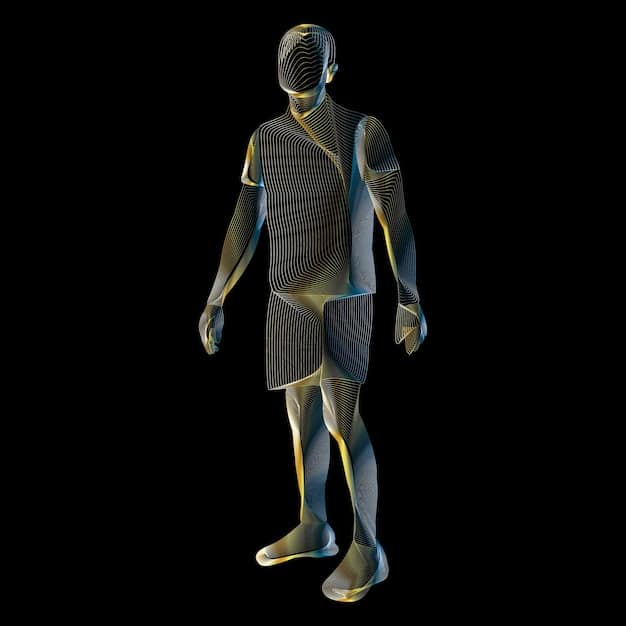
Effective game asset optimization is crucial for reducing file sizes without compromising quality, enhancing performance, and improving the user experience by leveraging techniques like texture compression, mesh simplification, and efficient audio formats.
In the dynamic world of game development, efficiency isn’t just a buzzword; it’s a critical component for success. The ability to deliver stunning visuals and immersive experiences often comes with the challenge of managing hefty file sizes. This is where Optimizing Game Assets: Reduce File Size by 20% Without Sacrificing Quality becomes not just an advantage, but a necessity for developers aiming for widespread accessibility and seamless gameplay.
The Imperative of Asset Optimization in Modern Game Development
Modern game development pushes the boundaries of visual fidelity and immersive experiences. However, this pursuit often leads to increasingly large game files, which can hinder download times, consume excessive storage, and impact performance, especially on less powerful hardware or mobile devices. Optimizing assets is no longer an optional step; it’s a fundamental practice to ensure games are accessible, run smoothly, and deliver a consistent high-quality experience to a broad audience.
Reducing file size by a significant margin, such as 20%, without noticeable quality degradation, is a challenging yet attainable goal. It involves a systematic approach across various asset types, from textures and 3D models to audio files and animations. The payoff is substantial: faster load times, improved frame rates, reduced bandwidth consumption, and ultimately, a more positive player experience. Furthermore, it can significantly lower distribution costs for developers and publishers.
Why Optimization Matters for Player Experience and Business
Beyond the technical benefits, asset optimization directly translates into tangible advantages for both players and developers. Players benefit from quicker downloads, less storage usage, and smoother gameplay. Developers, on the other hand, can reach a wider audience, especially in regions with limited internet access or on platforms with strict file size limitations. Moreover, it reduces server costs for online games and updates, making the entire ecosystem more sustainable.
- Reduced download and installation times for players.
- Improved overall game performance and frame rates.
- Wider accessibility across various devices and network conditions.
- Lower server and distribution costs for developers.
The strategic implementation of asset optimization techniques can differentiate a game in a competitive market, transforming a potentially cumbersome download into an inviting and accessible experience. It requires a deep understanding of each asset type’s properties and the various tools and techniques available for efficient compression and simplification.
Texture Optimization: Balancing Visuals and Memory Footprint
Textures are often the largest contributors to a game’s overall file size, yet they are crucial for visual fidelity and artistic expression. Effective texture optimization aims to reduce their memory footprint without noticeable artifacts or degradation in visual quality. This delicate balance is achieved through various compression techniques, format choices, and resolution management strategies.
One of the primary methods involves using appropriate compression algorithms. Lossy compression, such as BC1-7 formats (formerly known as DXT), is widely adopted in real-time graphics for its impressive compression ratios. While it discards some data, the algorithms are designed to minimize perceptible quality loss, especially when textures are viewed at typical in-game distances. Understanding the nuances of these formats, like which is best for textures with alpha channels or normal maps, is key to successful implementation.
Advanced Techniques for Texture Reduction
Beyond standard compression, several advanced techniques can further optimize textures. Mipmapping, for instance, significantly reduces the performance load by providing scaled-down versions of textures for objects further away from the camera. This not only saves memory but also reduces aliasing artifacts. Another powerful approach is texture atlasing, where multiple smaller textures are packed into a single larger one. This reduces draw calls, improving rendering performance, and can also lead to more efficient memory usage due to better cache utilization.
- Mipmapping: Generates pre-filtered, progressively smaller versions of a texture to be used at varying distances from the camera, thereby optimizing rendering performance and reducing memory.
- Texture Atlasing: Combines multiple small textures into one larger texture, reducing the number of draw calls and improving batching, which benefits rendering performance significantly.
- Channel Packing: Utilizes different color channels (Red, Green, Blue, Alpha) of a single texture to store different types of data (e.g., roughness, metallic, ambient occlusion maps).
- Procedural Textures: Generates textures dynamically at runtime based on algorithms, reducing the need to store large static texture files, though this requires more CPU/GPU processing.
Furthermore, careful consideration of texture resolution is paramount. Developers often create textures at resolutions higher than necessary for their intended in-game use. Downscaling textures to the optimal resolution, based on their screen space occupation and importance, can yield substantial file size savings without a perceptible impact on the final visual output. Integrating these practices into the asset pipeline from the art creation phase can prevent a lot of re-work later on.
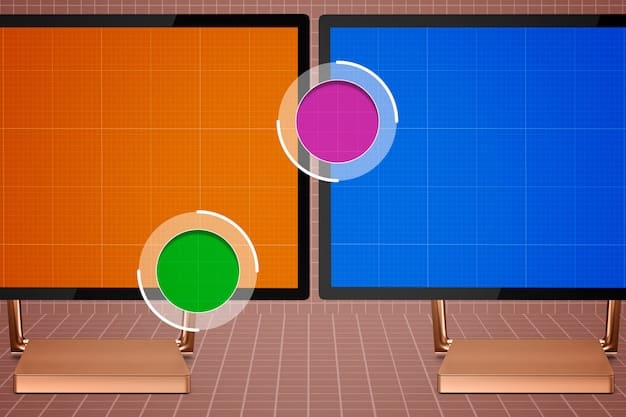
3D Model Optimization: Simplifying Geometry and Reducing Poly Count
Just like textures, 3D models can become significant performance bottlenecks and file size culprits if not managed correctly. The complexity of a 3D model is typically measured by its polygon count, or “poly count.” High poly counts translate directly to more data to store and more vertices and triangles for the GPU to process, impacting both file size and real-time performance. Optimizing 3D models involves reducing this complexity while retaining crucial visual detail.
One of the most common and effective techniques is mesh simplification, also known as polygon reduction or decimation. This process intelligently removes polygons from a model while attempting to preserve its silhouette and critical features. Sophisticated algorithms can identify areas where polygons contribute little to the visual integrity and remove them, resulting in substantially smaller models that are visually indistinguishable from their high-poly counterparts at a distance.
Strategies for Efficient 3D Model Optimization
Implementing effective 3D model optimization extends beyond simple decimation. Level of Detail (LOD) systems are indispensable for managing model complexity dynamically. LOD allows developers to create multiple versions of a model, each with a different poly count, ranging from high-detail for close-up views to low-detail for distant objects. The game engine then automatically switches between these versions based on the object’s distance from the camera, ensuring optimal performance without sacrificing quality where it matters.
- Progressive Meshes and LODs: Create multiple versions of a model with varying levels of detail, swapping them out based on camera distance to optimize rendering.
- Manual Retopology: Artists manually rebuild models with an optimized polygon flow, specifically for animation and real-time rendering, leading to cleaner and more efficient geometry.
- Occlusion Culling: Prevents objects that are hidden from view by other objects from being rendered, saving GPU processing time for unseen geometry.
- Instancing: Renders multiple copies of the same mesh (e.g., trees, rocks) using a single draw call, significantly reducing performance overhead for repeated assets.
Another powerful technique is normal mapping, which allows a low-polygon model to display the detailed shading of a high-polygon model. This is achieved by baking high-resolution surface details into a texture (the normal map) that is then applied to the low-poly model. The illusion of detail is highly convincing and offers immense file size and performance benefits. Similarly, techniques like baking ambient occlusion, lightmaps, and other texture-based details can further reduce reliance on complex geometry while maintaining visual richness. Even minor adjustments, such as ensuring all unnecessary edges and vertices are removed, can cumulatively lead to significant savings.
Audio Optimization: Compressing Sound Without Losing Immersion
Audio assets, including sound effects, music, and voiceovers, might not seem as visually prominent as textures or 3D models, but they can significantly contribute to the overall game file size. More importantly, high-quality audio is fundamental to creating an immersive and believable game world. The challenge in audio optimization is to apply compression techniques that reduce file size while preserving fidelity and emotional impact, ensuring players don’t experience jarring or low-quality sound.
The choice of audio format is a critical first step. Uncompressed formats like WAV offer the highest quality but come with massive file sizes. For games, lossy compressed formats such as Ogg Vorbis, MP3, or AAC are far more practical. Ogg Vorbis is a popular choice due to its open-source nature, good compression ratios, and relatively high quality, especially for music and ambient soundscapes. MP3 is also commonly used, particularly for voice acting, where its compression artifacts might be less noticeable.
Smart Strategies for Audio File Reduction
Beyond format selection, several strategies can further reduce audio file sizes. One effective method is to reduce the bit rate. While a higher bit rate provides more detail, dropping it slightly can lead to significant savings with minimal perceptible loss, especially for sounds that aren’t the primary focus or are played in the background. Similarly, adjusting the sample rate—the number of samples per second—can yield file size reductions, particularly for sounds that don’t require the full frequency range of human hearing, such as background ambience or sound effects with limited spectral content.
- Bit Rate Reduction: Lowering the bit rate (e.g., from 192kbps to 128kbps) for less critical audio assets can significantly reduce file size with minimal noticeable quality degradation.
- Sample Rate Adjustment: Reducing the sample rate (e.g., from 44.1 kHz to 22.05 kHz) for sounds, like certain sound effects or voice lines, frees up memory that would otherwise be used for high-frequency data.
- Stereo to Mono Conversion: Converting stereo audio tracks to mono for sounds that don’t require spatial positioning (e.g., UI clicks, some ambient sounds) effectively halves their file size.
- Trim Silence and Loop Points: Removing unnecessary silence at the beginning or end of audio files and ensuring precise loop points for background music or repeating sound effects can optimize file size and playback.
Another often overlooked technique is converting stereo audio to mono when stereo separation is not critical. For many sound effects or even some background music, a mono track is perfectly adequate and halves the file size instantly. Furthermore, ensuring audio files are trimmed precisely, removing any unnecessary silence at the beginning or end, and setting efficient loop points for looping sounds can lead to incremental but cumulative savings. Ultimately, the goal is to find the sweet spot where audio quality remains high enough to enhance immersion, while file sizes are minimized, acknowledging that not every sound needs to be studio-grade quality.
Animation and Rigging Optimization: Streamlining Motion Data
Animations bring life to game characters and objects, but the data required to store and process complex motion can be substantial. Animation and rigging optimization focus on making this data more efficient without compromising the fluidity and expressiveness of character movement. This involves reducing the number of keyframes, simplifying bone structures, and optimizing playback methods.
Keyframe reduction is a primary technique. Animations are typically defined by a series of keyframes, which capture the pose of a character at specific points in time. By using intelligent algorithms to remove redundant keyframes—those that can be smoothly interpolated by the engine without noticeable change—developers can significantly reduce animation data. Tools often provide different compression options for animation curves, allowing for a balance between accuracy and file size.
Advanced Techniques for Animation Efficiency
Beyond keyframe reduction, optimizing the rigging setup itself can yield benefits. Simplifying the bone hierarchy of characters, especially for non-critical parts or distant LODs, can reduce processing overhead. Each bone in a skeleton contributes to the complexity of the animation data. Utilizing blend shapes (morph targets) instead of complex bone rigs for subtle facial expressions or minor deformations can also be highly efficient, as they often require less data than bone-based animation for certain effects.
- Root Motion: Instead of animating character movement through bone translation, the root bone drives movement, allowing animation data to be more efficient and character motion to be more grounded.
- Animation Stripping: Removing unnecessary animation curves or channels (e.g., scaling if an object never scales) to reduce the data stored for each animation clip.
- Event-Driven Animations: Triggering animations based on specific in-game events rather than constantly running update checks, optimizing performance and data usage.
- Animation Layers and Blending: Utilizing animation layers and blending techniques to combine simpler animation clips into complex, dynamic movements, reducing the need for numerous unique animations.
Furthermore, developers can optimize how animations are streamed and played back. Techniques like animation pooling, where frequently used animations are kept in memory or loaded in advance, can reduce load times. Deciding whether to pre-bake certain complex animations or generate them procedurally at runtime can also be a trade-off between file size and CPU/GPU processing. Ultimately, a strategic approach to animation optimization ensures characters move expressively without bloating the game’s overall footprint, contributing to smoother gameplay and a more responsive experience.
Code and Script Optimization: Beyond Visual Assets
While often overshadowed by visual and audio assets, the game’s code and scripts also contribute to the overall file size and performance. Efficient coding practices and careful management of runtime resources can significantly impact the game’s footprint. This area focuses on refining the underlying logic and structure to minimize unnecessary overhead and ensure smooth execution.
One fundamental aspect is code minification and obfuscation, particularly for web-based games or those deployed on platforms where script readability is less critical. Minification removes unnecessary characters like whitespace, comments, and long variable names, while obfuscation scrambles readability to protect intellectual property. Both reduce file size for script assets, making them quicker to download and load.
Best Practices for Code and Script Efficiency
Beyond mere compression, optimizing the logic and architecture of the code itself is paramount. This includes writing clean, modular code, avoiding redundant calculations, and choosing efficient algorithms and data structures. For example, using appropriate data types and storing only necessary information can reduce memory consumption. Object pooling is another powerful technique where instead of creating and destroying temporary gameplay objects (like bullets or particles) repeatedly, they are re-used from a pre-allocated pool, significantly reducing garbage collection overhead and improving performance.
- Dead Code Elimination: Removing any code that is no longer used or reachable by the program, ensuring only actively contributing code is included.
- Runtime Asset Loading: Loading assets only when they are needed (e.g., level-specific assets when entering that level) rather than loading everything at game start.
- Efficient Data Structures: Choosing the right data structures (e.g., hash maps for quick lookups, arrays for sequential data) to optimize memory usage and processing speed.
- Batching for Draw Calls: Grouping multiple render commands into a single draw call to reduce CPU overhead, commonly seen in rendering thousands of small objects.
Furthermore, developers should carefully manage third-party libraries and plugins. While these can speed up development, they often come with their own dependencies and sometimes include functionality that is not fully utilized, adding unnecessary bulk. Trimming down unused portions of libraries or opting for lighter alternatives can result in notable savings. Automated build processes that strip out unused assets and code, combine scripts, and apply other optimizations are essential for a lean and efficient final game package. These seemingly small optimizations accumulate into a substantial reduction in the overall game’s size and improved runtime behavior.
Tools and Workflows for Effective Asset Optimization
Achieving significant asset size reductions without sacrificing quality is not just about understanding individual techniques; it’s about integrating these techniques into an efficient workflow supported by the right tools. A well-designed optimization pipeline streamlines the process, ensuring consistent quality and measurable results throughout development.
Modern game engines like Unity and Unreal Engine come equipped with a suite of built-in optimization features. These include automatic texture compression settings, LOD management systems, mesh decimation tools, and scene culling options. Developers can configure these settings to suit their target platforms and performance goals, often with real-time feedback on memory usage and frame rates. Leveraging these integrated tools is the first step towards a systematic optimization approach.
Integrating Optimization into the Development Pipeline
Beyond engine-specific tools, a variety of specialized software can further enhance the optimization process. For 3D models, tools like Autodesk Maya/3DS Max (with their built-in decimation and LOD tools), ZBrush (for sculpting high-poly models and baking normal maps), and dedicated mesh optimizers like Simplygon offer advanced capabilities for polygon reduction and LOD generation. For textures, image editing software such as Adobe Photoshop or GIMP, combined with specialized texture compression tools, allows for fine-grained control over color depth, compression formats, and resolution.
- Automated Build Pipelines: Integrate asset optimization steps (e.g., texture compression, mesh decimation) directly into the automated build process to ensure consistent application.
- Version Control Systems: Use Git or Perforce to track asset changes, allowing for experimentation with optimization techniques and easy rollbacks if quality is compromised.
- Profiling Tools: Utilize engine profilers (e.g., Unity Profiler, Unreal Insights) to identify performance bottlenecks and asset-related memory usage, guiding optimization efforts.
- Content Delivery Networks (CDNs): While not directly an optimization, CDNs ensure optimized assets are delivered quickly and reliably to players globally, enhancing the perceived performance.
The workflow for effective optimization typically involves iterative refinement. Artists and developers should collaborate closely, making optimization considerations part of the asset creation process from the outset. Regular profiling during development helps identify performance bottlenecks and asset hogs, allowing teams to target their optimization efforts where they will have the most impact. Establishing clear guidelines for asset creation—such as poly count budgets for characters, texture resolution limits, and audio bit rate standards—can prevent many optimization issues from arising in the first place, leading to a more streamlined and efficient development cycle and ensuring the target 20% reduction without quality compromise is within reach.
| Key Point | Brief Description |
|---|---|
| 🖼️ Texture Optimization | Utilize compression, mipmapping, and atlasing to reduce visual asset sizes without sacrificing perceived quality. |
| 📐 3D Model Reduction | Apply mesh simplification and Level of Detail (LOD) systems to lower polygon counts for efficient rendering. |
| 🎧 Audio Compression | Choose efficient audio formats, optimize bit rates and sample rates, and convert to mono where appropriate. |
| ⚙️ Workflow Integration | Implement profiling tools, automated pipelines, and standard practices from early development to ensure consistent optimization. |
Frequently Asked Questions About Game Asset Optimization
Game asset optimization is crucial for several reasons. It reduces game download sizes, speeds up loading times, improves frame rates, and enhances overall game performance. For developers, it means lower distribution costs and wider accessibility for players, especially those with limited bandwidth or storage, leading to a better user experience and potentially higher player retention.
Yes, achieving a 20% or even greater reduction in file size is highly feasible without a perceptible loss of quality. This requires a combination of smart techniques like efficient texture compression (e.g., BC formats), aggressive mesh simplification with LODs, optimized audio formats, and streamlined animation data. The key is to apply these methods intelligently, targeting areas with the most bloat first.
The primary contributors to large game file sizes are typically textures, followed by 3D models (meshes and animations), and then audio files. Textures often consume the most memory due to high resolutions and lack of efficient compression. Complex 3D models with high polygon counts and detailed animations also add significant bulk, as do uncompressed or high-bitrate audio assets.
LOD systems optimize assets by creating multiple versions of a 3D model, each with a different level of geometric detail. When an object is close to the camera, the high-detail version is rendered. As it moves further away, the engine automatically switches to lower-detail versions. This significantly reduces the processing load on the GPU and memory usage without affecting visual quality where it matters most.
Game engines provide essential built-in tools and features for asset optimization. They offer texture compression settings, mesh optimization utilities, LOD management, and culling techniques. Engines also allow developers to profile asset performance, identify bottlenecks, and automate optimization steps within the build pipeline, making them indispensable for an efficient game development workflow and achieving target file sizes.
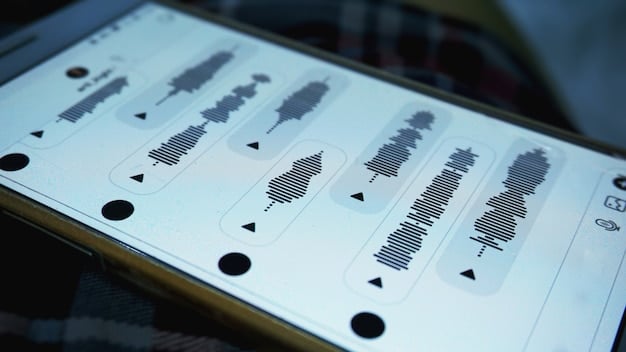
Conclusion
The journey to deliver high-quality, immersive gaming experiences within manageable file sizes is an ongoing challenge for developers. As explored, the art and science of Optimizing Game Assets: Reduce File Size by 20% Without Sacrificing Quality involves a meticulous approach across every asset type—from textures and 3D models to audio and animation. By leveraging intelligent compression, simplification, and strategic workflow integrations, developers can achieve significant reductions in game size, translating directly into faster downloads, improved performance, and enhanced accessibility for players worldwide. This commitment to optimization is not merely a technical exercise but a strategic imperative that underpins the success and broad appeal of modern games.





