Maximize Resale Value: Optimize Gaming Hardware Maintenance
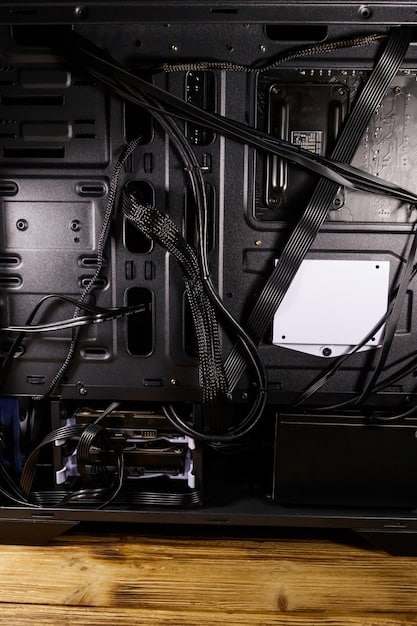
Proper and consistent maintenance of gaming hardware is crucial not only for enhancing performance and extending lifespan but also for significantly boosting its resale value when it’s time for an upgrade, ensuring a better return on your initial investment.
In the dynamic world of gaming, hardware upgrades are an inevitable part of the journey. However, before embracing the latest and greatest, many gamers consider reselling their current setup. To truly maximize resale value: how to properly maintain your gaming hardware is not just about extending its life, but about securing a significant return on your initial investment.
Understanding the Importance of Hardware Longevity and Value Retention
Gaming hardware represents a substantial investment, and like any other asset, its value depreciates over time. However, unlike a car or a house, gaming components are subject to rapid technological obsolescence and intense operational stress. Effective maintenance plays a crucial role in mitigating this depreciation, ensuring that when you decide to upgrade, your old gear fetches a far better price on the second-hand market.
Beyond the monetary aspect, proper care significantly extends the operational lifespan of your components, providing a better gaming experience for longer periods. This approach isn’t just about preserving value; it’s about smart consumer habits that benefit both your wallet and your gameplay.
The Impact of Neglect on Hardware Performance
Ignoring maintenance can lead to a cascade of negative effects. Dust accumulation can cause overheating, leading to thermal throttling and reduced performance. Worn-out fans can become noisy and inefficient. Neglected software can result in system instability and crashes. Each of these issues not only detracts from the gaming experience but also visibly reduces the perceived value of your hardware to a potential buyer.
- Reduced Performance: Overheating quickly degrades component efficiency.
- Shorter Lifespan: Stress on components from poor maintenance accelerates wear.
- Increased Noise: Dirty or failing fans create distracting noise.
- Potential Failures: Neglect increases the risk of critical hardware failures.
Resale Market Dynamics for Gaming Gear
The used gaming hardware market is vibrant and competitive. Buyers are increasingly savvy, seeking out well-maintained components that promise reliable performance. A pristine, well-documented maintenance history can be a significant selling point, often allowing you to command a premium price compared to similar, neglected units. It’s not just about functionality; it’s about presentation and proven care.
Potential buyers often scrutinize photos and detailed descriptions for signs of wear, tear, or neglect. A dusty GPU or a scratched case can drastically lower perceived value, even if the internal components are otherwise functional. Strategic maintenance ensures that your hardware not only functions well but also looks the part, reflecting its true care and enhancing its appeal.
Regular Cleaning: The Foundation of Hardware Preservation
Dust, dirt, and pet hair are the silent killers of gaming hardware. They accumulate inside cases, on fans, and between heatsink fins, acting as insulators that trap heat. This trapped heat forces components to run hotter, increasing electricity consumption and accelerating performance degradation. Regular cleaning is the most straightforward yet impactful maintenance task you can perform.
This goes beyond simple external wiping; it involves carefully opening the case and addressing internal components. A systematic approach ensures that no critical area is overlooked, leading to comprehensive dust removal and improved airflow. The right tools and techniques are essential to avoid accidental damage.
Dust Removal Techniques for PCs and Consoles
For PC owners, start by disconnecting all cables and moving the tower to a well-ventilated area, preferably outdoors. Open the side panel. Use compressed air (held upright to prevent propellant discharge) in short bursts, focusing on fans, heatsinks (CPU and GPU), and power supply units. Hold fan blades gently to prevent them from spinning excessively, which can damage bearings. A soft brush or cotton swab can help dislodge stubborn dust.
Console cleaning requires similar care. Many modern consoles have accessible areas for dust removal, or you might need to consult specific guides for your model. Remember to always power down and unplug the device before starting any internal cleaning process to prevent electrical hazards and discharge static electricity.
- Compressed Air: Best for dislodging dust from hard-to-reach areas.
- Anti-Static Brush: Ideal for gently sweeping dust from circuit boards.
- Microfiber Cloth: For wiping down exterior surfaces and screens.
- Isopropyl Alcohol: (99% purity) for cleaning thermal paste residues or sticky spots.
Cleaning Peripherals: Keyboards, Mice, and Headsets
Peripherals often bear the brunt of daily use, accumulating grime, dead skin cells, and food crumbs. For mechanical keyboards, keycaps can be removed for deep cleaning underneath. Compressed air can dislodge debris, and a damp (not wet) microfiber cloth with a small amount of mild cleaning solution can wipe down surfaces. Mice benefit from cleaning their optical sensors and glide pads. Headsets require attention to ear cups and headbands, which can attract oils and sweat. These small details significantly impact presentation and perceived value.
Regular external cleaning of peripherals contributes to the overall cleanliness of your gaming setup, signaling meticulous care. This small effort can make a big difference when showcasing your entire collection for sale, suggesting that if the peripherals are clean, the core hardware is likely just as well-maintained.
Thermal Management: Keeping Your System Cool
Heat is the enemy of electronics. Prolonged exposure to high temperatures can degrade components, leading to reduced performance and premature failure. Effective thermal management involves more than just cleaning dust; it encompasses ensuring proper airflow, maintaining cooling solutions, and potentially upgrading them to meet the demands of modern games. A system that runs cool is a system that runs efficiently and lasts longer.
Overheating can cause a phenomenon known as “thermal throttling,” where the CPU or GPU automatically reduces its clock speed to prevent damage, resulting in noticeable performance drops during intense gaming sessions. This not only impairs the current experience but also indicates underlying issues that could deter future buyers.
Optimizing Airflow within Your Case
Proper airflow is paramount for efficient cooling. Ensure your PC case has good intake and exhaust fans, and that cables are managed to avoid obstructing air pathways. Intakes should draw in cool air from the front or bottom, while exhaust fans push hot air out from the back or top. The goal is to create a clear, unobstructed path for air to flow through critical components, carrying heat away.
Consider the “positive pressure” setup where intake fans push more air in than exhaust fans pull out. This slightly pressurizes the case, helping to keep dust out by forcing air through gaps rather than pulling it in. Conversely, “negative pressure” (more exhaust than intake) can draw in more dust, but might be effective in certain high-heat scenarios. Understanding your case’s layout and component placement is key to optimizing this flow.
Maintaining and Replacing Thermal Paste
Thermal paste acts as a heat transfer medium between your CPU/GPU and their respective heatsinks. Over time, it can dry out and lose effectiveness, leading to higher temperatures. For experienced users, carefully removing the heatsink and applying fresh, high-quality thermal paste can significantly improve cooling performance. This is a more advanced task, but one that can yield substantial benefits for component health and resale value. This step is particularly relevant after a few years of heavy use.

When reapplying thermal paste, it’s crucial to clean the old residue thoroughly using isopropyl alcohol. A pea-sized blob applied to the center of the CPU/GPU die, followed by the even spread achieved by mounting the heatsink, is generally sufficient. Incorrect application, either too much or too little, can ironically hinder thermal transfer. This detail can be a strong selling point for informed buyers, indicating premium component care.
Software Maintenance and Optimization
Hardware isn’t the only aspect requiring attention; software plays an equally critical role in system performance and stability. A clean, optimized operating system and drivers can prevent crashes, improve loading times, and ensure games run smoothly. Neglecting software can lead to a sluggish system, even if the hardware itself is top-notch, reducing the appeal and functionality for a new owner.
Just as physical clutter can impede airflow, digital clutter can bog down performance. Unnecessary background processes, outdated drivers, and fragmented storage can severely diminish the gaming experience and make the hardware seem underperforming. Regular software upkeep ensures the system operates at its peak intended capacity.
Driver Updates and Firmware Management
Keeping your graphics card drivers, chipset drivers, and other component firmwares updated is crucial. Manufacturers frequently release updates that improve performance, fix bugs, and add compatibility for new games. Running outdated drivers can lead to performance bottlenecks, glitches, and even system instability, which would be a major red flag for a potential buyer. Always download drivers from official manufacturer websites.
- Graphics Drivers: Essential for optimal gaming performance and stability.
- Chipset Drivers: Improve communication between components.
- BIOS/UEFI Firmware: Can offer performance boosts and bug fixes, but requires careful updating.
- Peripheral Drivers: Ensure all connected devices function correctly.
Operating System Cleanup and Optimization
Over time, your operating system accumulates temporary files, unused programs, and registry entries that can slow it down. Regularly run disk cleanup utilities, uninstall unnecessary software, and defragment your hard drives (not SSDs). For SSDs, ensure TRIM is enabled. A clean OS ensures the hardware can perform at its best, providing a snappy and responsive user experience that appeals to buyers.
Consider performing a fresh installation of the operating system before selling. This eliminates all personal data and ensures the new owner starts with a clean slate, free from any old software conflicts or bloatware. This practice speaks volumes about the care taken with the system and facilitates a smooth transition for the next user, significantly enhancing resale appeal.
Physical Care and Aesthetic Preservation
While internal components drive performance, the external appearance of your gaming hardware is often the first thing a potential buyer notices. Scratches, dents, and general wear and tear can drastically reduce perceived value, regardless of how well the internals function. Maintaining the physical integrity and aesthetic appeal of your setup is crucial for maximizing resale value.
This includes not just the main components like the PC case or console, but also peripherals and cables. A setup that looks neglected visually suggests internal neglect, even if that’s not the case. Paying attention to these external details projects an image of overall meticulous care.
Protecting Cases and Displays
Preventing scratches and dents on your PC case, console, or monitor is vital. Use monitor covers when not in use and handle cases carefully during cleaning or component swaps. Avoid placing heavy objects on top of electronics. For monitors, use soft, lint-free cloths specifically designed for screens, and avoid harsh chemical cleaners. A pristine exterior signals a well-cared-for device, impacting its market value positively.
If your case has tempered glass panels, handle them with extreme care, as they can shatter if dropped or impacted at the corners. For plastic surfaces, avoid abrasive cleaners that can cause micro-scratches over time. Simple, gentle wiping with appropriate cleaners is usually sufficient to maintain a clean and attractive appearance. Aesthetic appeal significantly influences a buyer’s willingness to pay a premium.
Cable Management and Port Care
Untidy cables not only look messy but can also impede airflow and make maintenance difficult. Invest in cable ties or Velcro straps to manage internal and external cables neatly. When it comes to ports (USB, HDMI, Ethernet, etc.), keep them free of dust and debris. Compressed air can be used for this, but avoid inserting objects that could damage the pins. Clean and undamaged ports indicate careful usage and proper handling.

Organized cables also make it easier to troubleshoot issues and upgrade components, which can be a selling point for buyers looking for a hassle-free setup. Beyond aesthetics, proper cable management minimizes stress on ports and connectors, preventing damage from accidental pulls or kinks. This meticulous attention to detail enhances the overall perceived professionalism and care of the hardware.
Battery Health and Power Supply Management (Laptops, Peripherals)
For gaming laptops, handhelds, and wireless peripherals, battery health is a significant factor in resale value. A degraded battery can severely limit portability and user experience. Similarly, the power supply unit (PSU) in a desktop PC is the heart of the system; its health directly impacts component longevity and stability. Proper management of both ensures reliable operation and preserves value.
Often overlooked, the PSU’s efficiency can decline over time due to dust and heat, leading to instability or even failure of other components. For batteries, improper charging habits can accelerate degradation, making the device less appealing to potential buyers who value mobility and sustained performance without being tethered to a power outlet.
Optimizing Laptop Battery Lifespan
Modern lithium-ion batteries prefer frequent, shallow discharges rather than deep cycles. Avoid consistently draining the battery to 0% or charging it to 100% and leaving it plugged in for extended periods. Some gaming laptops offer battery care features that limit charging to 80% or 90%, which can significantly extend battery lifespan. Proper battery care means your laptop retains its value as a portable gaming device.
When storing a laptop for extended periods, charge the battery to around 50-60% before powering it down completely. Storing fully charged or completely depleted batteries can cause long-term damage. Educating a potential buyer on these practices, or demonstrating strong battery health, adds immense value to a used gaming laptop.
Power Supply Unit (PSU) Care for Desktops
The PSU often has its own fan, which can accumulate dust, leading to overheating and reduced efficiency. Regularly clean the PSU fan and vents with compressed air. Ensure the PSU’s intake (often at the bottom of the case) is not blocked by carpet or other obstructions. A healthy PSU provides stable power, protecting other components and signaling reliability to future owners.
An unhealthy PSU can manifest as random shutdowns, system instability, or even damage to other components due to insufficient or fluctuating power delivery. Demonstrating a clean and well-ventilated PSU, and perhaps even providing details on its current efficiency, can significantly boost confidence and perceived value in a desktop build. Quality power delivery is foundational to a stable gaming system.
Documentation and Provenance: Adding Tangible Value
Beyond the physical state of your hardware, the documentation and history you can provide significantly impact its perceived value. This includes original packaging, receipts, warranty information, and even a detailed log of maintenance performed. These elements confirm authenticity, prove ownership, and demonstrate meticulous care, giving potential buyers peace of mind and justification for a higher price.
In a market rife with uncertainty about used electronics, transparency and verifiable records stand out. A buyer is far more likely to pay a premium for a component with a clear, well-maintained history than for one whose origin and care are unknown. This documentation transitions from simply being records to becoming an integral part of the product’s value proposition.
Keeping Original Packaging and Accessories
Retaining original boxes, manuals, cables, and accessories (e.g., extra keycaps for a keyboard, a console’s original controller) adds considerable value. It enhances the “like-new” appeal and simplifies shipping. For buyers, receiving a complete, original package legitimizes the purchase and suggests that the owner took pride in their possessions. This small effort yields significant returns.
Original packaging also offers superior protection during shipping, further reducing the risk of damage in transit to a new owner. The presence of all original components, often meticulously organized within the original box, is a clear indicator of a careful owner and a well-preserved item, fetching a higher price on the secondary market.
Maintaining Purchase Records and Warranty Information
Keep digital or physical copies of purchase receipts and any warranty information. This proves legitimate ownership and, if applicable, can transfer remaining warranty coverage to the new owner, which is a major selling point. A clear purchase history helps establish trust and provides a reference for troubleshooting or validating component specifications, enhancing the overall appeal and value of your hardware.
Including a list of major upgrades or repairs, along with dates and details, further builds buyer confidence. This transparent approach distinguishes your well-maintained hardware from more ambiguous listings, making it a more attractive and trustworthy investment for the next owner. This level of detail shows genuine expertise and reliability.
| Key Maintenance Area | Benefit for Resale Value |
|---|---|
| 💨 Dust & Thermal Control | Prevents performance degradation and extends component lifespan, appearing functional and well-cared for. |
| 💻 Software & Driver Updates | Ensures optimal system performance and stability, offering a hassle-free experience to the new user. |
| ✨ Aesthetic & Physical Care | Enhances visual appeal, signals meticulous ownership, and prevents obvious signs of wear crucial for buyer impression. |
| 📦 Documentation & Packaging | Provides authenticity, proves ownership, and simplifies resale logistics, adding verifiable trust and value. |
Frequently Asked Questions About Gaming Hardware Maintenance
▼
Ideally, a full internal cleaning with compressed air should be done every 6-12 months, depending on your environment (e.g., presence of pets, smoking). External cleaning of peripherals can be done weekly or bi-weekly to prevent grime buildup and preserve aesthetic appeal for resale.
▼
Yes, absolutely. Thermal paste can degrade over 2-3 years, especially with heavy use. Replacing it with fresh, high-quality paste can significantly lower CPU/GPU temperatures, improve performance, and extend component life, making it a strong selling point for potential buyers.
▼
While often seen as cosmetic, poor cable management can impede airflow, leading to higher internal temperatures and reduced performance. A neat interior also presents a professional, well-maintained look to potential buyers, suggesting overall care and attention to detail, thus indirectly boosting resale value.
▼
Common mistakes include using a vacuum cleaner (can create static), blowing into ports with your mouth (introduces moisture), using harsh chemicals, or not unplugging devices before cleaning. Always use appropriate tools like compressed air, microfiber cloths, and proper anti-static measures to prevent damage.
▼
Extremely important. Original packaging helps protect the hardware during shipping and enhances its perceived value as “like new.” Receipts prove ownership and often transfer any remaining warranty, building significant trust with buyers and justifying a higher selling price in the used market.
Conclusion: The Long-Term Return on Meticulous Care
Ultimately, maximizing the resale value of your gaming hardware is a holistic endeavor, extending far beyond the moment you decide to sell. It’s a continuous process of diligent maintenance, both physical and digital, coupled with smart preservation of documentation and aesthetic appeal. Each cleaning session, every driver update, and every effort to keep original packaging contributes to a higher return on your initial investment. By treating your gaming setup not just as a tool for entertainment but as a valuable asset, you ensure that when it’s time to upgrade, your old gear doesn’t just disappear but rather commands its true worth, paving the way for your next high-performance adventure.





