Is Liquid Cooling Worth It for Gaming PCs? Data Analysis

Is liquid cooling worth it for gaming PCs? While offering superior thermal performance and quieter operation, liquid cooling systems typically come at a higher cost and require more maintenance than traditional air cooling, making the investment worthwhile primarily for high-end builds, overclocking, or specific aesthetic preferences.
The quest for optimal gaming performance often leads to scrutinizing every component of a PC build, and thermal management is no exception. For many enthusiasts, the question of “Is liquid cooling worth it? A Data-Driven Analysis for Gaming PCs” isn’t merely about personal preference—it’s a critical inquiry into efficiency, longevity, and value. This deep dive aims to dissect the efficacy of liquid cooling systems, weighing their performance benefits against their cost and complexity to help you make an informed decision for your gaming rig.
Understanding PC Cooling Fundamentals
Before diving into the specifics of liquid cooling, it’s essential to grasp the fundamental principles of PC thermal management. At its core, cooling in a computer system is about dissipating heat generated by components, primarily the CPU and GPU, to maintain stable operating temperatures. Excessive heat can lead to performance throttling, reduced component lifespan, and system instability. Traditional air cooling, the most common method, relies on heatsinks and fans to move heat away from components and out of the case.
Air coolers come in various designs, from stock coolers included with CPUs to massive aftermarket towers with multiple heat pipes and large fans. Their effectiveness is determined by factors such as heatsink surface area, material (copper and aluminum are common), heat pipe design, and fan airflow. While air cooling is generally simpler to install and more affordable, it can sometimes struggle with extremely high thermal loads, especially in overclocked or high-end systems. Noise levels can also become a concern as fans spin faster to dissipate more heat.
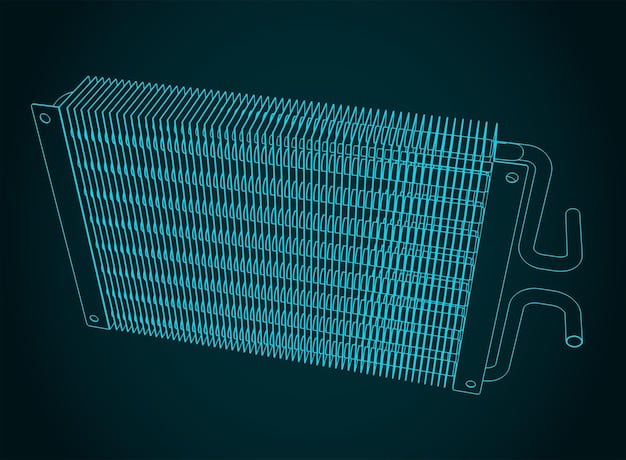
The Basics of Air Cooling
Air cooling operates on a principle of convection and conduction. Heat is conducted from the CPU or GPU into a metal base plate, then transferred through heat pipes to a large array of fins. These fins are designed to maximize surface area, allowing a fan to blow air across them, carrying the heat away. The efficiency of this process is greatly influenced by the thermal conductivity of the materials used and the effectiveness of the fan in moving air through the fin stack.
- Conduction: Direct transfer of heat from component to heatsink.
- Convection: Heat transfer via air movement over heated surfaces.
- Radiation: Minor heat transfer through electromagnetic waves, less significant in PC cooling.
Modern air coolers have become incredibly sophisticated, capable of handling impressive thermal design power (TDP) levels. Many high-performance air coolers can compete with entry-level liquid coolers in terms of raw thermal performance while often being more reliable due to fewer moving parts and no risk of leaks. However, their size can be a limiting factor, potentially interfering with RAM clearance or case compatibility.
The Shift Towards Advanced Cooling Solutions
As computing power continues to increase, so does the heat generated by modern processors and graphics cards. This escalating thermal output has driven the demand for more efficient cooling solutions beyond the capabilities of typical air coolers. High-end gaming, content creation, and professional workloads push components to their limits, making effective heat dissipation crucial for sustained performance and longevity. This is where liquid cooling enters the conversation, promising superior thermal management for the most demanding scenarios.
The fundamental challenge is to move heat away from tiny, intensely hot silicon dies as quickly and efficiently as possible. While air excels at this to a certain degree, liquid, with its higher specific heat capacity and thermal conductivity, can absorb and transport heat much more effectively over longer distances within a system, leading to the development of all-in-one (AIO) liquid coolers and custom liquid cooling loops.
Unpacking All-in-One (AIO) Liquid Coolers
All-in-One (AIO) liquid coolers have emerged as a popular middle ground between traditional air cooling and complex custom liquid loops. They offer the benefits of liquid cooling – namely, superior thermal performance and a cleaner aesthetic – in a self-contained, relatively easy-to-install package. An AIO consists of a CPU block (which often includes the pump), tubing, a radiator, and fans, pre-filled with coolant and sealed at the factory. This alleviates the need for users to assemble components, fill, or bleed the loop, making it a plug-and-play solution for many.
The primary advantage of AIOs lies in their ability to dissipate heat more efficiently than most air coolers, especially in high-TDP scenarios or when overclocking. The liquid coolant directly absorbs heat from the CPU before cycling it to a radiator, where fans then exhaust the heat out of the case. This localized heat transfer, away from the immediate vicinity of the CPU, can contribute to lower overall system temperatures and less thermal throttling, ensuring components perform consistently under heavy loads.
Installation and Maintenance of AIOs
While simpler than custom loops, AIO installation still requires careful attention to radiator mounting, fan orientation, and cable management. Radiators typically size from 120mm to 420mm, accommodating one to three fans, and need to be mounted to available fan mounts in the PC case. Common mounting locations include the top, front, or rear of the case, each impacting airflow and thermal performance differently. Proper fan configuration (intake or exhaust) is vital for efficient heat dissipation.
- Mounting Location: Top, front, or rear of the case.
- Fan Orientation: Intake for fresh air or exhaust for hot air removal.
- Cable Management: Ensuring proper routing for power and RGB cables.
Maintenance for AIOs is minimal. Since they are sealed units, there’s no need to refill coolant or perform regular cleaning of the loop itself. However, like any cooling solution, the fans and radiator fins will accumulate dust over time, which can impede airflow and reduce cooling efficiency. Regular dusting (every 3-6 months, depending on environment) is recommended to maintain optimal performance. While leaks are rare due to quality control and robust materials, they remain a possibility, however slim, and a primary concern for potential buyers. Many manufacturers offer extended warranties or damage protection for components in the event of a leak.
Performance Benchmarks and Real-World Usage
Data from various tech reviews and user benchmarks consistently show that AIO liquid coolers generally outperform high-end air coolers by a few degrees Celsius under load, particularly with CPUs that generate significant heat (e.g., Intel i9 or AMD Ryzen 9 series). For users engaging in heavy overclocking, this marginal temperature difference can be crucial for achieving higher clock speeds and maintaining stability. The smaller footprint on the motherboard also allows for more clearance around RAM slots, which can be beneficial for builds with tall memory heatsinks.
Beyond raw performance, AIOs often provide a quieter operating experience, as their larger radiators allow fans to spin at lower RPMs to achieve the same cooling capacity as smaller air coolers. This contributes significantly to overall system acoustics, a major consideration for many gamers and content creators. Aesthetically, AIOs offer a cleaner look inside the case, reducing the visual clutter of large air towers and allowing RGB lighting to be spotlighted through the pump head and radiator fans.
The Deep Dive into Custom Liquid Cooling Loops
Custom liquid cooling loops represent the pinnacle of PC thermal management, offering unparalleled performance, aesthetic customization, and the ability to cool multiple components within a single loop. Unlike AIOs, custom loops are entirely modular, allowing users to select individual components—water blocks for CPU and GPU, reservoirs, pumps, radiators, fittings, and tubing—to create a bespoke cooling system tailored to their specific needs and desires. This level of customization also extends to the coolant itself, with a vast array of colors and effects available.
The performance advantage of custom loops stems from their larger surface area for heat dissipation, typically through multiple, larger radiators. This allows for extremely efficient heat removal, even under the most extreme loads, making them ideal for aggressive overclocking or maintaining ultra-low temperatures for silent operation. A single loop can cool both the CPU and one or more graphics cards, ensuring all major heat-generating components remain within optimal thermal limits.
Building a Custom Loop: Complexity and Cost
However, the benefits of custom liquid cooling come with significant caveats. The initial cost for components can easily run into several hundreds of dollars, often exceeding the price of high-end air coolers or AIOs by a substantial margin. Furthermore, the installation process is complex and time-consuming, requiring a high degree of technical proficiency, patience, and attention to detail. Bending tubing, securing fittings, and carefully filling and bleeding the loop are tasks that can be daunting for beginners. The risk of leaks is also higher with custom loops, making proper assembly and rigorous leak testing absolutely critical.
- Cost: Significantly higher initial investment than air or AIO cooling.
- Complexity: Requires advanced technical skills for assembly and maintenance.
- Time Commitment: Installation can take hours or even days.
Maintenance for custom loops is also more intensive than for AIOs. Coolant typically needs to be flushed and replaced annually to prevent buildup, corrosion, and biological growth, which can degrade performance and damage components. This process involves draining the old coolant, flushing the system with distilled water, and refilling with fresh coolant, ensuring all air bubbles are removed. Regular inspection of fittings and tubing for signs of wear or leaks is also advisable to prevent catastrophic failures.
Aesthetics and Performance in Custom Loops
Beyond raw thermal performance, custom liquid cooling offers an unmatched level of aesthetic customization. Hardline tubing, precise bends, and vibrant colored coolants transform a PC into a work of art, showcasing the builder’s skill and creativity. For enthusiasts who view their PC as a centerpiece, the visual impact of a well-executed custom loop is a major draw. The ability to route tubing exactly as desired, integrate distribution blocks, and select visually striking components contributes to a truly unique and personalized build.
From a performance perspective, custom loops can achieve the lowest temperatures possible for consumer-grade cooling. By using multiple radiators, often configured with push-pull fan setups, the total heat dissipation capacity far exceeds what single AIOs or air coolers can offer. This is particularly beneficial for users pushing their hardware to the absolute limits, where every degree Celsius can impact stability and maximum overclocking potential. Data consistently shows custom loops providing the best thermal performance for the most demanding PC builds.
Performance Metrics: Air vs. Liquid Cooling
To truly answer “Is liquid cooling worth it?”, we must analyze its performance across key metrics compared to air cooling. The primary goal of any cooling solution is to maintain components, especially the CPU and GPU, within optimal temperature ranges, preventing thermal throttling and ensuring sustained performance. While both air and liquid cooling achieve this, they do so with varying degrees of efficiency, noise, and cost.
When looking at thermal performance, the crucial metric is the lowest achievable temperature under load. High-end liquid coolers, particularly custom loops, consistently deliver lower peak temperatures compared to their air cooling counterparts. Data suggests a typical high-end AIO might achieve temperatures 5-10°C lower than a top-tier air cooler on a heavily loaded CPU, while custom loops can shave off an additional 2-5°C. For extreme overclocking or processors with very high TDPs, these differences become significant, directly impacting stability and the ability to maintain higher clock speeds.
Temperature Reduction Under Load
The most important comparison point is how well each cooling method handles sustained heat generation. During intense gaming sessions or demanding tasks like video rendering, CPUs and GPUs generate substantial heat. While a basic air cooler might cause a CPU to hit its thermal throttling limit (typically 90-100°C), a robust air cooler like a Noctua NH-D15 or a be quiet! Dark Rock Pro 4 can easily keep temperatures in the 70-80°C range. However, this is often where the limits of air cooling generally lie.
Liquid cooling, by leveraging the superior thermal conductivity of water and larger radiator surface areas, can often maintain temperatures in the 60-70°C range, even under heavy load and with significant overclocking. This lower operating temperature not only contributes to better sustained performance by preventing throttling but can also, over the long term, put less thermal stress on silicon, potentially extending component lifespan. Data gathered from benchmarks on high-end Ryzen and Intel CPUs often demonstrates this consistent thermal advantage for liquid cooling.
Noise Levels and Acoustics
- Air Cooling: Can become loud under load as fans ramp up RPMs.
- AIO Liquid Cooling: Generally quieter due to larger radiators allowing lower fan speeds. Pump noise can be variable.
- Custom Liquid Cooling: Potentially the quietest, especially with large radiators and low-speed fans, but pump selection is crucial.
Beyond raw temperature, noise level is a major factor for many users. Air coolers, especially those with smaller fans, can become noticeably loud as loads increase and fans spin faster to dissipate heat. While premium air coolers have optimized fan designs for quieter operation, they still rely on direct airflow through a fin stack, which inherently generates some noise. Liquid coolers, particularly those with larger radiators, can dissipate heat more efficiently at lower fan speeds, leading to a quieter overall system. The pump in an AIO or custom loop introduces a new noise source; however, modern pumps are often very quiet, and their noise is typically a low hum rather than distracting fan whirl. For users prioritizing a silent PC, liquid cooling, particularly custom loops with oversized radiators, offers a distinct advantage.
Overclocking Potential and Stability
Overclocking pushes components beyond their factory specifications, generating even more heat. For enthusiasts aiming for maximum performance, liquid cooling becomes almost a necessity. The increased thermal headroom provided by liquid cooling allows users to achieve higher, more stable overclocks, particularly on high-core-count processors or power-hungry GPUs. Data shows that systems with robust liquid cooling can often sustain higher clock speeds for longer durations without downclocking due to thermal limits. This directly translates to higher frame rates in games or faster completion times in compute-intensive tasks, making the investment in liquid cooling justifiable for competitive gamers and professional users.
The stability benefits extend beyond mere clock speed; lower temperatures also allow components to operate more reliably. While modern CPUs and GPUs are designed to throttle to prevent damage from overheating, frequent thermal throttling can indicate an insufficient cooling solution and may contribute to premature component degradation over an extended period. Liquid cooling mitigates this risk, providing a consistent and stable thermal environment.
Cost-Benefit Analysis: Is the Investment Justified?

The question of whether liquid cooling is “worth it” inevitably boils down to a thorough cost-benefit analysis. While its performance advantages are clear, especially at the high end, the financial outlay and increased complexity must be weighed against the tangible benefits for a typical gaming PC. The value proposition changes significantly depending on the user’s specific needs, budget, and performance expectations.
Entry-level air coolers are often bundled with CPUs or can be purchased for $20-$50, performing adequately for most stock builds. Mid-range air coolers ($50-$80) offer a significant step up, providing solid performance for many gaming scenarios. High-end air coolers, costing $80-$120, can rival basic AIOs in performance. In contrast, AIO liquid coolers range from $80 for smaller 120mm/240mm units to over $200 for larger 360mm+ models. Custom liquid cooling loops begin at $300-$500 for basic CPU-only setups and can easily exceed $1000 for complex CPU+GPU loops with elaborate aesthetics. This dramatic price difference is the first hurdle for many potential buyers.
Comparing Initial Purchase and Long-Term Costs
The initial purchase price is just one aspect. While air coolers generally have zero long-term costs beyond occasional dusting, liquid cooling systems, particularly custom loops, have potential ongoing expenses. AIOs, being sealed, require no coolant refills, but if a pump fails (which is rare but possible), the entire unit needs to be replaced. Custom loops require yearly coolant changes, which incur a small cost, and the degradation of tubing or fittings might necessitate replacements over several years. The overall cost of ownership for custom loops is demonstrably higher.
Beyond direct monetary costs, there’s also the “cost” of complexity and maintenance. Air coolers are largely set-and-forget. AIOs are relatively plug-and-play. Custom loops demand an investment of time, effort, and knowledge for both installation and periodic maintenance. For users who value simplicity and minimal upkeep, this hidden “cost” can negate the performance benefits. Conversely, for enthusiasts who enjoy the building process and the tinkering aspect, this can be seen as part of the hobby’s appeal.
Situational Justification for Liquid Cooling
The justification for liquid cooling becomes much stronger under specific circumstances:
- High-End CPUs & Overclocking: If you’re running a top-tier CPU (e.g., Intel i7/i9, AMD Ryzen 7/9) and plan to overclock it significantly, liquid cooling provides the necessary thermal headroom to extract maximum performance and maintain stability.
- Compact Builds (SFF PCs): In small form factor (SFF) cases where airflow is restricted and space for large air coolers is limited, AIOs can sometimes be the more practical and effective solution, allowing for powerful components to be cooled efficiently.
- Aesthetics: For users prioritizing the visual appeal of their build, liquid cooling, especially custom loops with their intricate tubing and vibrant coolants, offers unmatched aesthetic potential. This is often a primary driver for many enthusiasts.
- Noise Reduction: While high-end air coolers are quiet, liquid cooling (especially large radiators with low-speed fans) can offer an even quieter gaming experience under load, which is valuable for noise-sensitive users.
- Graphics Card Cooling: For extreme GPU overclocking or specific custom builds, integrating the GPU into a liquid cooling loop can provide significant temperature reductions far beyond what air cooling can offer, resulting in higher boost clocks and quieter operation.
For the average gamer with a mid-range CPU and GPU, playing at stock speeds, a quality air cooler typically provides sufficient performance, lower cost, and simpler maintenance, making it the more sensible choice. The incremental performance gains from liquid cooling in such scenarios often do not justify the added expense and complexity. The data indicates that liquid cooling truly shines in niche, performance-driven or aesthetically-focused scenarios rather than being a universal upgrade for every gaming PC.
Considering the Risks and Downsides
While the performance and aesthetic benefits of liquid cooling are appealing, it’s crucial to consider the inherent risks and downsides. Unlike air cooling, which relies on simple mechanical components (fans and heatsinks), liquid cooling introduces a fluid medium into a PC, bringing with it a unique set of potential issues. Understanding these challenges is key to making an informed decision about whether these systems are truly “worth it” for your specific build and comfort level.
The most immediate and terrifying concern for many contemplating liquid cooling is the risk of leaks. While modern AIOs are highly reliable and factory-sealed, no system is entirely impervious to failure. A leak, however rare, can result in catastrophic damage to expensive PC components, potentially shorting out motherboards, graphics cards, or other critical hardware. Custom loops, with their numerous fittings and user-assembled components, present an even higher, though manageable, risk of leaks if not properly assembled and tested. This psychological barrier alone deters many users from adopting liquid cooling.
Potential Points of Failure in Liquid Cooling Systems
Liquid cooling systems, by their nature, have more moving parts and more intricate components than air coolers, leading to a wider array of potential failure points:
- Pump Failure: The pump circulates the coolant. If it fails, coolant stops flowing, heat builds up rapidly, and components can quickly overheat. Modern pumps are reliable, but like any mechanical device, they have a lifespan.
- Tubing Degradation/Fittings: Over time, tubing can degrade, become brittle, or react with coolant, potentially leading to cracks or leaks. Fittings can loosen if not properly secured during installation or if exposed to excessive vibration.
- Radiator Clogs/Fin Damage: Dust buildup on radiator fins can impede airflow, reducing cooling efficiency. Internal clogs from coolant degradation or foreign particles can restrict flow.
- Coolant Issues: Using improper coolant or neglecting maintenance can lead to galvanic corrosion, algae growth, or particle buildup, which can damage water blocks and pumps.
The consequences of these failures range from reduced cooling performance to complete system breakdown. While manufacturers of AIOs often provide warranties covering component damage from leaks, the process of warranty claims and replacement can be time-consuming and disruptive. For custom loops, the responsibility for damage largely falls on the builder, emphasizing the need for meticulous assembly and regular checks.
Longevity and Maintenance Requirements
The longevity of liquid cooling components also varies. AIOs typically come with warranties ranging from 3 to 6 years, reflecting their expected lifespan. Beyond this, pump performance or coolant integrity might degrade. Custom loop components can last longer, especially the water blocks and radiators, but the flexible tubing and coolant itself require more frequent attention. The recommended maintenance schedule for a custom loop is typically an annual flush and refill of coolant, along with inspection of all components. This is a commitment not required with air cooling.
The maintenance process, while straightforward for those familiar with it, can be messy and intimidating for first-timers. It involves careful draining, flushing, and refilling, often requiring the system to be partially disassembled. For users who prefer a “build it and forget it” approach to their PC, the ongoing maintenance of a custom liquid cooling system can be a significant deterrent. This level of commitment necessitates a genuine interest in the intricacies of PC building and maintenance, rather than just a desire for maximal performance or aesthetics.
Ultimately, the risks and downsides highlight that liquid cooling is not a one-size-fits-all solution. For many users, simpler air cooling provides a “good enough” solution without the added complexity, risk, and maintenance overhead. The decision to invest in liquid cooling often comes down to a calculated risk versus reward assessment, where the performance, silence, or aesthetic gains genuinely outweigh these potential drawbacks for the individual user.
Future Trends and Innovations in PC Cooling
The landscape of PC cooling is constantly evolving, driven by the increasing power demands of new hardware and the perennial quest for lower temperatures and quieter operation. While air and liquid cooling remain dominant, emerging technologies and refinements promise even greater thermal efficiency, potentially shifting the “worth it” equation for future gaming PCs. Understanding these trends provides insight into where the industry is heading and what next-generation cooling solutions might offer.
One significant area of innovation is in the materials and designs of traditional heatsinks and heat pipes. Advances in vapor chamber technology, previously seen mostly in high-end GPU coolers, are making their way into CPU air coolers and exotic liquid cooling blocks. Vapor chambers offer extremely efficient heat spreading, potentially allowing for more compact yet powerful cooling solutions. Similarly, researchers are exploring novel materials with even higher thermal conductivities to replace traditional copper and aluminum, aiming to further enhance heat transfer capabilities.
Beyond Traditional Air and Liquid
Beyond evolutionary improvements, more revolutionary concepts are gaining traction. Active cooling technologies that go beyond passive heat dissipation are being explored:
- Thermoelectric Coolers (TEC/Peltier): These devices use the Peltier effect to create a temperature differential, actively moving heat from one side to another. While powerful for achieving sub-ambient temperatures, they are highly power-hungry and generate significant heat on their “hot” side, requiring robust secondary cooling.
- Phase Change Cooling: Similar to how a refrigerator works, these systems use a refrigerant to cycle through evaporation and condensation, removing heat extremely efficiently. They can achieve temperatures well below freezing, but are typically noisy, large, and expensive, reserved for extreme overclocking.
- Immersion Cooling: Submerging entire PC components in a non-conductive dielectric fluid for ultimate thermal management. While currently niche, primarily for data centers and extreme enthusiasts, its potential for silent and highly efficient cooling is immense.
While most of these advanced methods are currently too specialized or costly for mainstream gaming PCs, their development hints at potential future breakthroughs that could become more accessible. Miniaturization and increased efficiency are ongoing research goals, eventually bringing these extreme cooling methods closer to everyday consumer use.
Smart Cooling and Integration
Another key trend is the increasing integration of “smart” features into cooling systems. Modern AIOs and custom loop components often come with sophisticated software control, allowing users to precisely monitor temperatures, control fan curves, and adjust pump speeds. RGB lighting has become a standard feature, offering extensive customization. Future innovations will likely see even more advanced sensors, AI-driven fan optimization, and seamless integration with other PC components for holistic system control.
The focus on eco-friendliness and energy efficiency is also growing. Manufacturers are exploring more sustainable materials, quieter fan designs that consume less power, and more efficient pump mechanisms. As chip power consumption continues to rise, the ability to dissipate heat efficiently while minimizing environmental impact and noise will become paramount. This holistic approach, combining performance, aesthetics, and smart features with environmental considerations, will define the next generation of PC cooling solutions, potentially making liquid cooling an even more compelling option for a broader range of users.
Conclusion
In the dynamic world of PC building, the question of “Is liquid cooling worth it?” continues to evolve. Our data-driven analysis suggests that while liquid cooling, particularly custom loops, offers undeniable thermal performance advantages, superior noise reduction, and unparalleled aesthetic customization, its value proposition is highly situational. For the average gamer operating at stock speeds, a quality air cooler often provides ample cooling performance at a significantly lower cost and with minimal maintenance. The simplicity, reliability, and affordability of air cooling make it an excellent choice for a vast majority of users.
| Key Point | Brief Description |
|---|---|
| 🌡️ Performance | Liquid cooling offers superior thermal performance, crucial for high-end CPUs and overclocking. |
| 💲 Cost | Significantly higher initial and potential long-term costs compared to air cooling. |
| ⚙️ Complexity & Risk | Higher installation complexity, maintenance, and a small risk of leaks. |
| 🎨 Aesthetics | Unmatched visual customization and cleaner internal aesthetics for enthusiast builds. |
Frequently Asked Questions About Liquid Cooling
▼
While air coolers often boast a longer average lifespan due to fewer moving parts, modern liquid coolers, especially AIOs, are designed for durability with typical warranties of 3-6 years. Custom loops require more diligent maintenance but their individual components generally have a long potential lifespan with proper care.
▼
Yes, liquid cooling systems, by their nature, carry a small risk of leaks. AIOs are factory-sealed to minimize this risk, making failures rare. Custom loops have a slightly higher risk due to user assembly. Most reputable AIO brands offer warranties that cover system damage in the unlikely event of a leak.
▼
For aggressive CPU overclocking, liquid cooling is highly recommended. It provides significantly more thermal overhead than most air coolers, allowing for higher, more stable clock speeds and preventing thermal throttling, which is crucial for maximizing performance in demanding applications and games.
▼
Generally, no. Large liquid cooling radiators allow fans to spin at lower RPMs for equivalent cooling, resulting in quieter operation under load compared to many air coolers. While pumps introduce a new sound source, modern pumps are very quiet, and the overall system noise is often lower with liquid cooling.
▼
AIOs require minimal maintenance, mostly dusting the radiator fins periodically. Custom loops, however, require annual coolant flushes and refills, along with regular visual inspections of tubing and fittings to ensure integrity and prevent buildup. Dusting fans and radiators applies to both systems.
Final Thoughts on Liquid Cooling for Gaming
Ultimately, the decision to opt for liquid cooling hinges on your specific computing ambitions. If you’re a hardcore enthusiast chasing every last MHz, pushing the boundaries of your hardware through aggressive overclocking, or crafting a showpiece PC build, then the investment in a liquid cooling system, especially a custom loop, is likely to be worth every penny. The performance gains, the significantly reduced noise under load, and the unparalleled aesthetic appeal can genuinely elevate your gaming experience.
However, for the majority of gamers, particularly those building on a budget or prioritizing simplicity and reliability over marginal performance gains, high-quality air coolers remain a formidable and often more practical solution. They deliver excellent cooling performance for most scenarios without the added cost, complexity, maintenance, and theoretical risk associated with liquid-based systems. As PC hardware continues to evolve, so too will cooling solutions, but for now, understanding your personal computing needs and financial boundaries will be your best guide in determining whether liquid cooling truly is worth it for your gaming PC.





