Introduction to Shaders: Create Stunning Visual Effects in Your Games
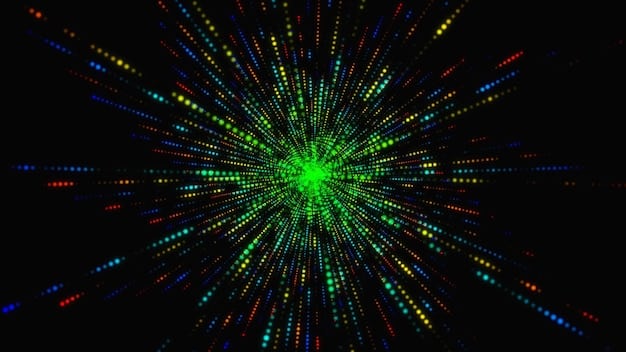
Shaders are fundamental programs that run on a graphics processing unit (GPU), enabling developers to create and manipulate visual elements, from lighting and shadows to complex post-processing effects, transforming game graphics into stunning, immersive experiences.
Are you ready to transform your game’s aesthetics from functional to truly breathtaking? Mastering an introduction to shaders: create stunning visual effects in your games is the key. These powerful, seemingly mystical lines of code are the brushstrokes artists and developers use to paint digital worlds, infusing them with dynamic light, realistic textures, and captivating atmospheres.
Understanding the Core of Shaders: What They Are and Why They Matter
Shaders are small programs that run on the graphics processing unit (GPU), dictating how objects are rendered on screen. They are the heart of modern game graphics, responsible for everything from how light interacts with surfaces to the intricate details of a character’s skin.
At its most basic, a shader takes input data—like vertex positions, texture coordinates, and color information—and outputs processed data that the GPU then uses to display pixels. Without shaders, game worlds would appear flat, lifeless, and without any dynamic visual flair. They are essential for achieving the level of visual fidelity players expect today.
The Two Main Types of Shaders: Vertex and Fragment
Shaders typically come in two primary flavors, working in conjunction to render a scene. Each has a distinct role in the rendering pipeline, contributing to the final on-screen appearance.
- Vertex Shaders: These shaders process each vertex (a point in 3D space) of a 3D model. Their main job is to transform the vertex’s position from its local space into the final screen space.
- Fragment (or Pixel) Shaders: After vertices are processed into triangles, fragment shaders calculate the color of each individual pixel (fragment) that makes up those triangles. This is where lighting, texturing, and other intricate visual effects are applied.
Understanding the interplay between vertex and fragment shaders is crucial for anyone looking to delve into game graphics. They are the fundamental building blocks upon which all complex visual effects are constructed, enabling a rich and detailed graphical experience.
The importance of shaders extends beyond mere aesthetics; they directly influence performance. Efficiently written shaders can render complex scenes quickly, whereas poorly optimized ones can bring even high-end hardware to its knees. Their proper implementation is a cornerstone of modern game development.
The Shader Pipeline: How Your Visuals Come to Life
The journey from 3D model data to a rendered image on your screen is a complex one, orchestrated by the GPU and defined by the “shader pipeline.” This pipeline is a sequence of stages, with shaders acting at specific points to process and transform data.
After your game engine sends geometric data to the GPU, the vertex shader is the first to act. It translates the 3D positions of your model’s vertices into a 2D projection on the screen. This allows the GPU to know where each point of your model should appear relative to the camera.
From Vertices to Pixels: Key Stages
The journey within the shader pipeline involves several key stages, each contributing to the final visual output. Knowing these stages helps in understanding where and how shaders exert their influence.
- Vertex Shader Stage: As mentioned, this stage transforms raw vertex data. It can also manipulate vertex attributes like color or texture coordinates.
- Rasterization Stage: Once vertices are transformed, the GPU determines which pixels are covered by the resulting triangles. This process is called rasterization.
- Fragment Shader Stage: For each pixel identified by the rasterizer, the fragment shader computes its final color, factoring in textures, light sources, and other material properties.
Additional stages like geometry shaders (which can create or delete geometry) and tessellation shaders (which subdivide geometry for more detail) can also be part of the pipeline, offering even more control over visual fidelity. Each stage offers a unique opportunity for developers to inject visual magic into their games.
The output of the fragment shader is then written to a frame buffer, which is essentially the image buffer that becomes what you see on your screen. This intricate dance of data processing is what makes dynamic lighting, shadows, and reflective surfaces possible in real-time gaming environments.
Beyond Basic Shading: Advanced Visual Effects with Shaders
While vertex and fragment shaders handle the foundational aspects of rendering, their true power lies in their ability to create advanced, stunning visual effects that elevate game graphics from good to exceptional. This is where artistic vision truly meets technical prowess.
Post-processing effects, for instance, are almost entirely shader-driven. These effects apply a filter or transformation to the entire rendered scene after all 3D objects have been drawn. Examples include bloom (light bleeding), depth of field (blurry backgrounds), motion blur, and color grading. These effects can dramatically alter the mood and realism of a game world.
Unlocking Creativity: Particle Systems and Lighting Models
Shaders are also integral to modern particle systems, which create effects like smoke, fire, water splashes, and explosions. Each particle can be rendered with a unique shader that dictates its appearance, movement, and interaction with light, adding dynamic chaos and beauty to a scene.
- Particle Shaders: Control the visual characteristics of individual particles, including their texture, color, transparency, and how they fade over time.
- Advanced Lighting: Shaders allow for sophisticated lighting models like Physically Based Rendering (PBR), which accurately simulate how light interacts with different materials, leading to highly realistic reflections and refractions.
Beyond these, shaders enable volumetric lighting (light rays passing through fog), screen space reflections (realistic reflections without pre-rendered cubemaps), and dynamic fluid simulations. The ability to program custom shaders empowers developers to push the boundaries of visual fidelity and create truly unique graphical styles.

The continuous innovation in shader development means that game graphics are constantly evolving, providing ever more immersive and believable virtual worlds. Learning to employ these techniques effectively is a significant step towards becoming a proficient game developer.
Writing Your First Shader: A Gentle Introduction to GLSL
To truly understand shaders, you’ll need to dip your toes into a shader language. The most common and widely supported language is GLSL (OpenGL Shading Language). It’s a C-like language specifically designed for programming GPUs.
While the prospect of writing code might seem daunting, beginner shaders can be quite simple. A basic fragment shader, for instance, might just output a single, solid color for every pixel it processes. This simple act is your first step into controlling the visual output directly.
The Structure of a Basic GLSL Shader
Every GLSL shader has a main function, similar to C or C++. Within this function, you’ll define the logic that determines the output. For a fragment shader, the output is typically a 4-component vector representing RGBA color values.
#version 330 core
out vec4 FragColor;
void main()
{
FragColor = vec4(1.0f, 0.5f, 0.2f, 1.0f); // Orange color
}
- `#version 330 core`: Specifies the GLSL version.
- `out vec4 FragColor;`: Declares the output variable for the fragment shader (the final color).
- `void main()`: The entry point of the shader.
A vertex shader, on the other hand, would take an input vertex position and output its transformed position. Understanding these basic structures allows you to start experimenting with simple color manipulations and transformations.
#version 330 core
layout (location = 0) in vec3 aPos;
void main()
{
gl_Position = vec4(aPos.x, aPos.y, aPos.z, 1.0);
}
In this vertex shader, `aPos` is the input vertex position, and `gl_Position` is a built-in variable that represents the output position in clip space. This snippet simply passes the position through, but more complex shaders would apply transformations like translation, rotation, and scaling. These fundamental code examples lay the groundwork for understanding more intricate shader logic and their role in creating stunning visuals.
Integrating Shaders into Game Engines: Unity and Unreal
Modern game engines like Unity and Unreal Engine provide powerful frameworks for integrating and managing shaders, often abstracting away some of the low-level complexities of GLSL or HLSL (High-Level Shading Language, DirectX’s equivalent). While direct shader coding is possible, these engines also offer node-based shader editors, making shader creation more accessible.
In Unity, for instance, you’ll primarily work with either ShaderLab for writing custom shaders or the Shader Graph for visual shader development. ShaderLab acts as a wrapper around GLSL or HLSL, defining properties and render states. The Shader Graph, a visual editor, allows you to connect nodes representing mathematical operations, textures, and other inputs to create complex visual effects without writing a single line of code.
Engine-Specific Shader Workflows
Each engine has its own philosophy and tools for shader development, but the core principles remain the same. Understanding these workflows is essential for efficient development.
- Unity’s Shader Graph: Node-based system, ideal for artists and designers, allowing for rapid iteration and prototyping of visual effects.
- Unreal Engine’s Material Editor: Similar to Unity’s Shader Graph, Unreal’s Material Editor is a powerful node-based system for creating highly detailed and complex materials that leverage various shading models.
Both engines also support writing custom shaders in HLSL (and sometimes GLSL), providing fine-grained control for experienced developers who need specific optimizations or unique visual effects not easily achievable with node-based systems. The choice depends on the complexity of the effect and the developer’s comfort level with coding versus visual tools.
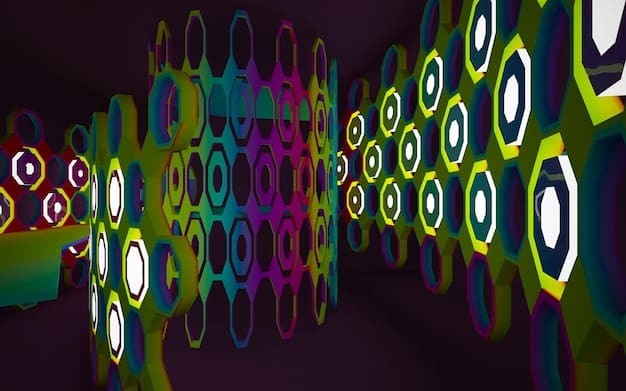
The integration of shaders into game engines streamlines the process of applying and iterating on visual effects. This allows developers to focus more on the creative aspects of their game’s visuals rather than getting bogged down in low-level rendering minutiae, though understanding that minutiae still remains valuable.
Optimizing Shaders for Performance: Balancing Beauty and Speed
Creating stunning visual effects with shaders often comes at a cost: performance. Complex shaders can be incredibly demanding on the GPU, leading to lower frame rates and a less enjoyable player experience. Therefore, optimizing shaders is a critical skill for any game developer.
Optimization isn’t just about making shaders run faster; it’s about finding the right balance between visual quality and performance. Sometimes, a subtle visual compromise is necessary to ensure the game runs smoothly across a wider range of hardware. This requires a keen eye for detail and an understanding of GPU architecture.
Key Shader Optimization Techniques
Several techniques can be employed to improve shader performance without drastically compromising visual fidelity. These strategies focus on reducing the amount of work the GPU needs to do.
- Reduce Instruction Count: Every operation in a shader takes time. Simplify calculations, avoid redundant operations, and look for mathematical shortcuts.
- Minimize Texture Lookups: Accessing textures is expensive. Use fewer textures, combine them into atlases, and avoid unnecessary lookups within loops.
- Use Lower Precision: For certain variables (like colors or texture coordinates), full-float precision might not be necessary. Using half-float or fixed-point precision can be faster on some GPUs.
- Careful Branching: Conditional statements (if/else) can lead to performance issues if not carefully managed, as GPUs prefer parallel execution paths.
- Batching and Instancing: Reduce draw calls by drawing multiple similar objects with a single call, especially when they use the same shader.
Tools within game engines and GPU debuggers can help profile shader performance, identifying bottlenecks and informing optimization efforts. Understanding where your shader is spending its processing time is the first step towards making it more efficient.
Optimization is an ongoing process, and the best approach often involves iterative changes and meticulous profiling. The goal is to deliver beautiful graphics that run smoothly, ensuring players have an immersive, hitch-free experience.
| Key Aspect | Brief Description |
|---|---|
| ✨ Shaders Defined | Small GPU programs controlling visual rendering from light to textures. |
| 🔄 Shader Pipeline | Sequential stages (vertex, fragment) transform 3D data into on-screen pixels. |
| 🎨 Visual Effects | Enables effects like post-processing, particles, and advanced lighting. |
| ⚡ Optimization | Crucial for balancing graphic quality with smooth game performance. |
Frequently Asked Questions About Shaders
▼
The primary function of a shader in game development is to process graphics data on the GPU, determining how objects appear on screen. This includes calculating colors, applying textures, simulating light interactions, and creating complex visual effects, making shaders essential for modern game rendering.
▼
A vertex shader processes individual vertices of a 3D model, primarily transforming their positions into screen space. A fragment (or pixel) shader, on the other hand, calculates the final color of each pixel on the screen, applying textures, lighting, and other effects, effectively painting the surfaces.
▼
Yes, modern game engines like Unity (Shader Graph) and Unreal Engine (Material Editor) offer powerful node-based visual editors. These tools allow artists and developers to create complex shaders by connecting nodes, abstracting away much of the underlying code and making shader development more accessible.
▼
Shader optimization is crucial because complex shaders can be very demanding on the GPU, leading to reduced frame rates and a poor player experience. Optimizing involves simplifying calculations, reducing texture lookups, and using lower precision where appropriate, balancing visual quality with smooth performance.
▼
Shaders enable a vast array of stunning visual effects, including realistic lighting and shadows, dynamic reflections, post-processing effects like bloom and depth of field, particle systems for fire and smoke, volumetric lighting, and advanced material rendering techniques like Physically Based Rendering (PBR).
Conclusion
The journey into shaders is a deep dive into the artistic and technical heart of game development. From understanding their fundamental role in rendering to crafting stunning visual effects and optimizing for performance, shaders empower developers to sculpt incredible digital worlds. By venturing beyond the basics and embracing the creative potential of shader programming, you unlock a new dimension of visual storytelling, ensuring your games not only play well but also look absolutely phenomenal. The power to create truly immersive and visually captivating experiences rests firmly in the hands of those who master the art of shaders.





