Game Art Fundamentals: Master Visually Appealing Assets

Mastering game art fundamentals is crucial for creating visually engaging and immersive game assets that enhance player experience and contribute significantly to a game’s overall appeal and commercial success.
Diving into the world of game development often sparks a fascination with coding and mechanics, yet the visual allure – the game art – is what truly captivates players. Understanding Game Art Fundamentals: Create Visually Appealing Game Assets is not just about aesthetics; it’s about building immersive worlds and compelling characters that resonate deeply with an audience, transforming mere pixels into unforgettable experiences.
The Pivotal Role of Art in Game Development
Art in game development transcends mere decoration; it is the primary language through which a game communicates its world, story, and even its core mechanics. It sets the mood, guides player perception, and often dictates the success of a title. Without compelling visuals, even the most innovative gameplay can fall flat.
From the subtle nuances of character expressions to the sprawling vistas of an open world, every visual element plays a critical role in weaving the fabric of a game’s reality. Understanding these fundamentals helps artists make deliberate choices that enhance gameplay and player engagement.
Defining Visual Consistency
A game’s visual style must be consistent throughout to avoid jarring the player and breaking immersion. This consistency extends beyond mere aesthetics, influencing everything from UI design to environmental storytelling.
- Art Direction: Establishing a clear artistic vision early on ensures all assets contribute to a cohesive whole.
- Technique Alignment: Whether pixel art, stylized 3D, or photorealistic, the chosen technique must be applied uniformly.
- Palette Harmony: A unified color palette can subtly guide player focus and evoke specific emotions.
Beyond consistency, art also informs level design and player pathways, subtly encouraging exploration or guiding players towards objectives. The strategic placement of visually appealing elements can make navigation intuitive and enjoyable, reducing frustration and keeping players immersed in the experience rather than fumbling through confusing layouts.
Ultimately, a strong artistic foundation ensures that players are not just playing a game, but stepping into a believable, engaging universe. It’s about crafting an experience that stays with them long after they’ve put the controller down, making visual appeal a cornerstone of impactful game design.
Understanding Art Styles and Their Impact
Choosing the right art style is one of the most critical decisions in game development, as it shapes the game’s identity, influences its target audience, and impacts production timelines and costs. Each style comes with its own set of aesthetic principles, technical challenges, and emotional resonance.
For instance, a stylized, vibrant art style might be perfect for a casual puzzle game, whereas a gritty, realistic approach would suit a military simulation. The style must align seamlessly with the game’s theme, narrative, and gameplay mechanics to create a cohesive and believable world.
Popular Game Art Styles
- Realistic: Aims to mimic real-world appearance, often relying on high-fidelity textures and complex lighting.
- Stylized: Exaggerates features, often for expressive purposes, lending itself to unique and memorable aesthetics.
- Pixel Art: Utilizes individual pixels as the building blocks, fostering a nostalgic or retro feel.
- Cel-shaded: Creates a comic book or animated look with distinct outlines and flat color panels.
The chosen art style also has significant implications for asset creation. Realistic styles demand meticulous detail and extensive texture work, often requiring detailed anatomical or architectural studies. Stylized approaches, by contrast, might offer more creative freedom in form and proportion but still require a deep understanding of caricature and visual storytelling.
Furthermore, the art style influences a game’s technical requirements. High-polygon realistic models with complex shaders demand more computing power than simplistic voxel art. Understanding these limitations and opportunities early in development can prevent costly redesigns and optimize game performance. Therefore, a comprehensive grasp of different art styles and their individual impacts is fundamental for any aspiring game artist.
Principles of Visual Design for Games
Effective visual design in games is built upon a set of fundamental principles that guide how elements are arranged and perceived. These principles ensure that game assets are not only aesthetically pleasing but also functional, guiding the player’s eye and enhancing their understanding of the game world. Mastery of these concepts transforms raw assets into intuitive and engaging visual components.
Concepts like composition, color theory, and lighting are not merely decorative but serve critical gameplay functions. For example, a well-composed scene can direct attention to a key objective, while strategic use of color can differentiate between friend and foe, or indicate danger versus safety.
Composition and Framing
Composition refers to the arrangement of visual elements within a scene to create a unified and aesthetically pleasing whole. In games, good composition can guide the player’s focus and convey narrative efficiently.
- Rule of Thirds: Placing important elements along dividing lines or at their intersections creates dynamic and balanced layouts.
- Leading Lines: Using lines (e.g., roads, rivers, architectural elements) to direct the player’s gaze towards points of interest.
- Negative Space: Unoccupied areas that define and balance positive spaces, reducing visual clutter.
Framing, a related concept, involves using elements within the scene to create a visual boundary around a focal point, drawing the viewer’s attention more intensely to specific areas like objectives or key characters without explicit UI indicators. This technique is especially effective for environmental storytelling, subtly highlighting clues or narrative beats.

Color Theory and Application
Color is a powerful tool in game art, capable of evoking emotions, communicating information, and establishing mood. Understanding color theory is essential for creating visually harmonious and communicative game assets.
- Color Palettes: Choosing harmonious color schemes (e.g., complementary, analogous, monochromatic) for a consistent visual style.
- Emotional Conveyance: Different colors evoke different feelings (e.g., red for danger/passion, blue for calm/mystery).
- Gameplay Cues: Using color to highlight interactive elements, indicate character status, or differentiate factions.
The wise application of color can also significantly impact readability and accessibility, ensuring that players with various visual conditions can still grasp crucial information presented through color. For example, avoiding reliance solely on color to convey information and instead using distinct shapes or patterns can accommodate color-blind players.
Applying these visual design principles ensures that game art is not just beautiful, but intelligent. It works in tandem with gameplay to create a seamless, intuitive, and ultimately more enjoyable experience for the player. These fundamentals form the bedrock upon which truly memorable game worlds are built.
Essential Software and Tools for Game Artists
The modern game artist’s toolkit is vast and constantly evolving, encompassing a range of software applications designed for different stages of the asset creation pipeline. Familiarity with these tools is crucial for translating artistic vision into tangible game assets. While new software emerges regularly, certain foundational programs remain indispensable for their robust features and industry-standard adoption.
Beyond learning the software, understanding the workflow between different applications is equally important. Assets often transition between multiple programs for modeling, texturing, rigging, and animation, necessitating a fluid pipeline to maintain efficiency and quality.
Key 3D Modeling Software
These programs are the workhorses for creating 3D characters, environments, and props. They offer tools for sculpting, low-poly modeling, UV mapping, and sometimes basic animation.
- Maya: Industry-standard for 3D animation, modeling, simulation, and rendering; highly versatile.
- Blender: Powerful open-source alternative gaining significant traction, offering a comprehensive suite of 3D tools.
- ZBrush: Renowned for its organic sculpting capabilities, allowing for highly detailed character and creature design.
Each of these programs has its strengths; Maya is often preferred for its robust animation tools, while Blender’s comprehensive feature set and free access make it a favorite for independent artists and startups. ZBrush excels in organic, high-detail sculpting, often complementing programs like Maya or Blender for specific asset types.
Texturing and Material Creation
Texturing brings models to life, adding color, detail, and surface properties. These tools allow artists to paint directly onto 3D models and create realistic or stylized materials.
- Substance Painter: Industry leader for 3D painting and material creation, offering smart materials and procedural texturing.
- Substance Designer: For creating complex, tileable, and procedural textures from scratch; often used for materials like brick, wood, or metal.
- Photoshop: Though primarily 2D, remains essential for texture refinement, concept art, and UI element creation.
Substance Painter’s ability to quickly iterate on textures and apply smart materials significantly speeds up the texturing process. Substance Designer complements this by allowing artists to build intricate materials procedurally, useful for generating vast amounts of texture variations efficiently. Photoshop, despite its age, remains a staple for its unparalleled versatility in image manipulation.
Proficiency in these core software suites forms the backbone of a successful game artist’s skill set, enabling them to tackle diverse artistic challenges and contribute effectively to modern game development pipelines.
The Game Art Pipeline: From Concept to In-Game Asset
The game art pipeline is a systematic process that transforms initial ideas and sketches into functional, in-game assets. It’s a complex, multi-stage journey, each phase building upon the last, requiring precision and collaboration between different artistic disciplines. Understanding this pipeline is crucial for efficient workflow and the timely delivery of high-quality assets.
This sequential process ensures that every asset, from a simple prop to a complex character, adheres to the game’s overall artistic vision and technical requirements. Deviations or inefficiencies at any stage can lead to costly revisions and delays, emphasizing the importance of a streamlined workflow.
Key Stages of Asset Creation
Each stage contributes a unique layer of detail and functionality to the final asset, from basic form to animation.
- Concept Art: Initial sketches and paintings that define the look, feel, and mood of characters, environments, and props. This stage helps establish visual direction.
- Modeling (Blocking, High-poly, Low-poly):
- Blocking: Creating rough forms to establish scale and proportion.
- High-poly Modeling: Sculpting detailed versions, often in ZBrush, capturing all visual intricacies.
- Low-poly Modeling/Retopology: Creating a game-ready version with optimized polygon count, ensuring performance efficiency.
- UV Mapping: Unfolding the 3D model into a 2D space, allowing textures to be applied without distortion.
- Texturing: Creating and applying surface detail (color, normal maps, roughness, metallic) using tools like Substance Painter.
- Rigging: Creating a digital skeleton (bones and joints) within a 3D model to control its deformation and movement. Essential for animation.
- Animation: Bringing rigged models to life through movement, whether walk cycles, combat actions, or subtle idle poses.
- Engine Integration & Optimization: Exporting assets into the game engine, setting up materials, and ensuring they meet performance targets. This involves LOD (Levels of Detail) creation, collision meshes, and shader optimization.
Each step requires a specialized skill set and often different software. For example, a concept artist might work primarily in Photoshop, while a 3D modeler uses Maya or Blender, and a texture artist uses Substance Painter. The seamless hand-off between these specialists is critical for maintaining efficiency and quality throughout the pipeline.
Effective communication and feedback loops between stages are vital to catch errors early and ensure that the final asset aligns perfectly with the game’s vision. Understanding the nuances of each stage empowers game artists to create visually appealing assets that are also technically sound and integrate flawlessly into the game environment.
Optimizing Game Assets for Performance
Creating visually stunning game assets is only half the battle; ensuring they run smoothly within the game engine is equally critical. Optimization transforms high-fidelity models and textures into game-ready resources that don’t bog down performance or create frustrating lag for players. This process balances visual quality with technical efficiency, a cornerstone of successful game development.
Without proper optimization, even the most beautiful assets can lead to poor frame rates, slow loading times, and a negative player experience. Thus, understanding and implementing optimization techniques is a non-negotiable skill for every game artist.
Key Optimization Techniques
These methods aim to reduce the computational load on the game engine while preserving visual integrity.
- Polygon Reduction (Retopology): Lowering the polygon count of models to a game-ready state, often by creating a new, optimized mesh over a high-detail sculpt.
- Texture Optimization:
- Resolution Management: Using appropriate texture resolutions (e.g., 512×512, 1024×1024, 2048×2048) based on asset importance and screen space.
- Compression: Applying suitable compression algorithms to reduce file size without significant visual degradation.
- Texture Atlases: Combining multiple small textures into one larger image to reduce draw calls.
- LOD (Levels of Detail): Creating multiple versions of an asset with varying degrees of detail. The engine switches to lower detail versions when the asset is far from the camera, optimizing rendering.
Effective polygon reduction requires careful consideration of an asset’s silhouette and crucial details, ensuring that the visual impact is maintained even with fewer polygons. This often involves baking high-poly details onto low-poly normal maps, giving the illusion of complexity without the computational cost.
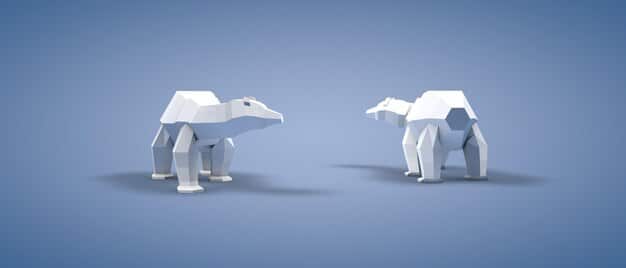
Batching and Draw Call Reduction
Draw calls are instructions sent to the GPU to render objects. Reducing their number is vital for performance.
- Static Batching: Combining geometry of multiple static objects into a single mesh for rendering.
- Dynamic Batching: Combining small moving meshes to reduce draw calls.
- Occlusion Culling: Preventing objects that are hidden from view by other objects from being rendered.
Occlusion culling is particularly effective in complex environments where many objects might be hidden behind walls or terrain. By only rendering what the player can actually see, significant performance gains can be achieved. Mastering these optimization techniques is not just about making a game run; it’s about making it run well, delivering a smooth and enjoyable experience that truly showcases the art within.
Future Trends and Continuous Learning in Game Art
The field of game art is in constant flux, driven by technological advancements, evolving player expectations, and new creative philosophies. Staying current with these trends and committing to continuous learning is not just beneficial for a game artist’s career; it’s essential for relevance and innovation. The landscape of game development is shaped by breakthroughs in rendering, AI, and hardware, all of which directly impact artistic creation.
Embracing new tools and techniques allows artists to push creative boundaries and contribute to more immersive and visually impressive games. The “set it and forget it” mentality simply doesn’t apply in this dynamic industry.
Emerging Technologies and Their Impact
New technologies are reshaping how game art is conceived, created, and experienced.
- Real-time Ray Tracing: Offers incredibly realistic lighting, reflections, and shadows, changing how artists approach scene illumination and material properties.
- Procedural Content Generation (PCG): Algorithms and tools that automatically create large-scale environments, textures, and even character variations, freeing artists to focus on unique assets.
- AI/Machine Learning in Art: AI-powered tools for generating textures, creating animations, or assisting with modeling, potentially automating repetitive tasks.
- Virtual Production: Using game engine technology for pre-visualization and real-time filmmaking, blurring lines between game development and film production.
Real-time ray tracing significantly enhances visual fidelity, making scenes more believable and immersive. Artists can leverage this to create hyper-realistic environments or amplify stylistic choices with unparalleled lighting effects. Procedural content generation, on the other hand, allows for the rapid creation of vast and varied game worlds without manual intervention for every detail, enabling smaller teams to tackle ambitious projects.
The Importance of Adaptability and Skill Expansion
As the industry evolves, so must the artist. Rigid adherence to old methods can quickly lead to obsolescence.
- Cross-Disciplinary Skills: Understanding basic coding, technical art, or even game design principles can enhance collaboration and problem-solving.
- New Software Proficiency: Regularly learning new software or updates to existing ones keeps artists competitive.
- Community Engagement: Participating in online forums, attending workshops, and following industry leaders provides insights into new methods and trends.
The ability to adapt quickly to new software and workflows is perhaps the most valuable skill for a modern game artist. This involves not just learning button layouts but understanding the underlying principles and how new tools integrate into the existing pipeline. Ultimately, continuous learning is not just about keeping up; it’s about being at the forefront of innovation, shaping the future of interactive visual storytelling.
| Key Area | Brief Description |
|---|---|
| 🎨 Art’s Role | Beyond aesthetics, art defines game identity, mood, and player communication. |
| ✨ Art Styles | Choosing the right style influences target audience, production, and game feel. |
| 📐 Visual Principles | Composition, color theory, and lighting guide player eye and convey information. |
| 🚀 Optimization | Crucial for smooth performance without sacrificing visual quality. |
Frequently Asked Questions About Game Art Fundamentals
Game art encompasses all visual elements in a game, from character models and environments to user interfaces and special effects. It’s crucial because it establishes the game’s identity, creates immersion, communicates information, and evokes emotions, significantly impacting player engagement and a game’s overall appeal and commercial success in a competitive market.
Key fundamentals include understanding art styles (realistic, stylized, pixel art), principles of visual design (composition, color theory, lighting), character design, environmental storytelling, and animation. These principles ensure visual consistency, guide player perception, and enhance the gameplay experience by making the world both believable and intuitive to navigate.
Common software includes 3D modeling tools like Maya, Blender, and ZBrush; texturing applications such as Substance Painter and Substance Designer; and 2D image manipulation software like Adobe Photoshop. Game engines like Unity and Unreal Engine are also essential for integrating and optimizing assets, completing the entire workflow from concept to in-game visuals.
Optimization is vital for ensuring game art runs smoothly without impacting performance. It involves techniques like polygon reduction (low-poly modeling), texture compression, using Levels of Detail (LOD), and reducing draw calls through batching. These methods balance visual quality with technical efficiency, preventing lag and providing a seamless player experience on various hardware configurations.
The game art industry evolves rapidly with new technologies (e.g., real-time ray tracing, AI in art) and trends. Continuous learning ensures artists stay updated, adapt to new pipelines, and remain competitive. It involves acquiring new software skills, understanding cross-disciplinary concepts, and engaging with the industry community to foster innovation and personal growth.
Conclusion
Mastering Game Art Fundamentals: Create Visually Appealing Game Assets is an ongoing journey that merges artistic talent with technical prowess. From understanding the pivotal role of art in game development to choosing the right style, applying visual design principles, utilizing essential software, navigating the art pipeline, and optimizing for performance, each fundamental layer builds upon the next. Furthermore, embracing continuous learning and adapting to emerging trends is critical for any game artist aiming to create compelling, high-quality, and performant visual experiences that captivate players and stand the test of time. The synthesis of these skills ultimately transforms raw artistic vision into truly immersive interactive worlds.





